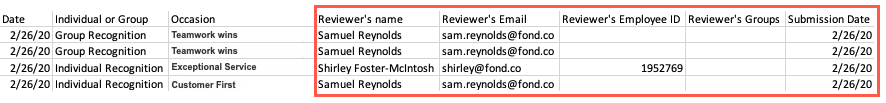How Can We Help?
How do I enable and use Recognition Approvals and Controls?
Fond’s Recognition Approvals feature allows for recognitions to be reviewed before being sent. This review process ensures that shared recognitions meet your organization’s values and budget.
With Approvals, admins can use point thresholds to determine which recognitions need to be reviewed. All recognitions can be subject to review, or admins can specify that only recognitions over a certain point amount will be reviewed, ensuring that recognitions with lower point values can still be sent in a timely manner. By pairing Recognition Approvals with Recognition Controls admins can create a flexible, tiered environment that ensures recognitions are shared efficiently and budgets are used appropriately.
Note: Having rich data in your employee roster is highly recommended when implementing this feature. Without these key data points, Recognition Approvals will not be an effective part of your program. The data provided in your employee roster helps identify who at your company is responsible for reviewing and approving recognitions.
To understand how Recognition Approvals is set up, we must first understand user hierarchies in Fond.
Admins
Admins are members of the HR department and are responsible for funding and managing the Fond experience. As Fond’s core users, admins have a number of tools, reports, and functionalities unavailable to other users, like the ability to create custom recognition occasions, manage the rewards store, and activate and deactivate users. In regards to Approvals, admins are responsible for enabling or disabling the approval process and can set point thresholds that determine which recognitions are reviewed.
Admins also have the capability to review and approve or deny any recognition sent on Fond. Admins are also exempt from the approval review process.
Managers and Peers
Fond users that are not admins are classified as managers or peers within the Fond platform. Managers tend to receive more points to recognize employees, but the Fond rewards and recognition experience is largely the same across both groups. Regarding approvals, separate thresholds control which manager and peer recognitions are subject to review.
For example, a company can require all manager-sent recognitions greater than 100 points to be reviewed, while requiring all peer-sent recognitions greater than 50 points to be reviewed.
Supervisors
Using your employee roster, “Supervisor” is a value Fond uses to understand your organization’s hierarchy. With this information, Fond can map which users report to other users. In regards to approvals, this mapping can be used to determine who is responsible for reviewing a sent recognition. For example, if Gabe’s supervisor is Louise (as provided in your employee roster), recognitions sent by Gabe will be routed to Louise for review depending on your organization’s settings. In the event that supervisor data is not available for a user, any recognitions sent by that user that need to be reviewed will be sent to Admins.
Note: The recognition approvals process can also be customized to your company’s needs. Review responsibilities can be shifted from the sender’s supervisor to the recipient’s supervisor or your Fond admins. Please reach out to your CSM to customize the approval process for your team.
Setting Up Recognition Approvals
To access Recognition Approvals, hover over your photo or initials in the top right corner and select Admin.
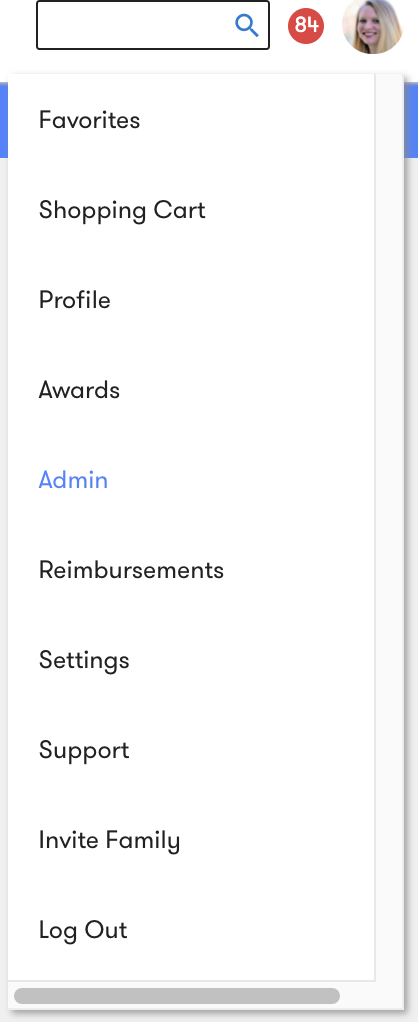
Select Manage Rewards, then select Approvals & Controls.
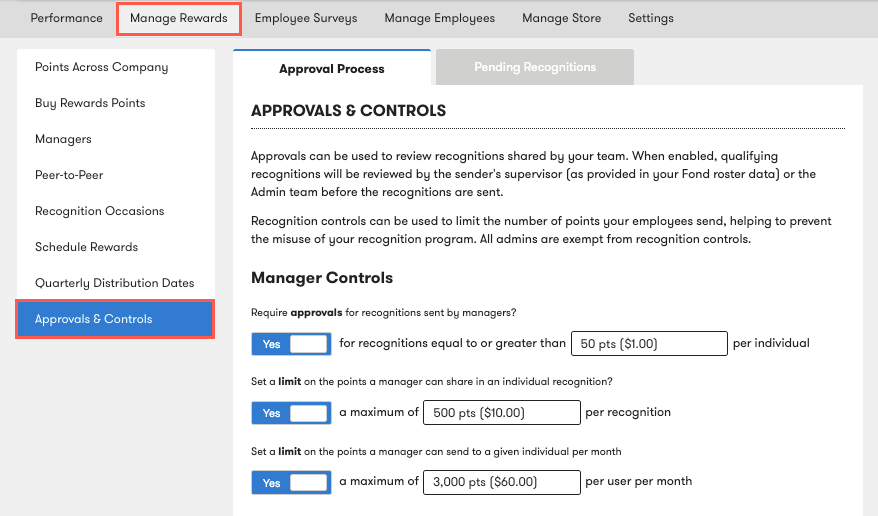
Here, you can enable or disable Recognition Approvals for managers and peers.
Manager Controls allows you to enable or disable approvals for recognitions sent by managers. You can also set limits on how many points a manager can send with an individual recognition and the amount of points a manager can send to the same user in a month.
Peer Controls includes these same settings, but applied to peers only.
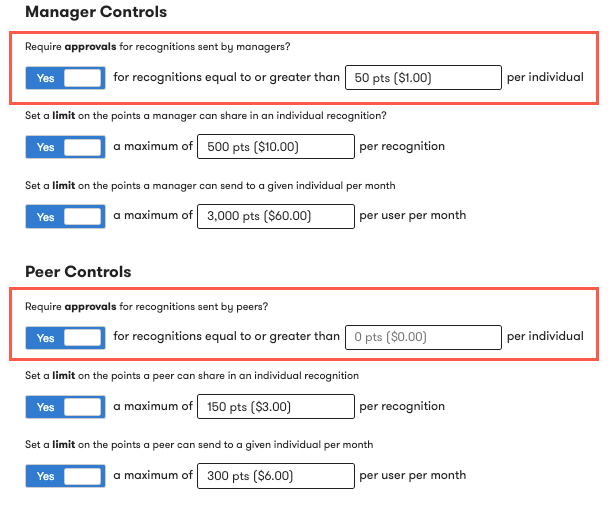
Admins can set separate threshold amounts for Fond Managers and Fond Peers. Once thresholds are set, recognitions that meet or exceed the thresholds will be sent to supervisors and/or admins for review.
Thresholds can be lowered, raised, and switched off.
Note: If recognition thresholds are disabled, all pending recognitions will automatically be approved and distributed to recipients. If recognition thresholds are raised (e.g., from 50 points to 100 points), all pending recognitions underneath the new threshold will be shared with recipients.
If you do adjust thresholds, depending on the changes you make, an alert will pop up informing you of what to expect before you select Save.
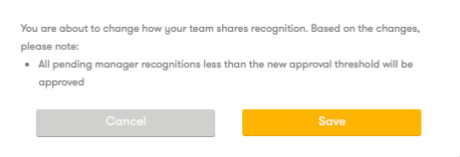
You can set a zero-point threshold to ensure that all recognitions are reviewed for content prior to sharing.
Reviewing Recognitions
Once approvals are enabled, recognitions that meet or exceed the threshold will be sent for review before the recognitions are shared. By default, the sender’s supervisor (as determined by roster data) is responsible for reviewing and determining if a recognition is appropriate. Additionally, admins will have the ability to view all pending recognitions and can approve or deny recognitions as needed.
Note: The recognition approvals process can also be customized to your company’s needs. Review responsibilities can be shifted from the sender’s supervisor to the recipient’s supervisor or your Fond admins. Please reach out to your CSM to customize the approval process for your team.
All reviewable recognitions, regardless of whether the recognition is sent publicly or privately, will include the following context:
- Sender
- Recipient
- Occasion
- Point amount
- Message (and if the recognition was shared publicly or privately)
- Shared date
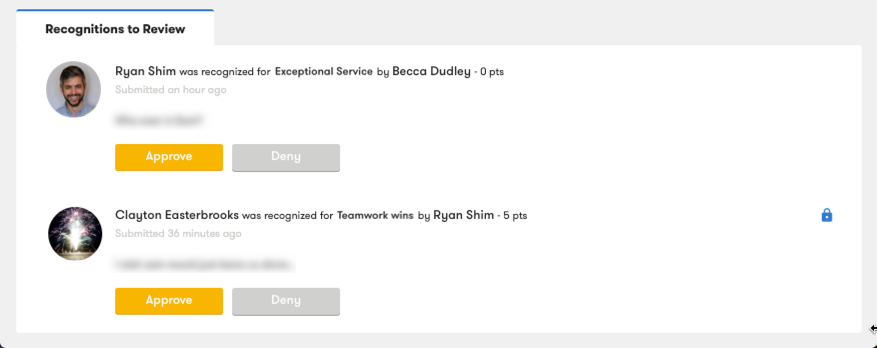
As a Supervisor
When Recognition Approvals is enabled, the sender’s supervisor (as determined by the supervisor information provided in your team’s roster data) will review the recognition. When a supervisor has a new recognition to review, they will receive an email:
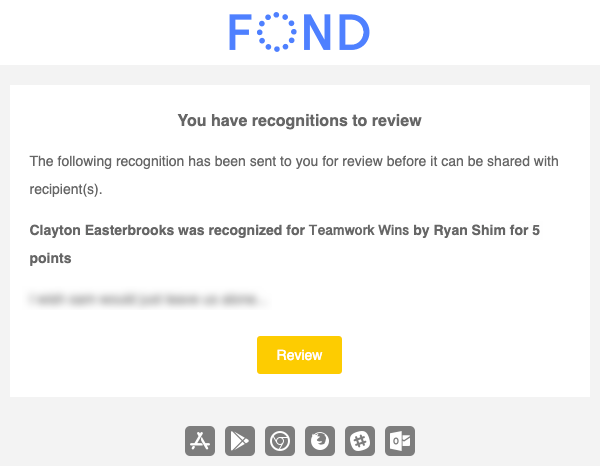
They will also receive a pop-up header in Fond informing them of the recognition:
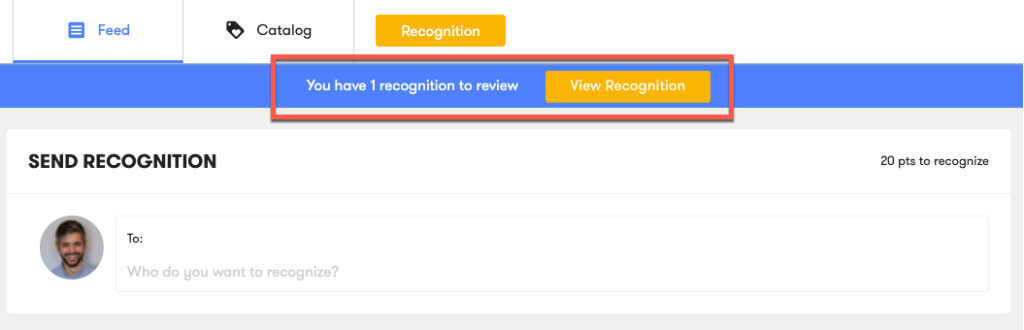
Clicking on the Review button in the email or the View Recognitions button in the header will take supervisors to the Recognitions to Review page, where recognitions can be approved or denied:
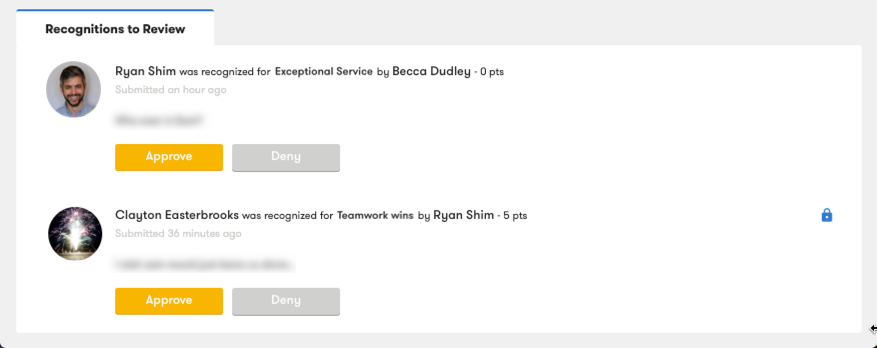
When a recognition is approved, the recognition is posted to the social feed and both the sender and recipient are informed that the recognition has been shared. When a recognition is denied, an email is sent to the recognition sender informing them that the recognition has not been shared. In the event a recognition is denied, any points included on the recognition will be returned to the sender.
As an Admin
After initially enabling approvals, admins have access to in-depth reporting and functionality that helps ensure that desirable recognitions are shared quickly throughout the organization.
From the Approvals & Controls screen, admins can navigate to the Pending Recognitions tab to view all organization-wide recognitions in review. From this view, admins can see how long recognitions have been awaiting review and can contact the relevant reviewer or decide the recognition themselves. This can be useful when a reviewer is out of the office for some period of time.
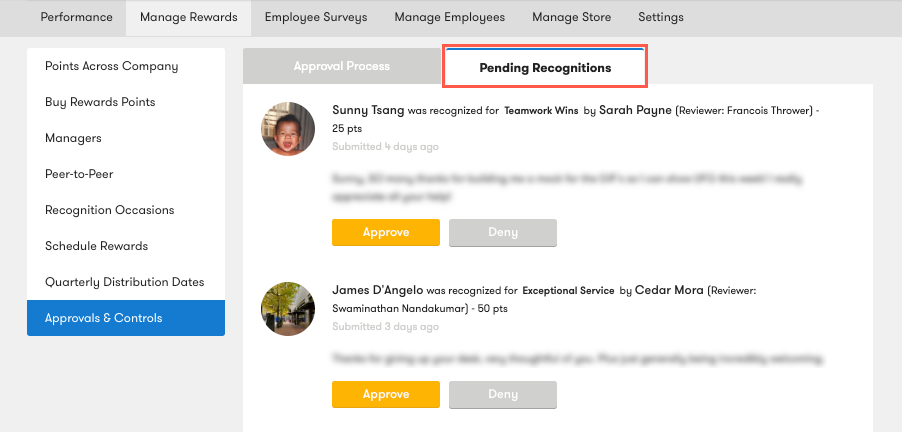
In addition to seeing recognitions in the review queue, admins can access historical approval information by navigating to the Performance tab, clicking on the Additional CSV Data section, and exporting the Recognition History report.

For recognitions that were reviewed and approved, the Recognition History includes information about the reviewer and how long the recognition was in the approvals queue.