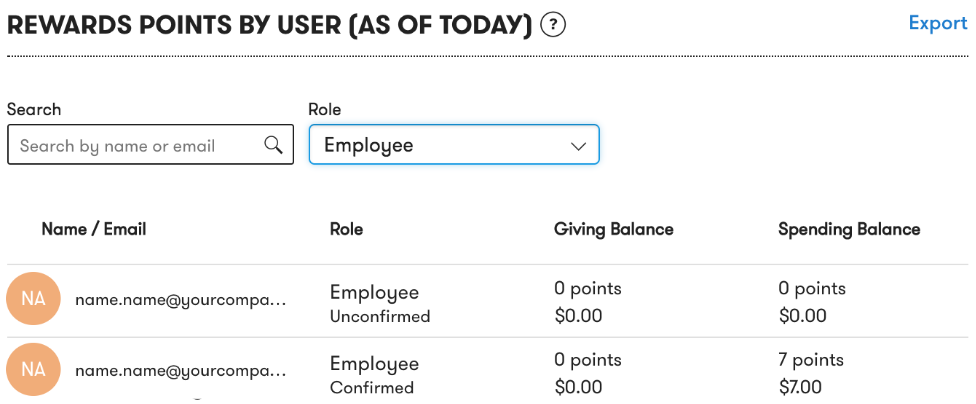How Can We Help?
Where can I see my employees’ point balances?
To find your employees giving and sending balances, navigate to Admin in the dropdown menu on the Fond homepage and click Manage Rewards.
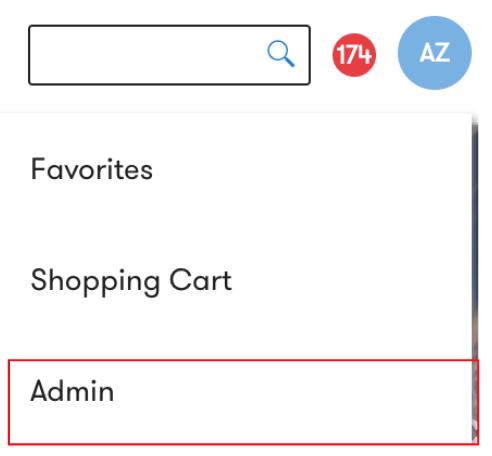
![]()
Select Points Across Company in the sidebar.
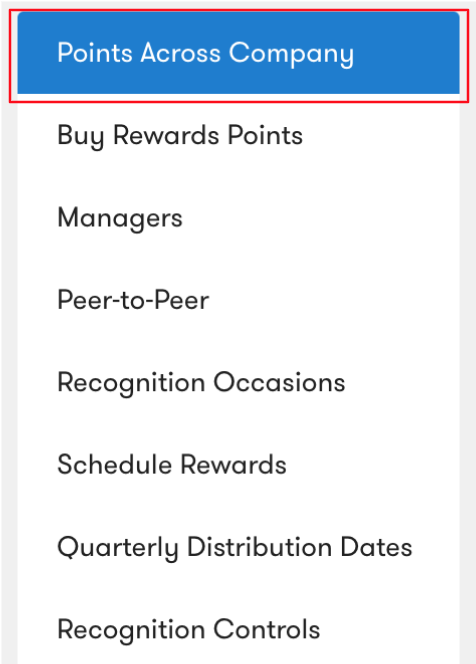
Scroll down to Rewards Points by User and select Employee.
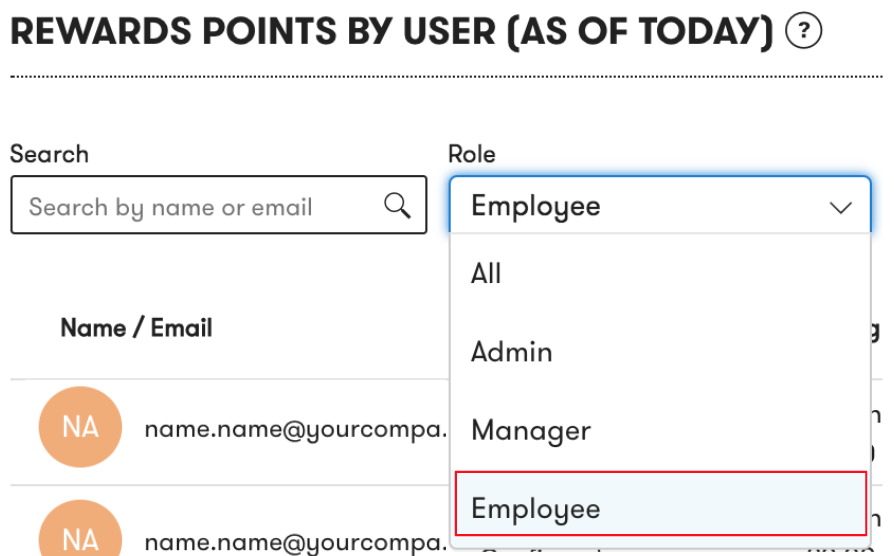
You will see your employees’ points balances in the columns Giving Balance and Spending Balance. You can download a full report by clicking Export to the right.