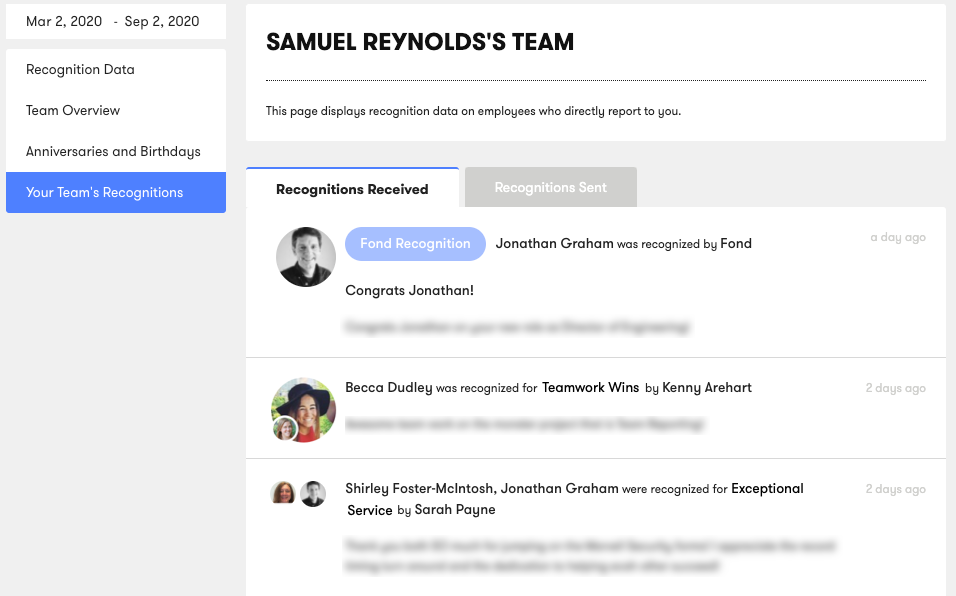How Can We Help?
What is Team Reporting and how do I use it?
Team Reporting is a new place for team leaders who want to see more information about their team’s behavior on Fond. In the Team Reporting section, team leaders can view recognition data, an overview of their team, anniversaries and birthdays, and recognitions members of your team have sent and received. In our most recent update you can also now view your indirect reports
To navigate to the Team Reporting page, hover over your initials or profile photo in the top right corner of the screen and select Team Reporting.
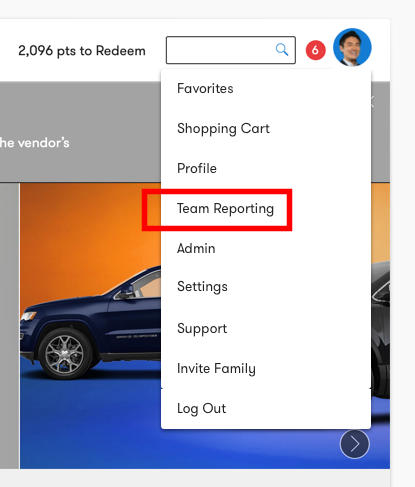
Team Overview
The Team Overview section provides a list of employees you manage so you can better understand their behavior on Fond at a high-level. This list includes:
- The employee’s full name
- The number of recognitions and points they have received
- The number of recognitions and points they have sent
- When they were last recognized by anyone
- When they were last recognized by you
To filter your search results for a more granular view, click the Sort By field. Here, you can update your search results to be more specific.
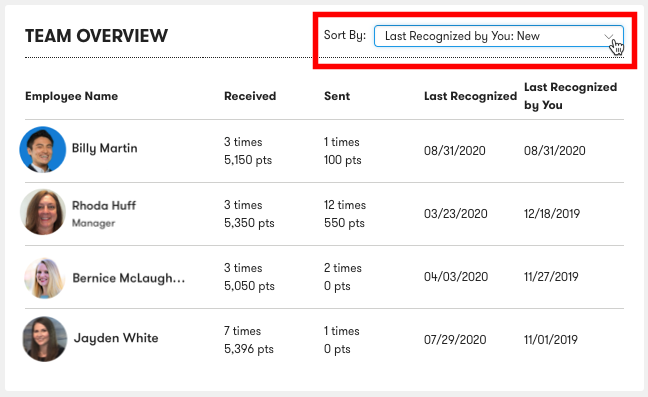
Indirect Reports
The dropdown menu will allow for you to view those who indirectly report to you.
You can view the indirect reports from the main team reporting menu shown in the first steps of this article.
To navigate to view your indirect reports click View Other Teams.
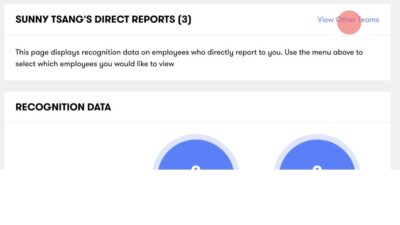
A drop down menu will display and from here you can use the side arrows to expand the list and choose which user you would like to view.
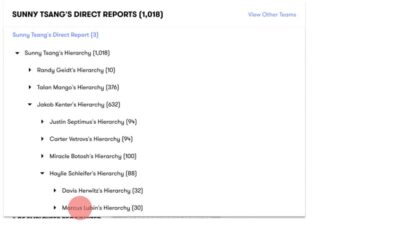
Once you click on the user’s name you will be redirected to view the team reporting data screen with all of the data being shown for the employees who report to the selected user.
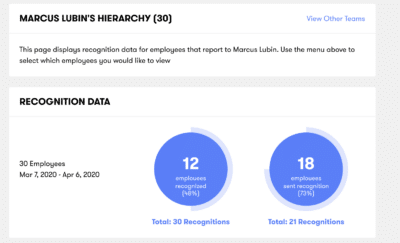
At any time you may return to your original data by selecting View Other Teams and clicking your own name at the top of the drop down menu.
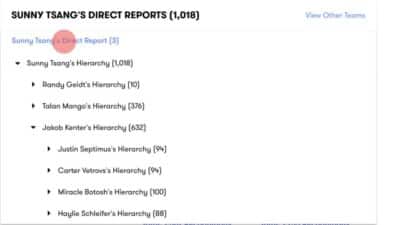
Recognition Data
The Recognition Data section provides an overview of your team’s behavior on Fond. Use the date picker in the top left to specify the date range of the data you want to view.
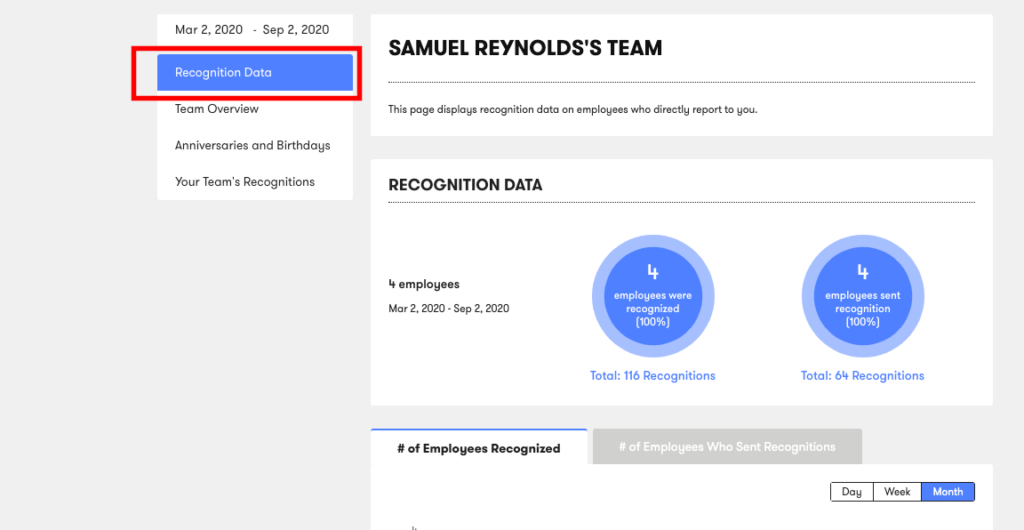
The first chart shows how many recognitions have been sent and received by your team over the specified time period.
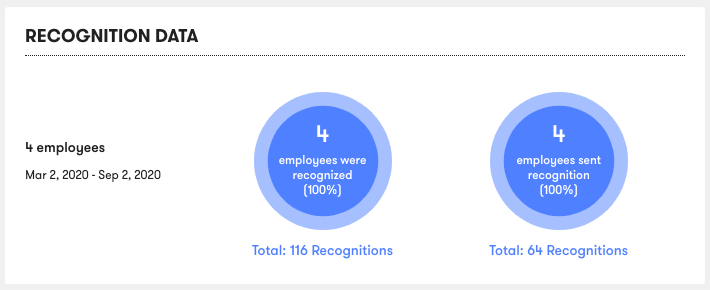
The second chart shows a breakdown of the number of employees recognized and a breakdown of the number of employees who sent recognition.
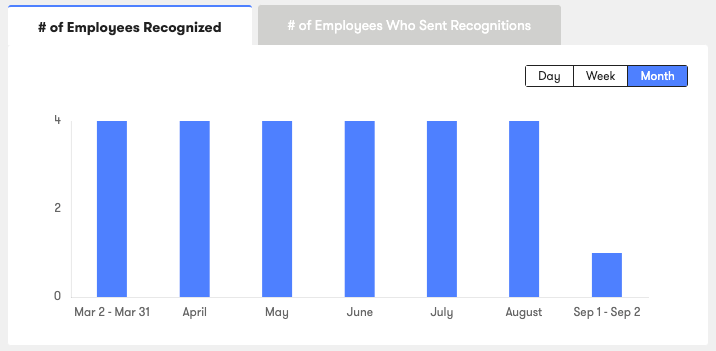
The third chart shows the total number of recognitions your team received and the total number of recognitions sent by your team during the specified time period.
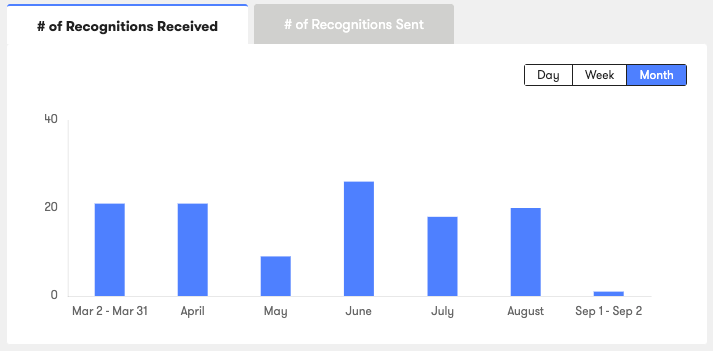
Anniversaries and Birthdays
The Anniversaries and Birthdays section displays the anniversaries and birthdays of those on your team. The list is automatically sorted by date, with the upcoming anniversaries and birthdays at the top of the list so you can see which important dates are upcoming.
Please note that if an employee has opted to not show their work anniversary or birthday, it will not appear in the Anniversaries and Birthdays report.
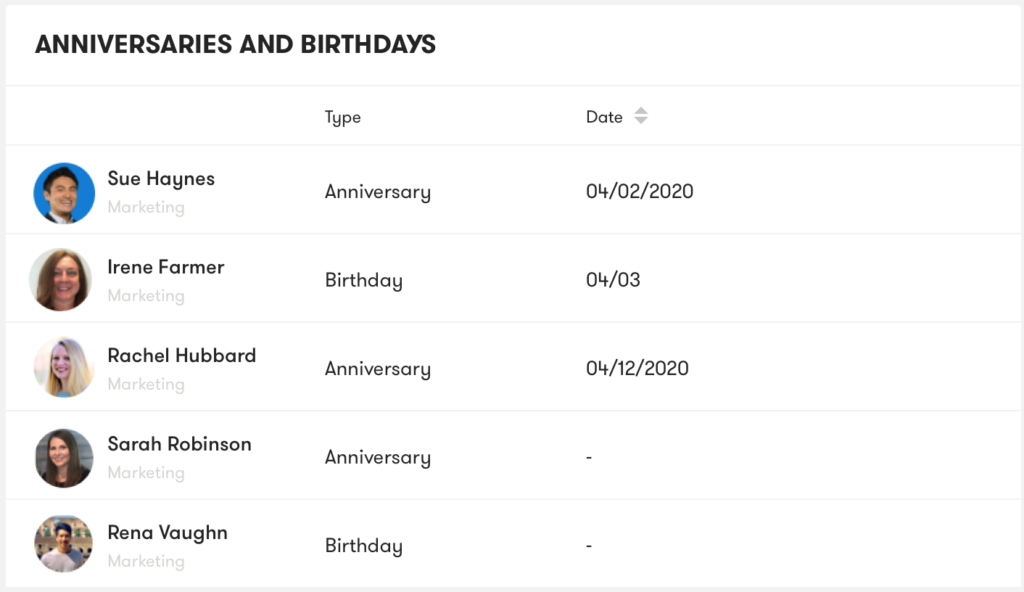
Your Team’s Recognitions
The Your Team’s Recognitions section is a simplified feed view that aggregates all public recognitions sent and received by your team. Here, you can view a complete list of relevant recognitions to keep track of which members of your team are being recognized, which members of your team are sending recognition, and what those recognitions entail.