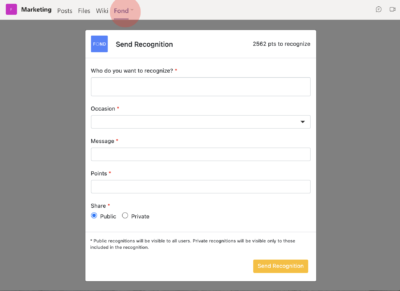How Can We Help?
How to View and Send Recognitions on the Fond Microsoft Teams App
With Fond’s Microsoft Teams app, employees can view and engage with Fond’s social recognition feed directly via Microsoft Teams. Employees can also use the Teams app to send recognitions.
How to view recognitions
Recognitions will automatically appear within a few seconds in the channel that you’ve connected to. Recognitions sent from any device (web browser, Teams app, mobile app, Slack) will all appear in the channel. The screen will look similar to the following:
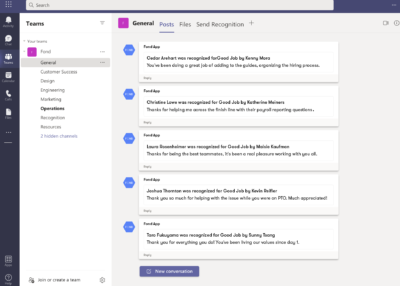
How to send recognitions
Recognitions can be sent by clicking on the Fond tab on top of the channel. This will bring up the “Send Recognition” form that users can fill out and send their recognitions.