How Can We Help?
How does my user profile work?
Your user profile is a page on Fond that displays your photo, job title, department, location, supervisor’s name, work anniversary, and information about recognitions you have sent and received. The information displayed in your user profile comes from your organization’s roster data. If you notice incorrect or missing information, please work with you program administrator to update.
Note: This profile is only visible to you, Fond admins, and your supervisor(s).
To navigate to your profile, hover over your photo or initials in the top right corner. Select Profile.
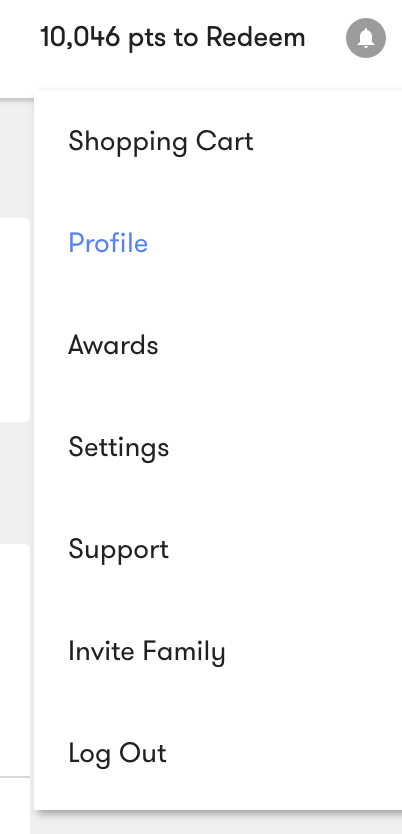
Here, you’ll see your profile.
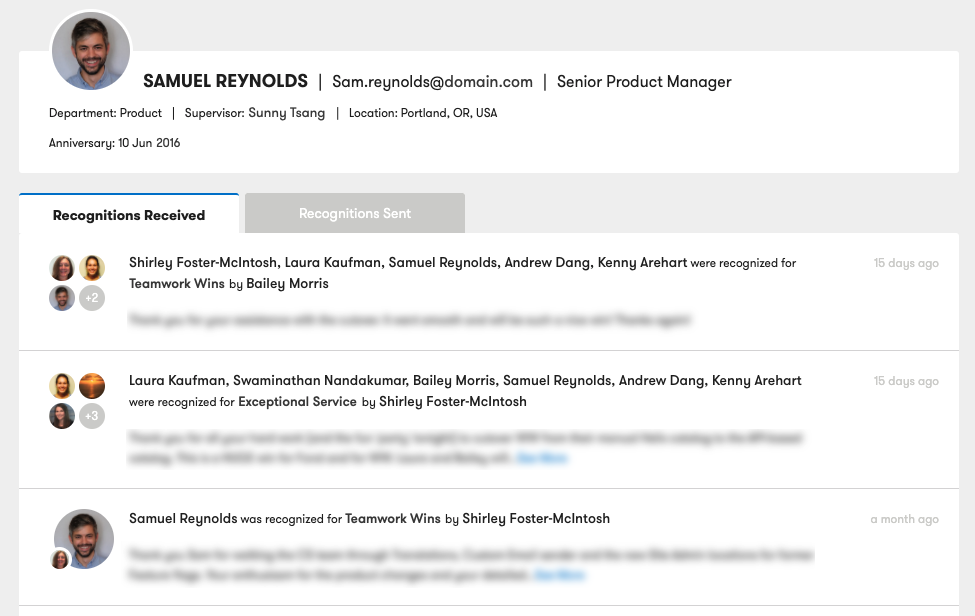
To navigate to another user’s profile, hover over their photo or initials, as seen here. Their user card will appear. Click View Profile at the bottom.
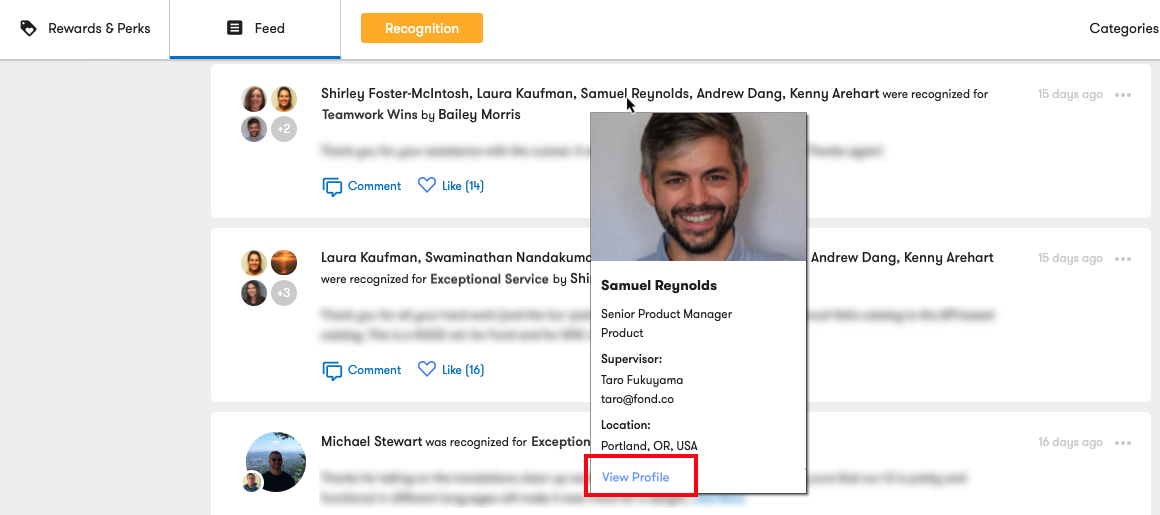
Note: you will need to be a Fond admin or that employee’s supervisor to view their profile. If you do not have either of these permissions, the View Profile option will not appear.