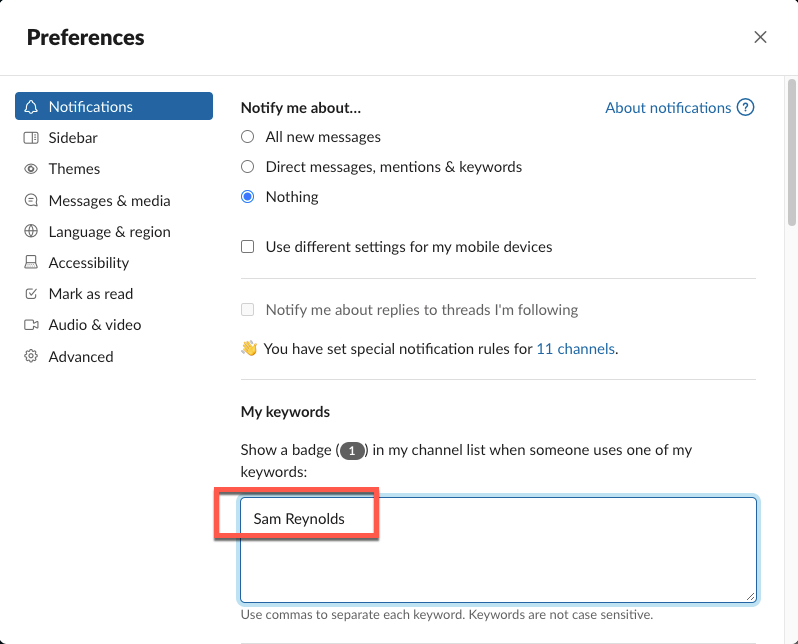How Can We Help?
How do I use the Fond Slack app?
Fond’s Slack app makes it easy to recognize colleagues and to follow your organization’s achievements and milestones.
To get started, you will need a Slack admin to add the Fond app to your organization’s workspace. That process is outlined in the How do I install and enable Fond’s Slack App? help article.
Sending Recognitions With the Slack App
Once Fond is added to Slack, you can send a recognition by typing “/fond” into any Slack channel or direct message. After typing “/fond”, a menu will appear displaying different apps you may have installed in Slack.
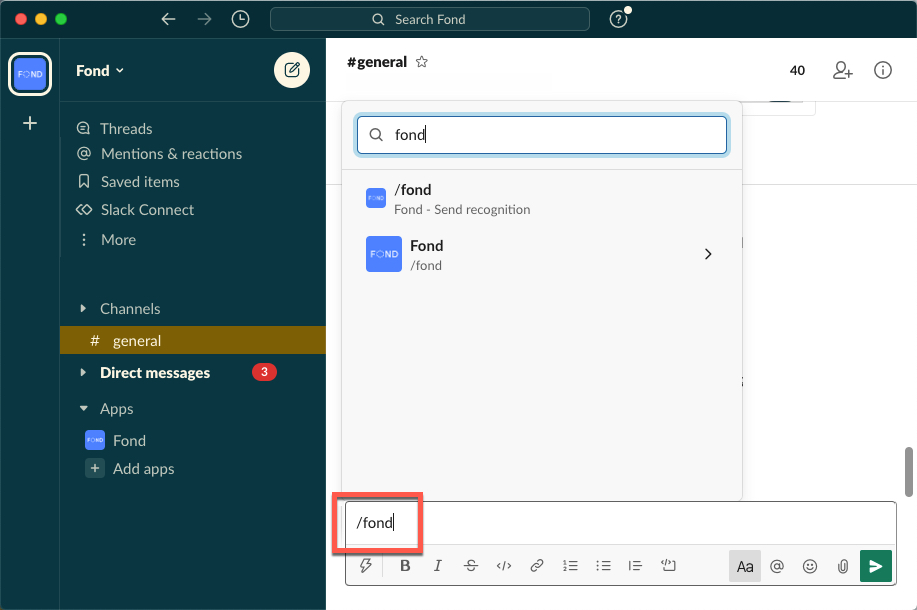
Navigate the list until you find Fond and hit the Enter button.
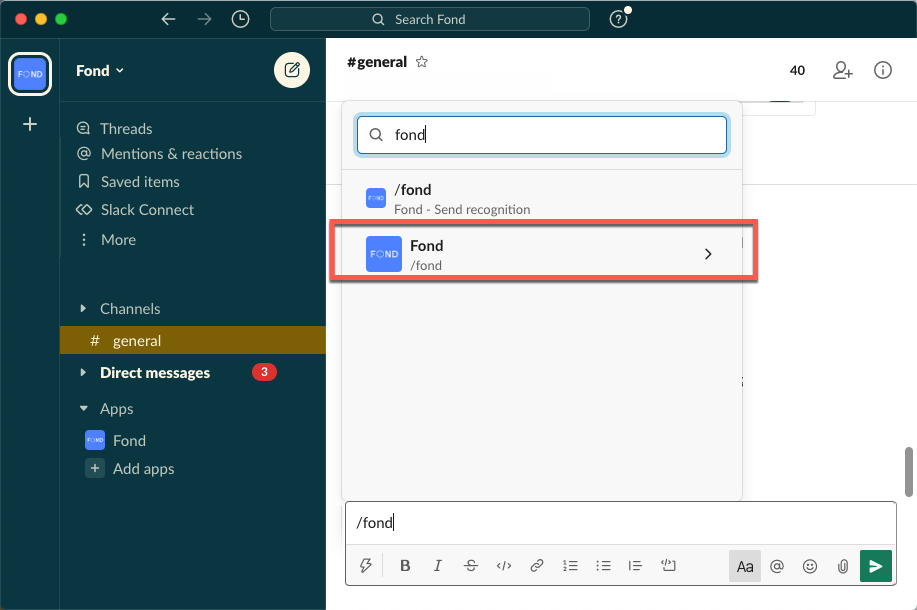
After selecting Fond, you will again see the “/fond” command in the text editor.
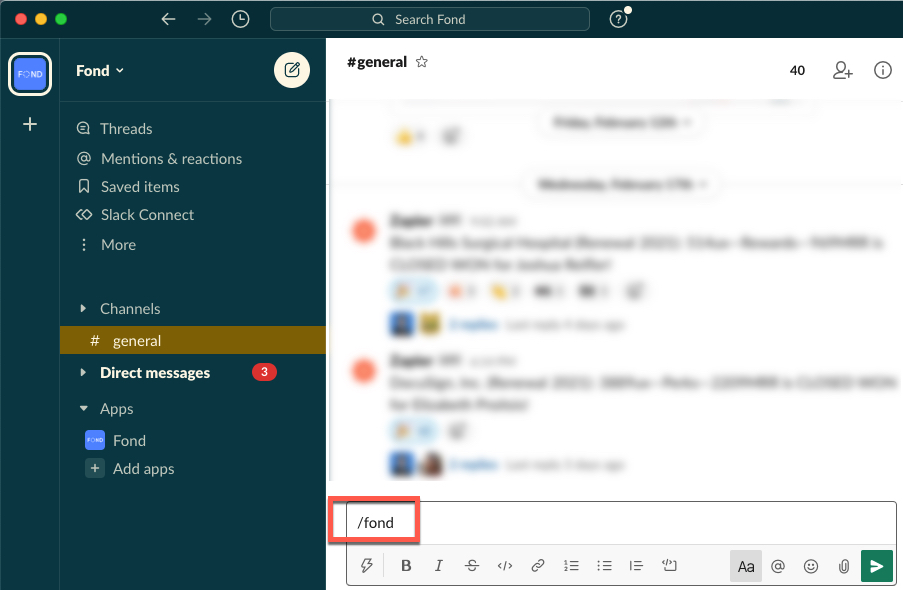
Hit the Enter button again to open the recognition form. The recognition form will walk you through the process of creating and sending a recognition. After selecting who you would like to recognize and what you are recognizing them for, you are ready to send your recognition. Click Send Recognition.
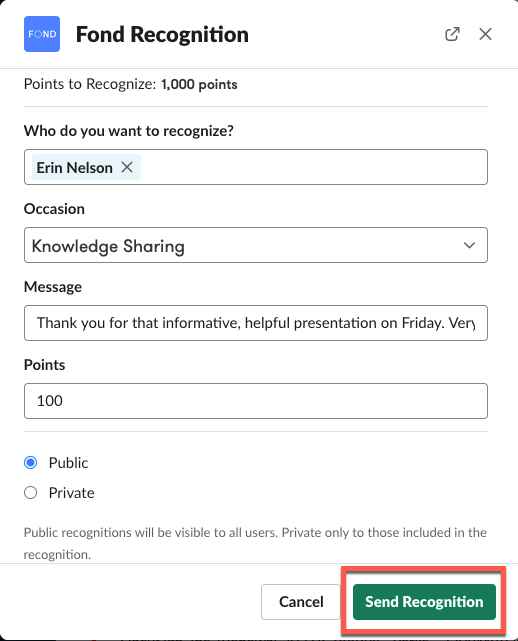
A confirmation pop-up will display summarizing the contents of your recognition.
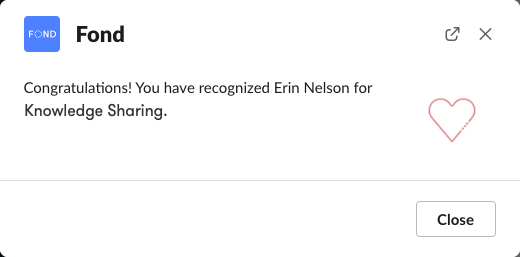
Shortly after seeing the confirmation message, the recognition will be posted in both your company’s Slack recognition channel and the Fond social feed.
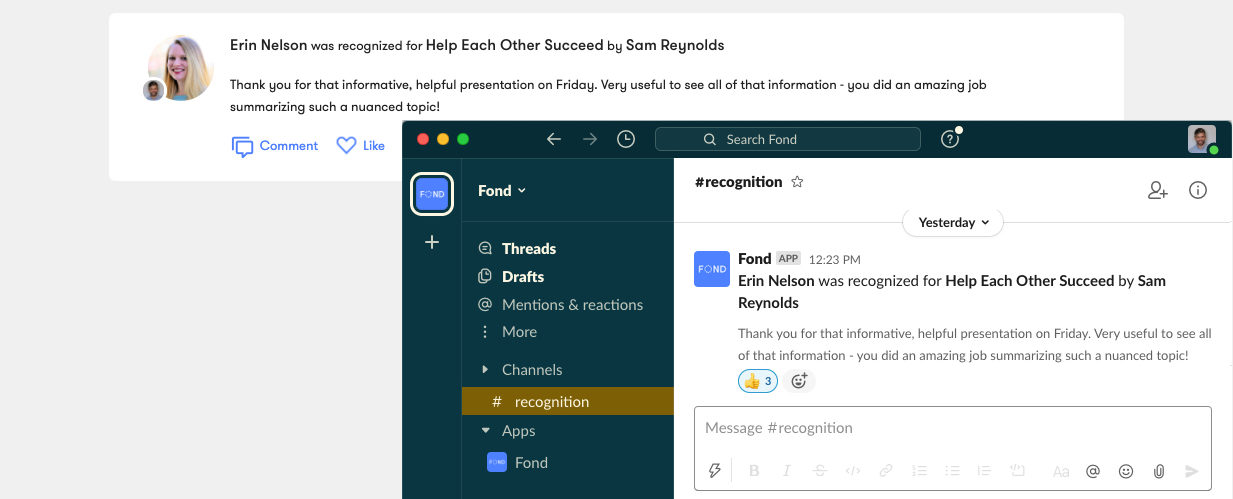
Viewing Recognitions With the Slack App
The Fond Slack app will display all of your company’s recognitions, regardless of whether the recognitions were sent via Slack, web, or mobile. All of the recognitions will display in the Slack channel specified by your Slack workspace admin.
In the example below, all recognitions are posting to the Slack channel called #recognition.
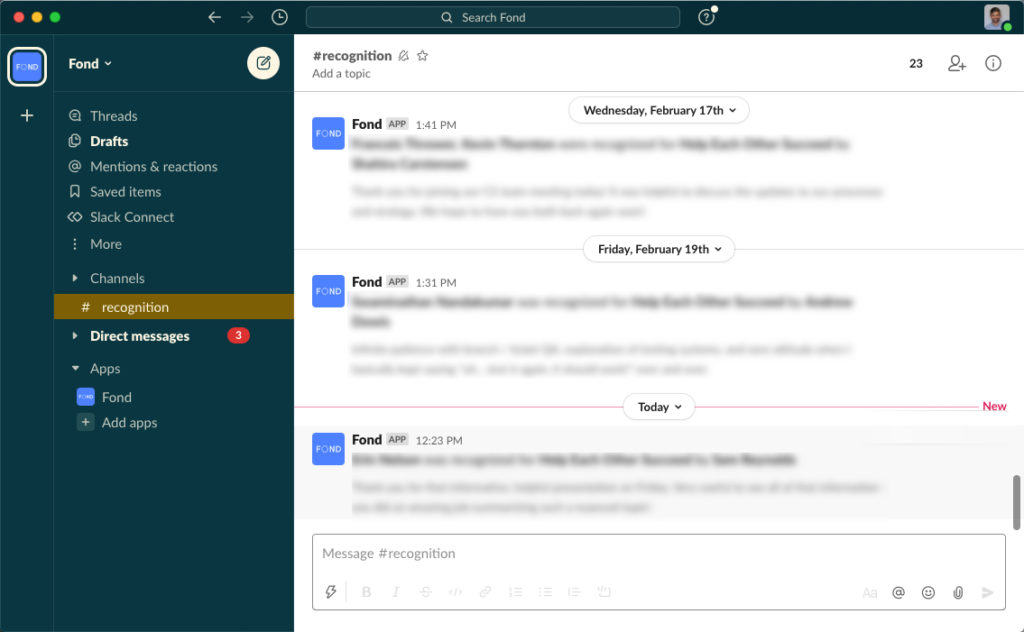
If you would like to join in on a celebration and emphasize the significance of an accomplishment, you can add a reaction or comment on any of the posted recognitions.
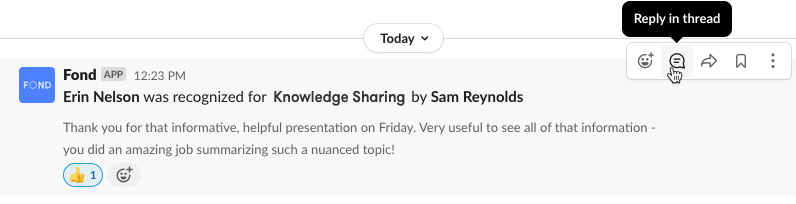
Controlling Notifications
By default, you will receive a notification any time a new recognition is posted to your company’s recognition channel. If you would like to limit the number of notifications, right click on your company’s recognition channel.
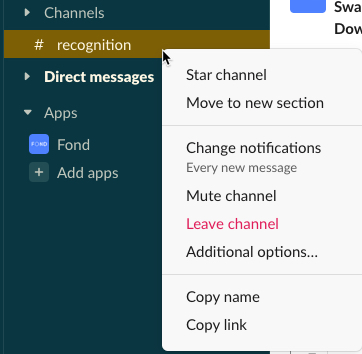
On the menu that displays, select Change notifications. Using this menu, you can select the notification setting that works best for you.
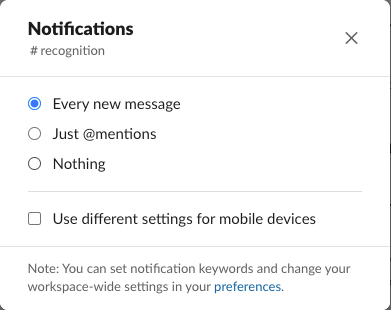
Note: If you would like to only be notified if you receive or send a recognition, navigate to Slack preferences by selecting the Slack menu item then selecting the Preferences menu item.
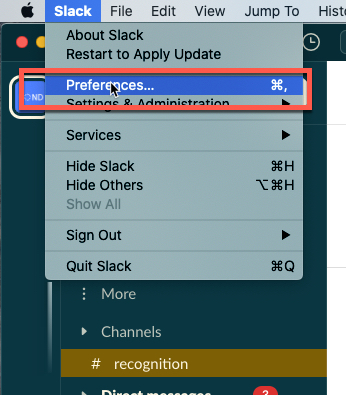
Navigate to the Notifications section. Here, you will see a section titled My keywords. By adding your own name to this text box, you will be notified when a recognition is posted that includes your name.
Note: The name you enter in My keywords should match your Slack profile name to ensure you are notified.