How Can We Help?
How do I update my language preferences?
To change your language settings, hover over your initials or profile photo in the top right of the screen and select Settings.
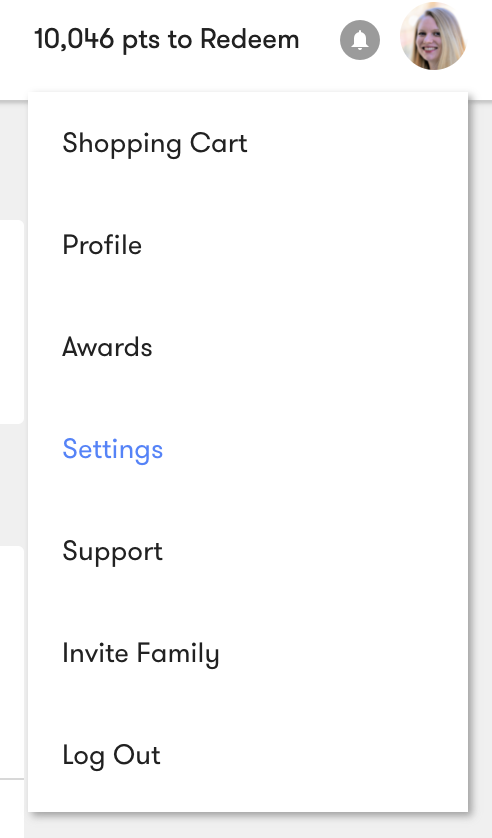
Scroll down to the Language section. Here, you’ll use the dropdown menu to select which language you want to see on Fond. Select your preferred language and click Save.
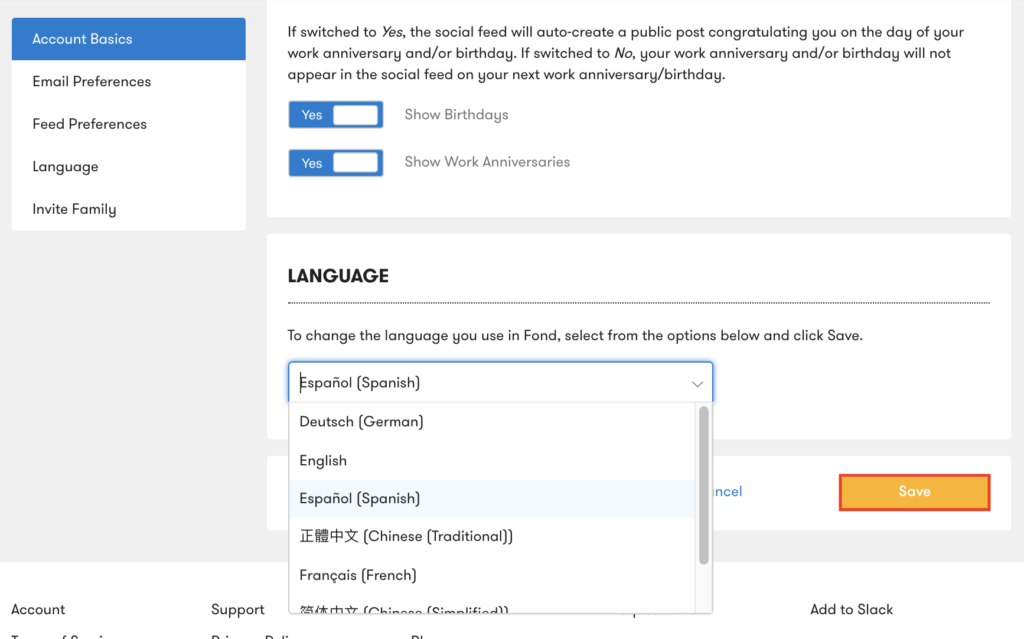
Once saved, your language preferences will automatically update.
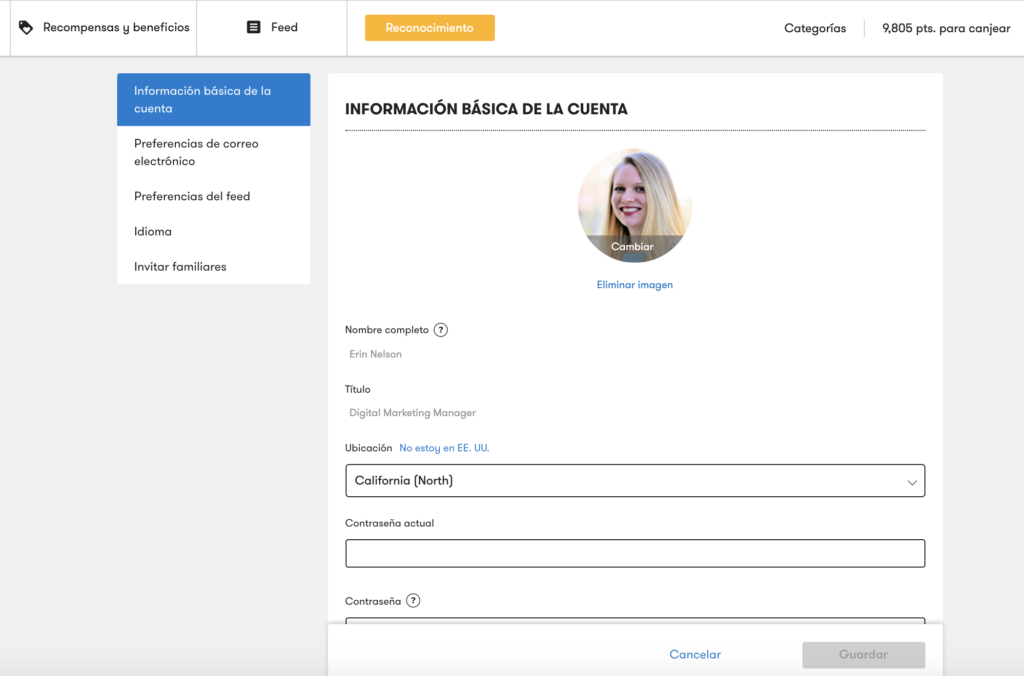
Please note: Fond is working to continue to add to our translated content. If you update your language settings, you should notice the following changes:
Translated Content:
- Links and buttons
- Most banners and messages from Fond
- Most of the Account Page, Recognition Form, and Shopping Cart
Untranslated Content:
- Posts on the Recognition Feed
- Product descriptions for Rewards and Perks
- Category names, occasion names, and notifications
- Support pages
- Company Admin pages and reports
How to Change Your Language Settings on iOS and Android
Mobile language settings are determined by your device’s language settings. If your phone’s primary language is set to one of Fond’s supported languages (see below), the Fond app will remember that setting and translate content accordingly.
Supported Languages
- Chinese (Simplified)
- Chinese (Traditional)
- English
- French (Canada)
- German
- Japanese
- Spanish (Mexico)