How Can We Help?
How do I update my account information?
To update your account information, hover over your name in the top right corner of the screen and click Settings.
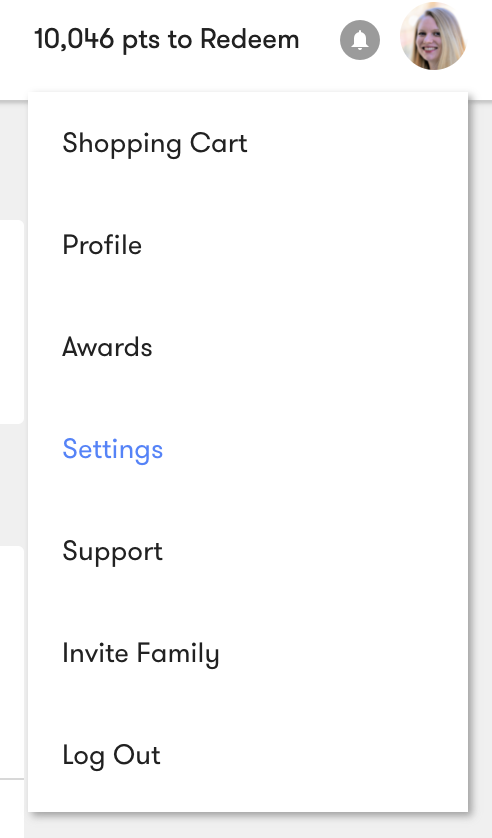
Select Account Basics.
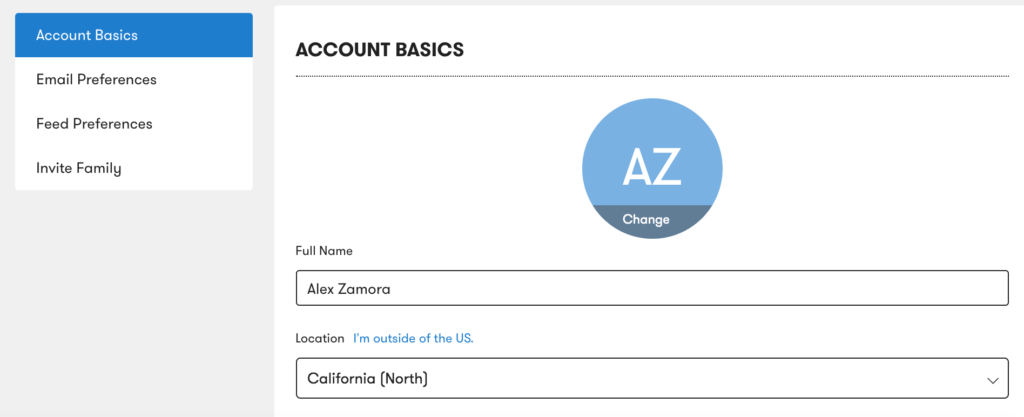
On this page you can update the following:
- Edit/add a profile picture
- Edit your name
- Edit your location
- Edit title
- Edit phone number
- Update your password
- Update your email preferences
If you need to update your email address, please contact support@fond.co.