How Can We Help?
How do I set up my online ACH account and buy rewards points?
Once you have logged into Fond, hover over your name in the top right corner of the screen and select Admin from the dropdown menu.
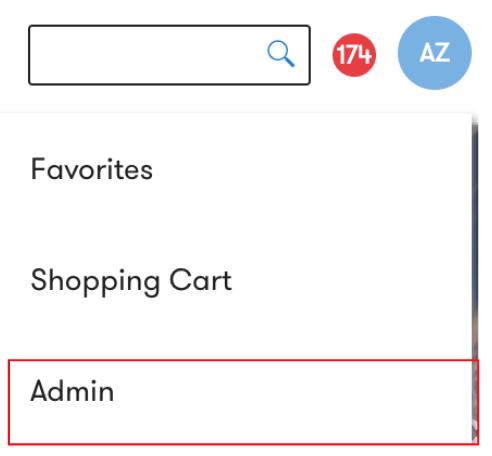
Select the Manage Rewards tab along the top bar followed by Buy Rewards Points from the menu on the left.

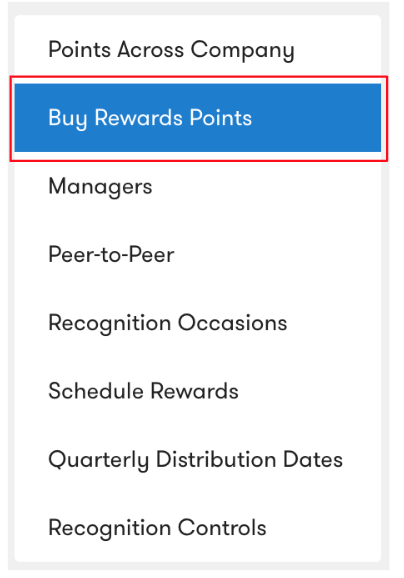
Click on the Add Your Account button. You’ll see a form appear to the right.
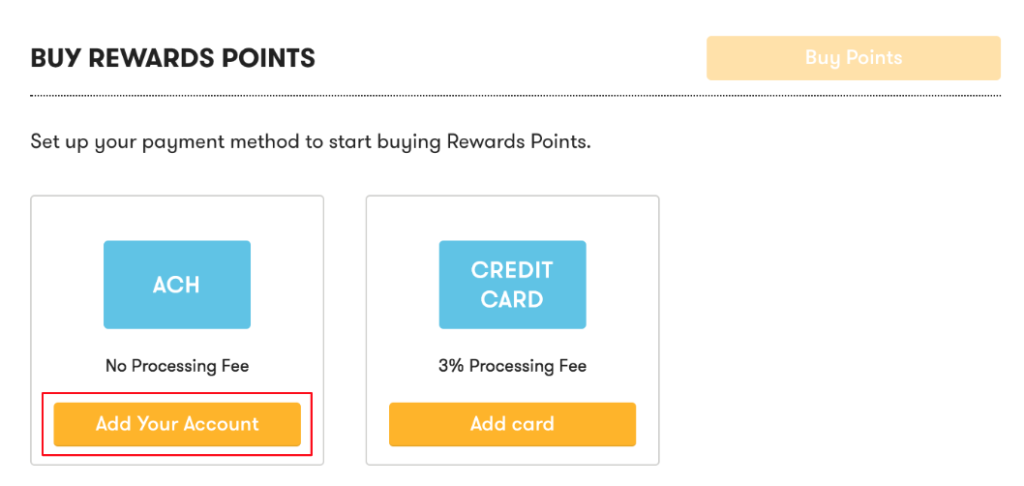
Fill in the fields with the information relevant to your ACH account, and then click Add Account at the bottom of the form.
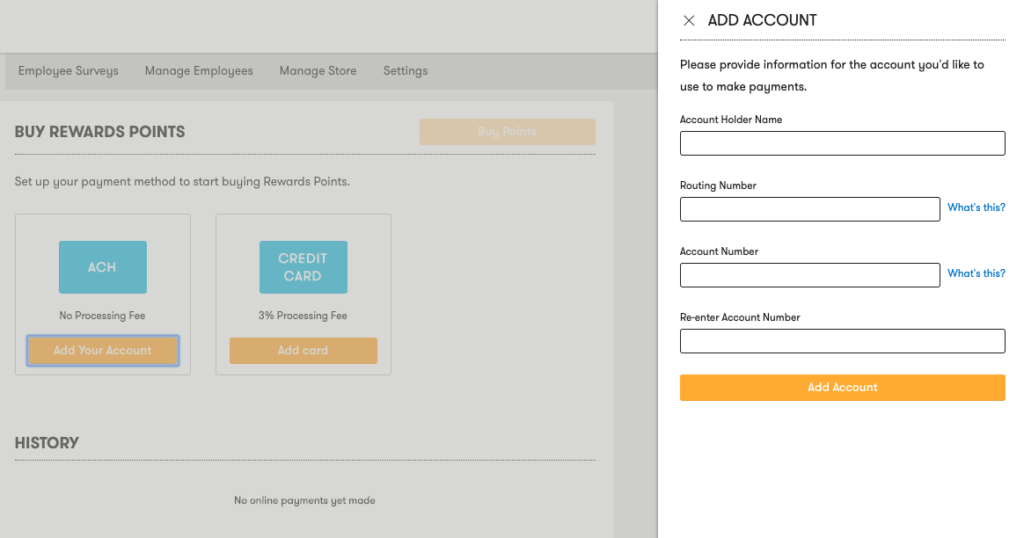
You will then be redirected to the Buy Rewards Points page. You’ll receive an email in your inbox confirming that you have added your account. At the bottom of the page, you can see your payment history.
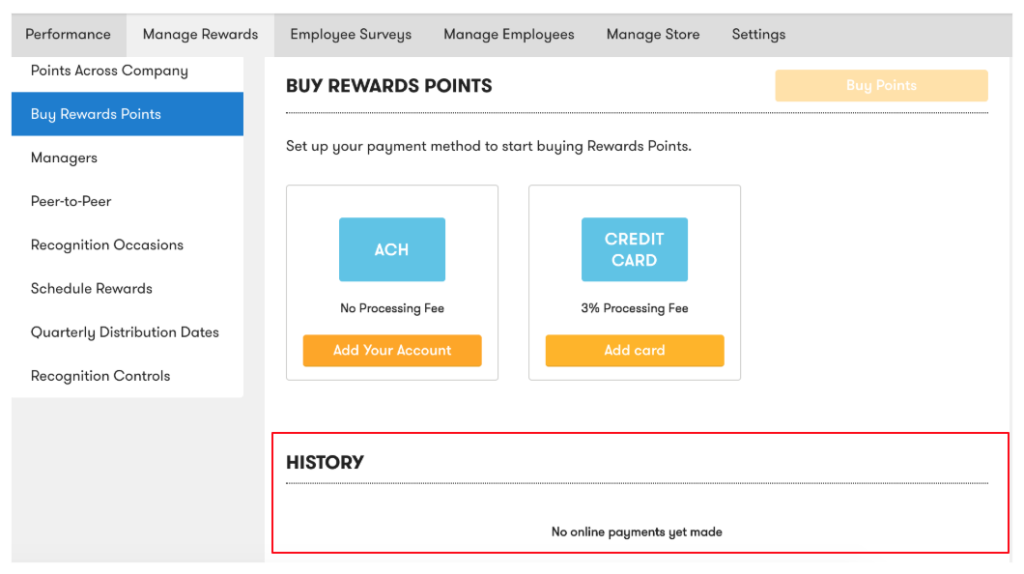
It will take 1-2 business days for Stripe (our payment processing service) to process this request, and during that time, you will see two small deposits (between $0 and $1) appear in your bank account labeled as “Stripe” or “Verification.”
After you receive your deposits, you will receive an email requesting to verify your bank account. You can verify your bank account via this email, or you can do so by returning to the Buy Rewards Points page and clicking Verify Your Account. A form will appear on the right.
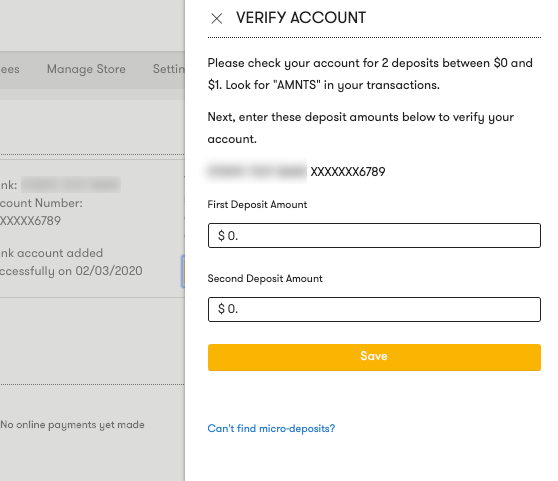
Check your bank account for the two small deposits and enter the amount of each deposit in the form fields. Click Save.
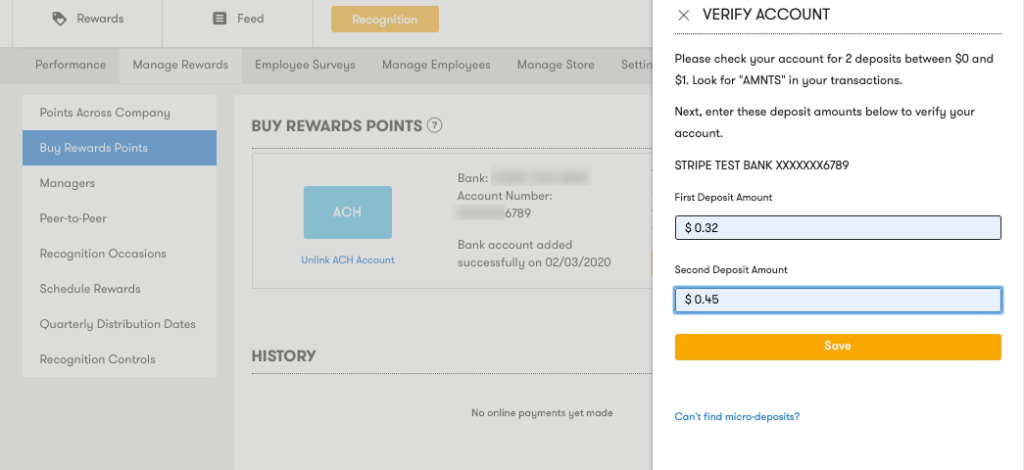
Once you have entered the correct deposit amounts, you will see a banner saying that your bank account is verified and receive a confirmation email in your inbox.
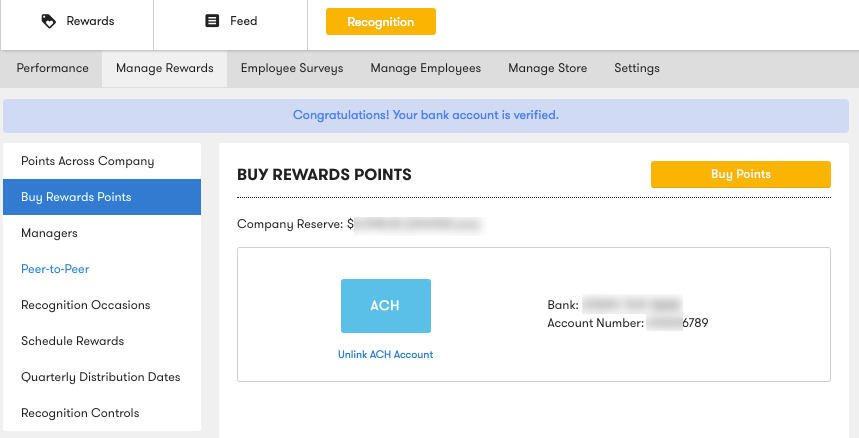
You can now buy rewards points directly through Fond. You can do so by returning to the Buy Rewards Points page and clicking Buy Points in the right corner.
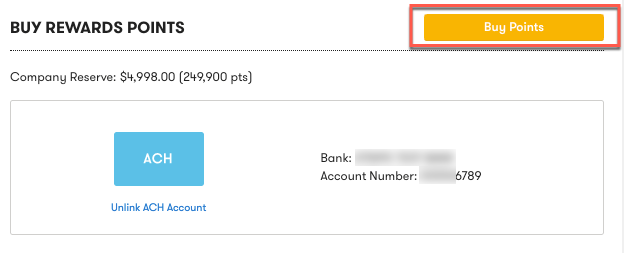
You will then be able to enter the dollar amount of points you want to purchase. Be sure to check the box at the bottom authorizing Fond to conduct this transaction (you will not be able to submit the form without checking this), then click Submit.
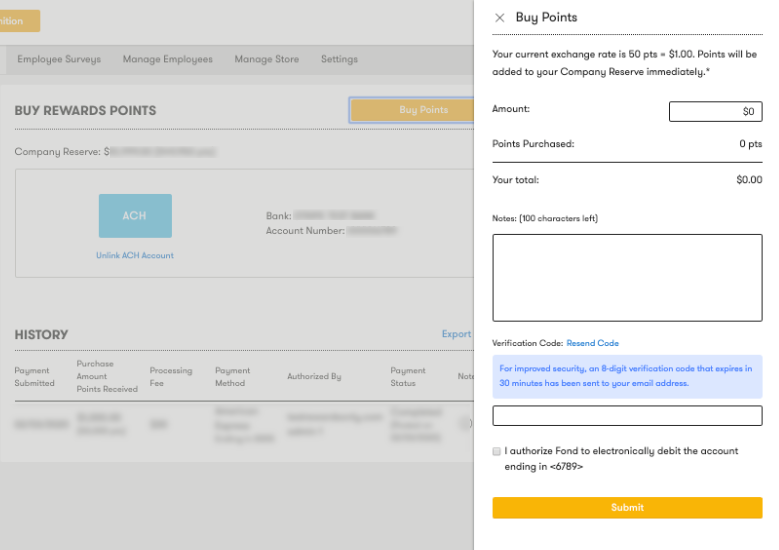
These points will be automatically added to your company reserve for you to begin using immediately. The payment itself may take up to 5 days to process. You will receive a confirmation email in your inbox once the transaction has been successfully completed. You will be able to view your payment history and the status of your processing payments under the History section on the Buy Rewards Points page.
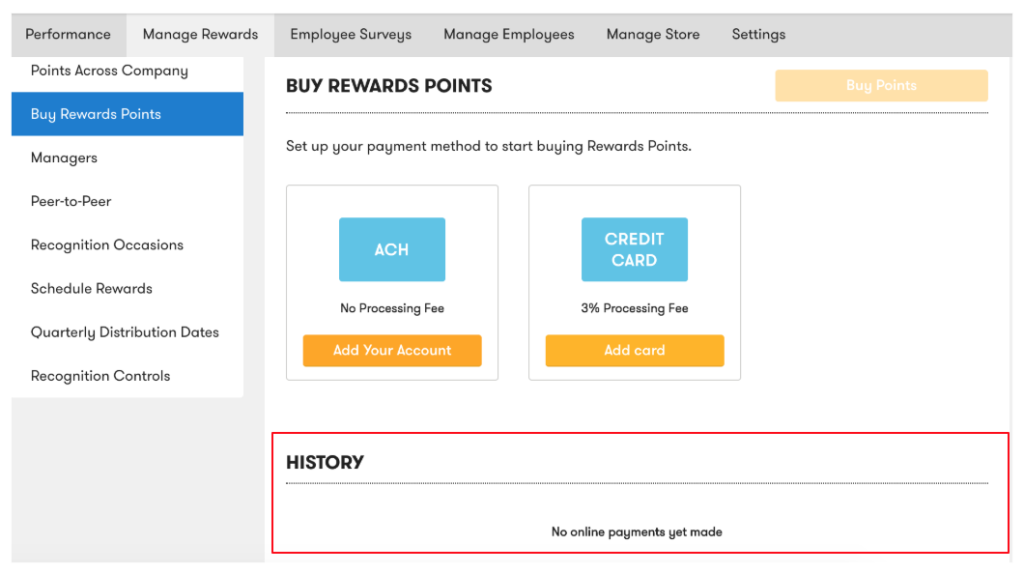
Note: You can unlink your ACH account at any time (when a payment is not in process) by clicking Unlink ACH account under the ACH image on the Buy Rewards Points page.