How Can We Help?
How do I send recognition?
To send recognition, navigate to Fond. You will immediately be taken to the social feed. To send a recognition, click the Send Recognition field at the top of the screen or select the Recognition button at the top of the page.
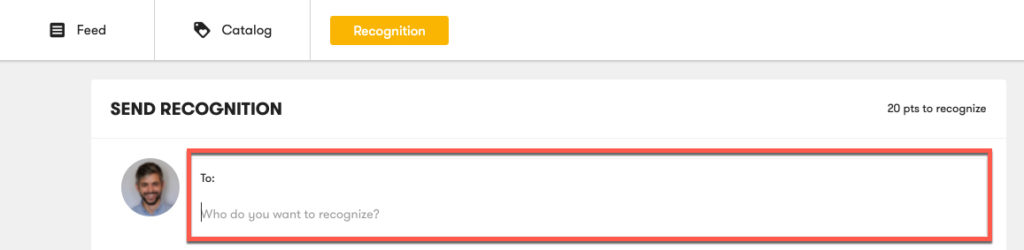
You will see the recognition form.
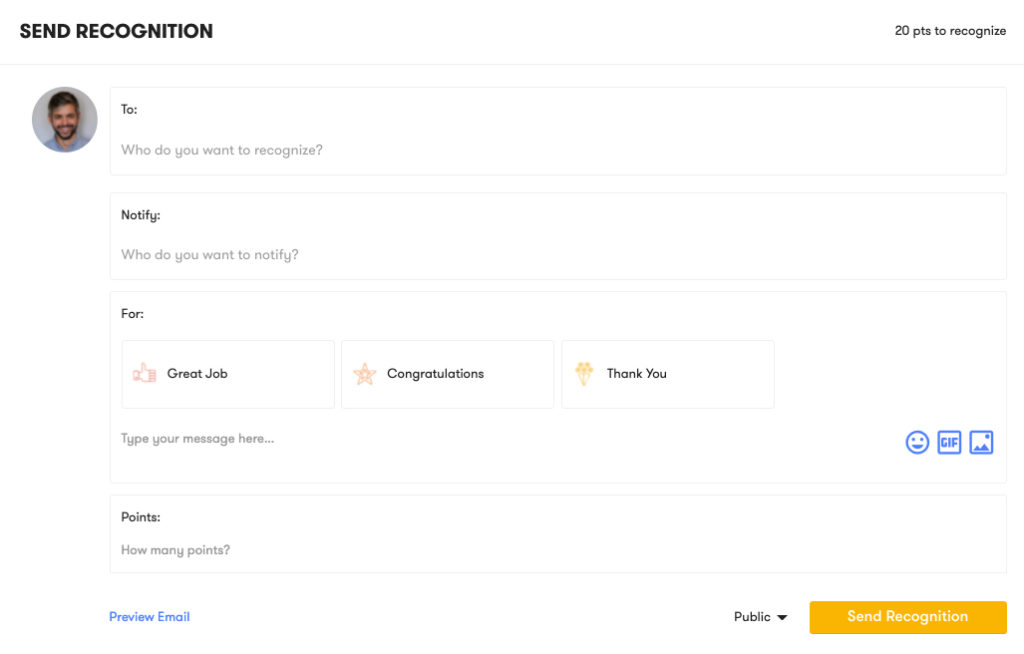
In the To: field, type the email address of who you want to recognize. Your recognition recipient will appear below. Click to select their profile.
In the Notify: field, you can choose who you would like to notify about your recognition. If you have any email aliases representing your entire company or a group within your company (all@, engineering@, etc.), you have the option to CC those as well.
In the For: field, select your recognition occasion and type a message to who you are recognizing.
You can also add a GIF, image, and/or emoji to your message by clicking the icons to the right. To select a GIF, click the GIF icon and type a keyword into the search bar, as show below.
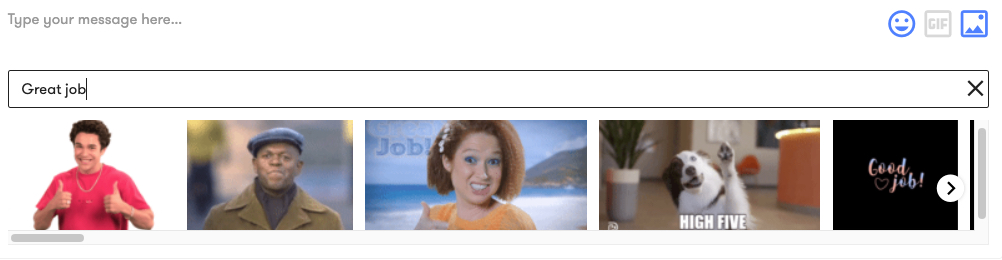
To select an emoji, click the 😄 icon and click on your desired emoji from the emoji selector. You can also view emojis by different categories by clicking the icons at the top of the emoji selector.
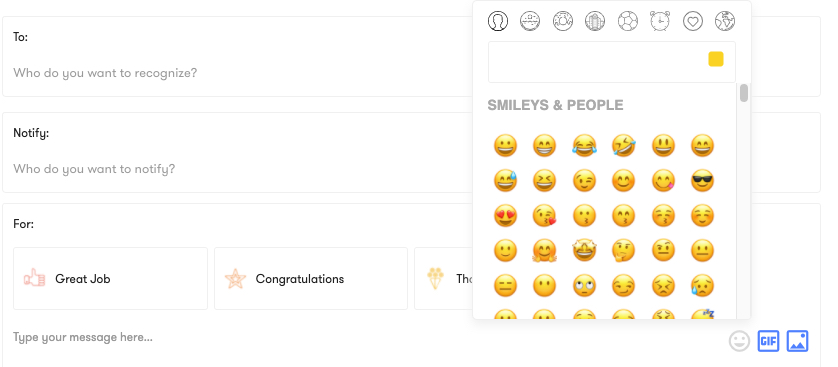
To select a photo, click the photo icon and select an image from your device.
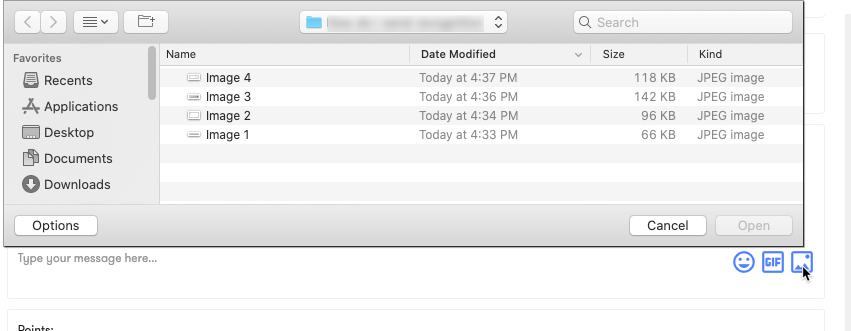
In the Points: field, type how many points you want to send to the recipient.
You can click Preview Email to preview the email that will be sent to your recipient and who you have notified.
Click Public at the bottom of the window to change the privacy settings of your recognition.
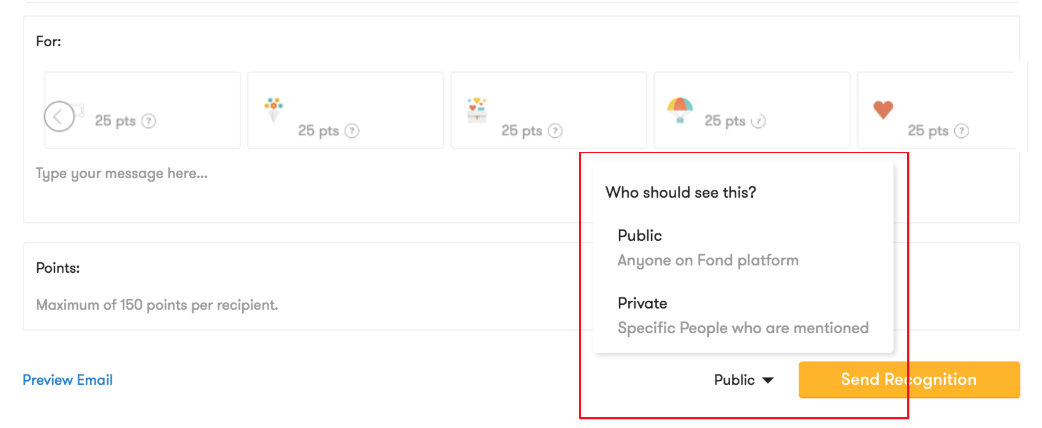
Click Send Recognition to send.