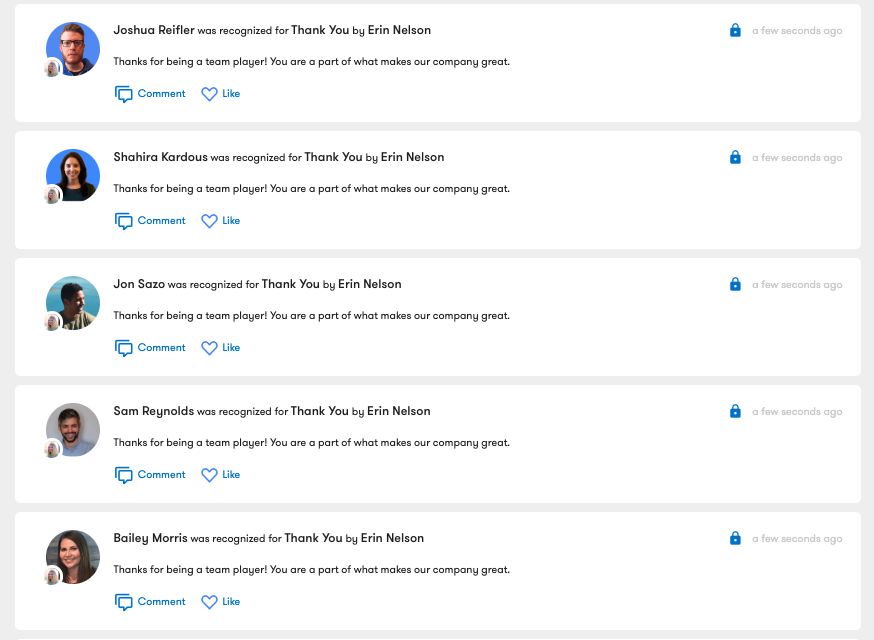How Can We Help?
How do I send recognition in bulk?
To send recognition, login to Fond. You will immediately be taken to the social feed. To send a recognition, click the Send Recognition field at the top of the screen or select the Recognition button at the top of the page.
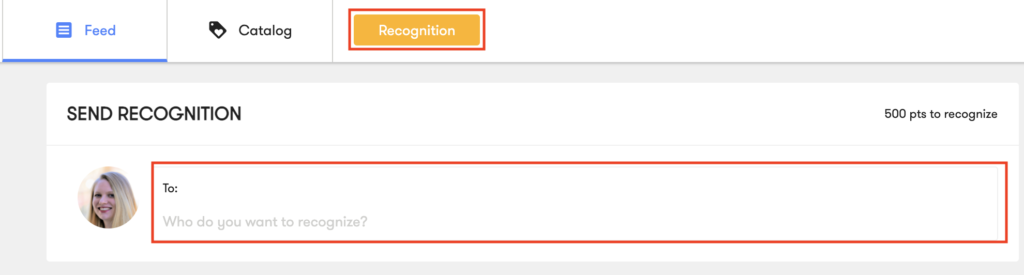
You’ll navigate to the Recognition form. Click Give Recognition in Bulk below the form.
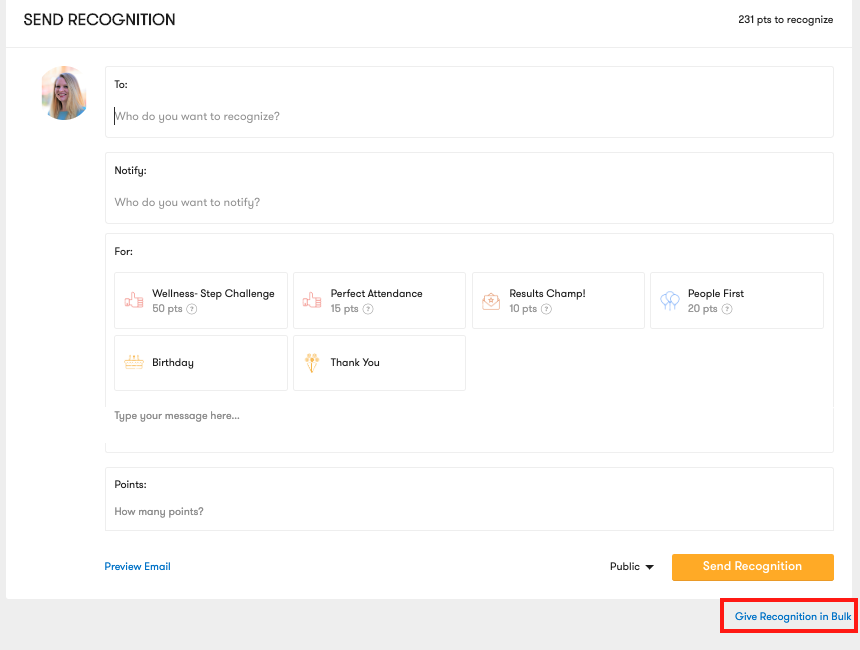
A form will appear on the right. You will use this form to upload a .CSV file with email addresses of those you want to recognize, along with how many points each person will receive.
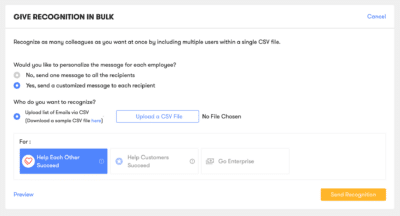
First, select one of the options.
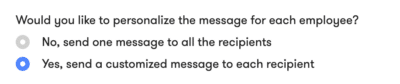
Next, upload your .CSV file with email addresses of those you want to recognize, along with how many points each person will receive. To see an example of how the .CSV file should be formatted, click here. You will automatically download a template you can use to upload to Fond.
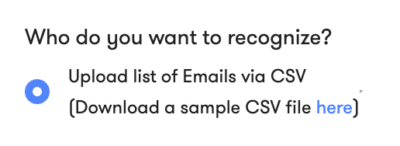
Once you have created your .CSV file, it should look similar to these.

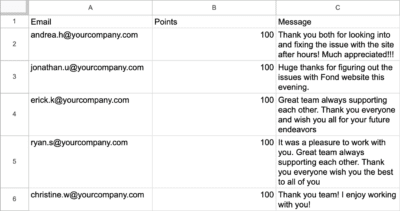
To upload your .CSV, select the Choose File button on the form.
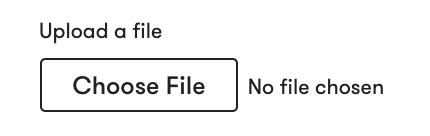
Select your .CSV file and click Open. Your .CSV will upload to Fond.
If there are any formatting issues with your CSV, a message will display explaining the issue. Once you have resolved these errors, your .CSV upload will look similar to this.

Once you’ve selected a recognition occasion, a message will auto-populate in the Message section. You can customize this message if desired. Click Share to distribute recognition in bulk.
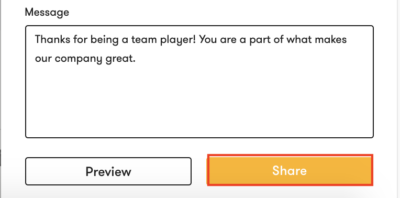
You will navigate back to the Recognition form and a banner will appear at the top of the page confirming you have sent bulk recognition.
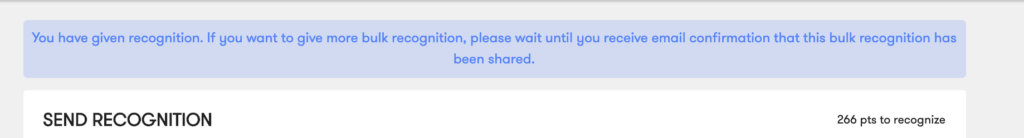
You can view your bulk recognitions in the social feed. Bulk recognitions are sent privately to prevent multiple, similar recognitions from displaying in quick succession in your social feed. Instead, these recognitions are visible on individuals’ feeds.