How Can We Help?
How do I schedule customizable Milestone Recognition?
With Fond’s Milestone Recognition feature, employees can receive Fond Rewards points or a link to a page on Fond with specific rewards selected by you.
To schedule a service award, first log in to Fond and select Admin from the dropdown menu on the right.
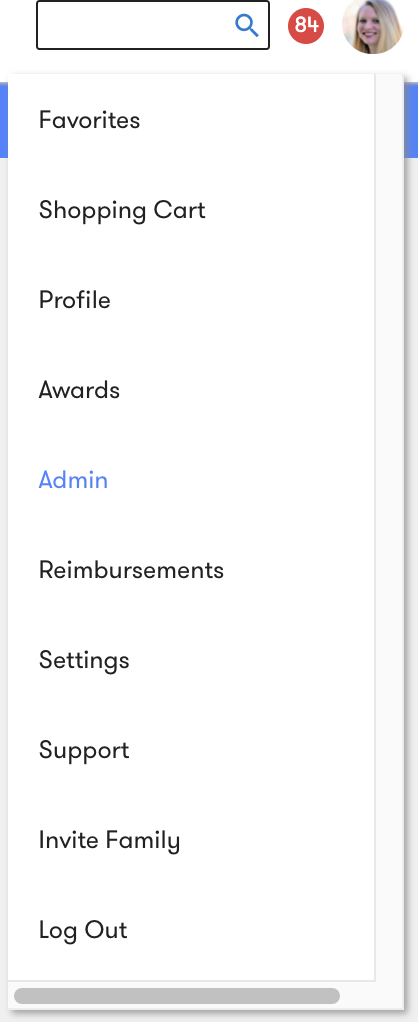
Click Manage Rewards and navigate to Schedule Rewards in the column on the left side of the screen. Here, click Schedule Service Award at the top the screen.
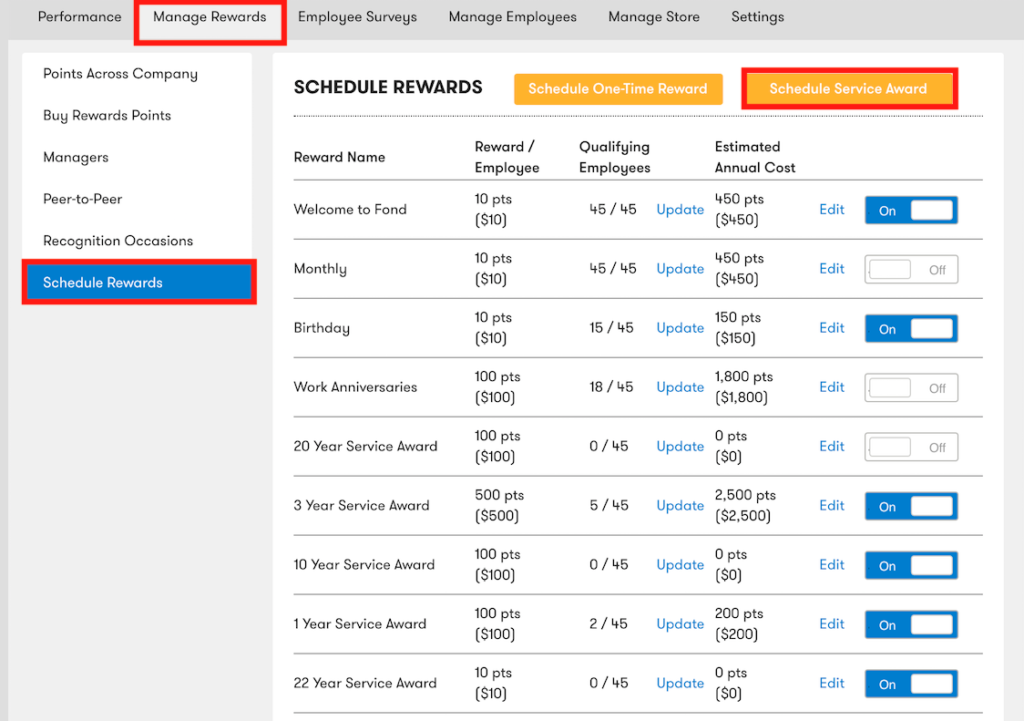
A panel will appear on the right.
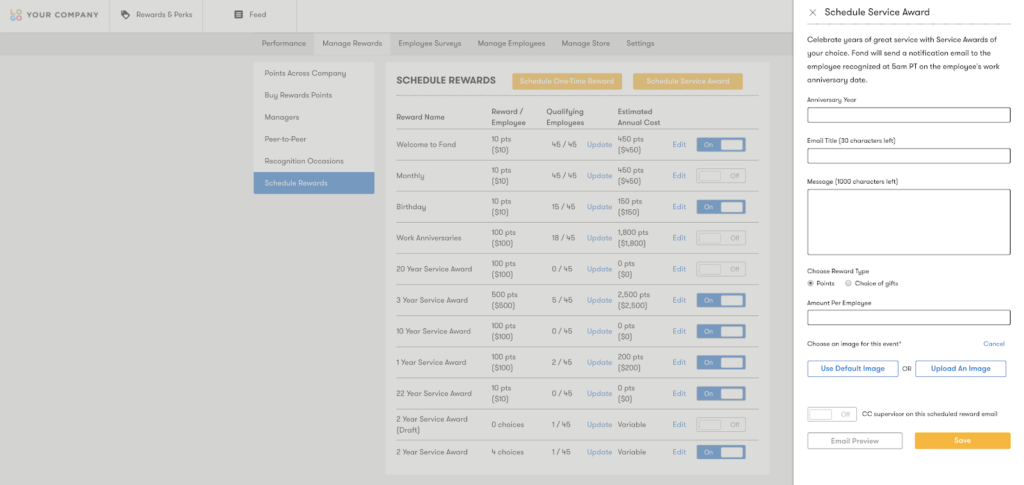
In this panel, add the anniversary year in the Anniversary Year field to determine how often this service award will be sent out. Note: this field requires a numeric value.
An email is sent to the eligible recipients when they receive their service award. Input your desired email subject line in the Email Title field.
In the Message field, you can write a custom message shown both in the email the recipients receive and the Milestone Recognition page they are linked to.
Under Choose Reward Type, select Choice of Gifts.
After this, choose your image using Choose image for event*. This image appears both in the email that eligible recipients receive and on the landing page recipients are taken to. Here you can choose Use Default Image, or you can upload your own custom image.
You can also CC the recipient’s manager and they will receive an email notifying them that their employee has received a service award.
You can click Email Preview to see a preview of the email the recipient will receive.
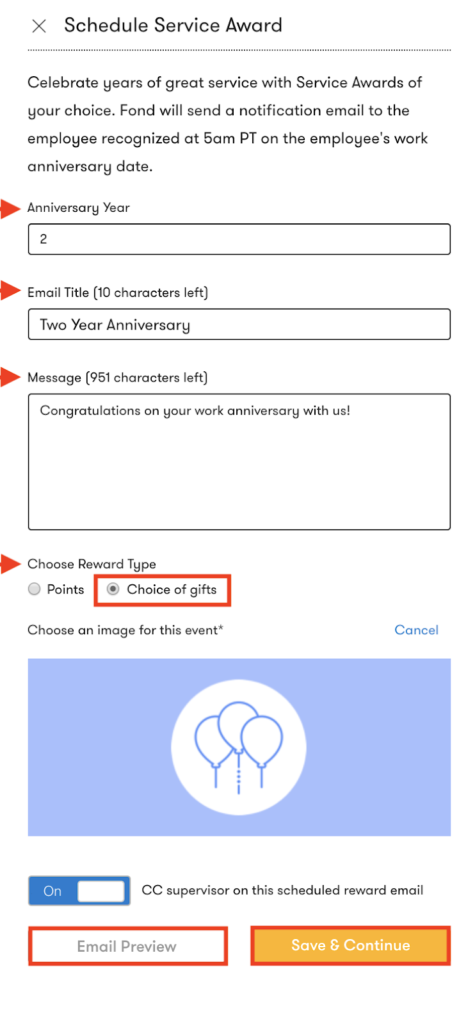
Click Save & Continue. This will save your service award as a draft.
On the next page, admins can choose which service award items recipients can redeem. The minimum number of Milestone Recognition you can choose is one, and the maximum number is unlimited. You cannot proceed with setting up your service award until you choose at least one item.
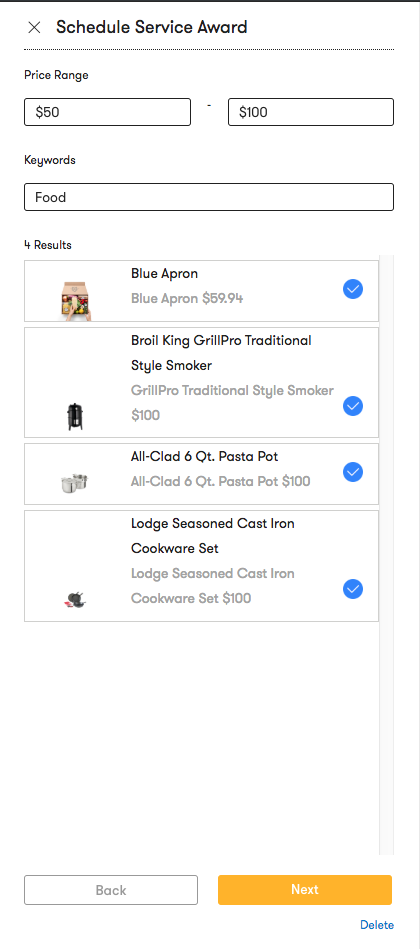
You can select service award items by searching for a price range or performing a keyword search (or both!). Once you type your price range (minimum price, maximum prices, or both) or keywords into the fields, Fond will auto-generate a list of eligible items for you to choose from. To choose an item, select the checkbox to the right of the tile that appears.
Once you have finished choosing your items, click Next.
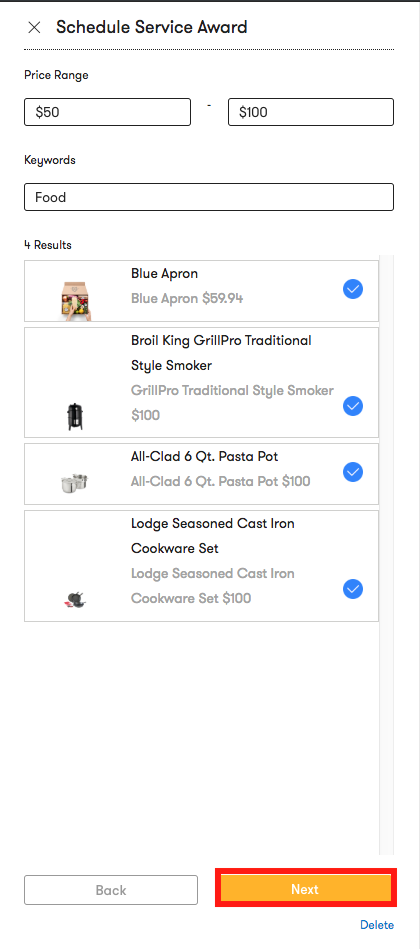
Here, you can see the list of items you have selected as your service award list. You can also edit these items by clicking Edit on the top left. Click Save.
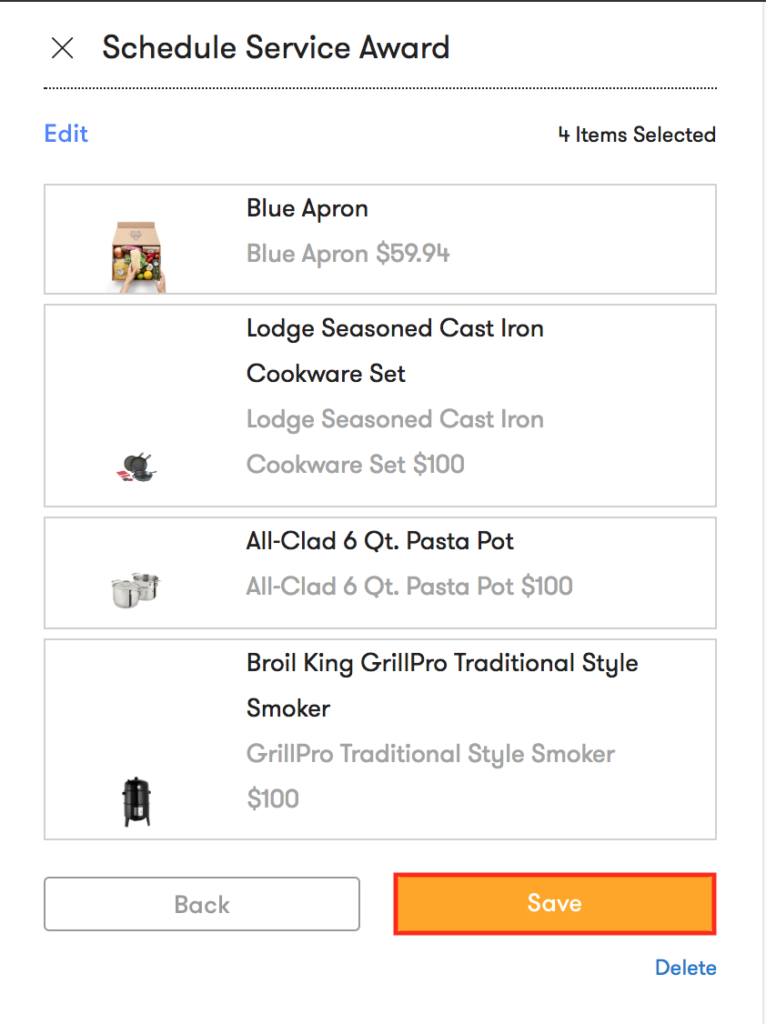
You will auto-navigate back to Schedule Rewards page, and the Milestone Recognition list you created will appear at the bottom of the page. This service award will be automatically enabled. Click the On/Off toggle to activate or deactivate your service award.
Select Update to manually change who is eligible for this service award. Here, you can also view how many items you’ve selected, how many employees are eligible for this service award, and the estimated annual cost. Click Edit to edit your service award further or delete your service award.
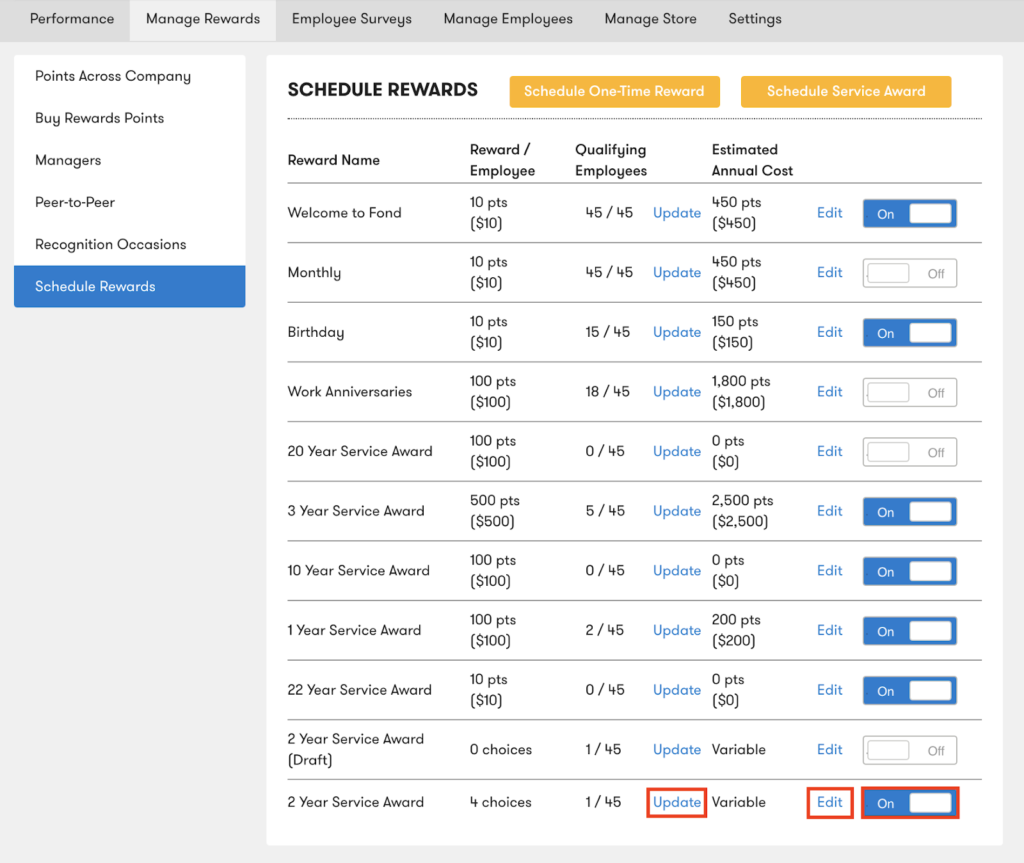
Redeeming a Service Award
When an employee receives a service award, they will receive an email from Fond, prompting them to follow a link to a custom landing page where they can choose from the items you previously selected.
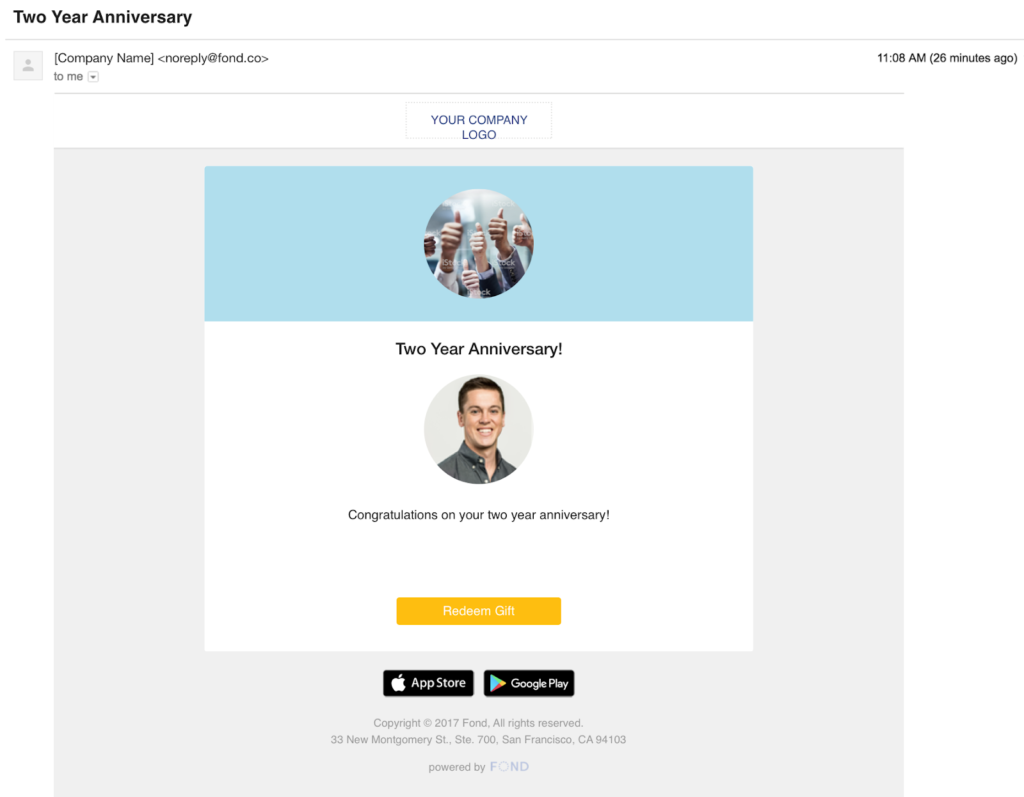
A notification will also appear at the top of the Fond homepage when the employee logs into Fond, prompting them to the same landing page where they can redeem their service award.
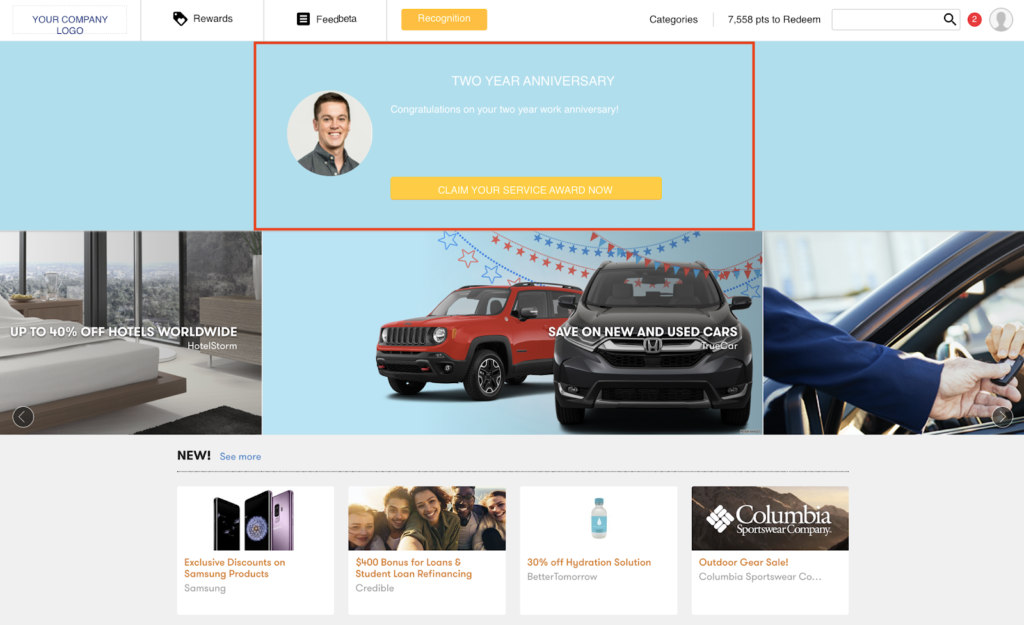
The employee will then be taken to a custom landing page displaying the items you have chosen. There, they can choose their service award. Note: The dollar amount for the award is not listed.
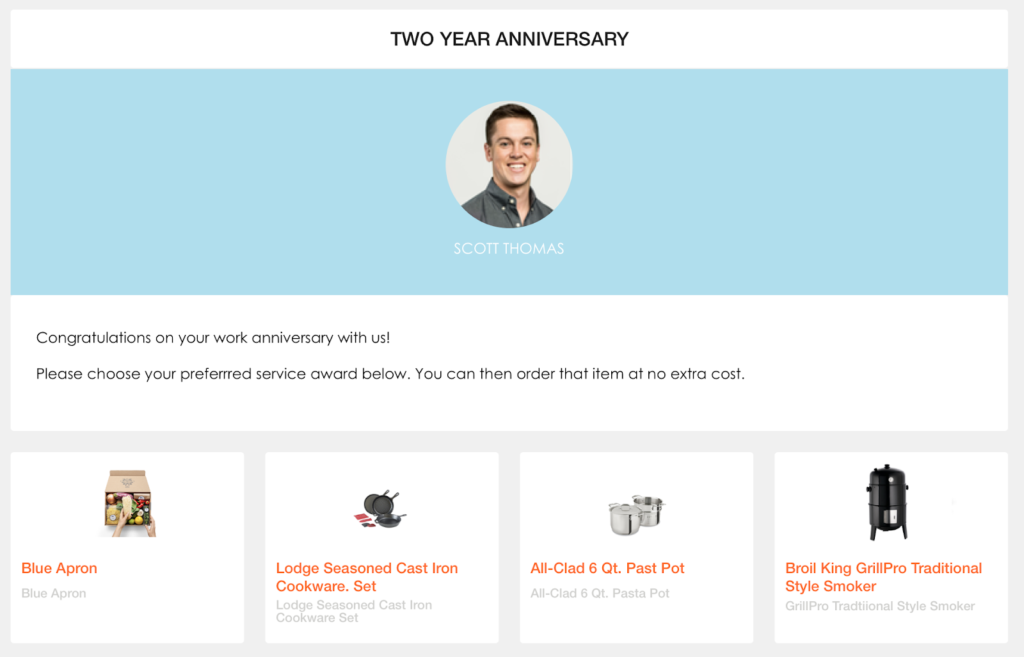
Once a service award is chosen, the employee will navigate to a page where they can review their order, verify the shipping address, add a new shipping address if needed, and place their order by clicking Place your order on the right.
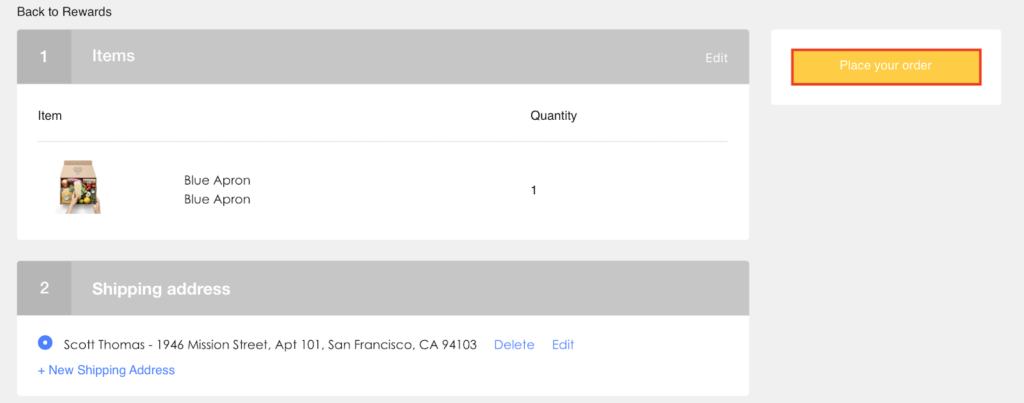
Points are charged from your company reserve when an employee finishes redeeming their service award. If your company has not purchased enough points on Fond to allow redemption, the employee will be unable to redeem the service award on the checkout page.
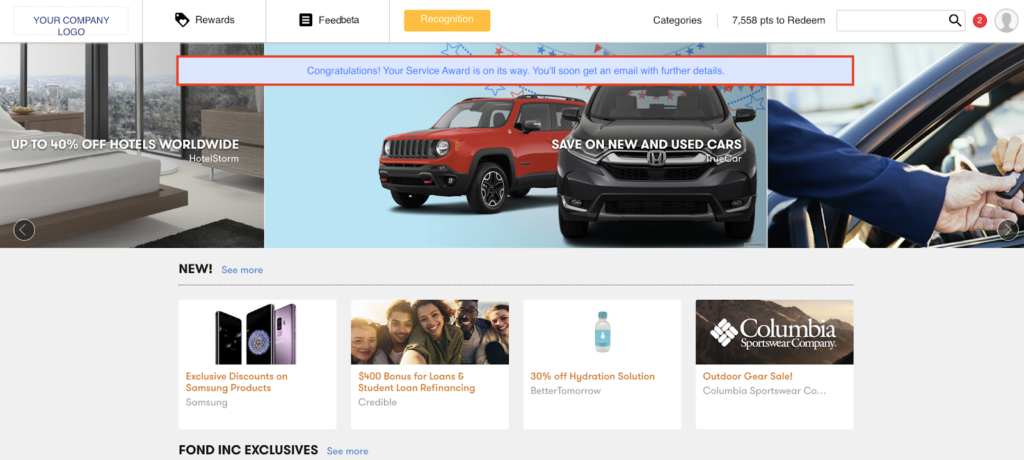
Please reach out to us at support@fond.co with any questions.