How Can We Help?
How do I onboard a manager and distribute points?
Admins can upload manager profiles in bulk and distribute points to managers in bulk on the Fond platform.
To use this feature, log in to your Fond account. Click on your initials or profile photo in the top right corner of the screen, then select Admin.
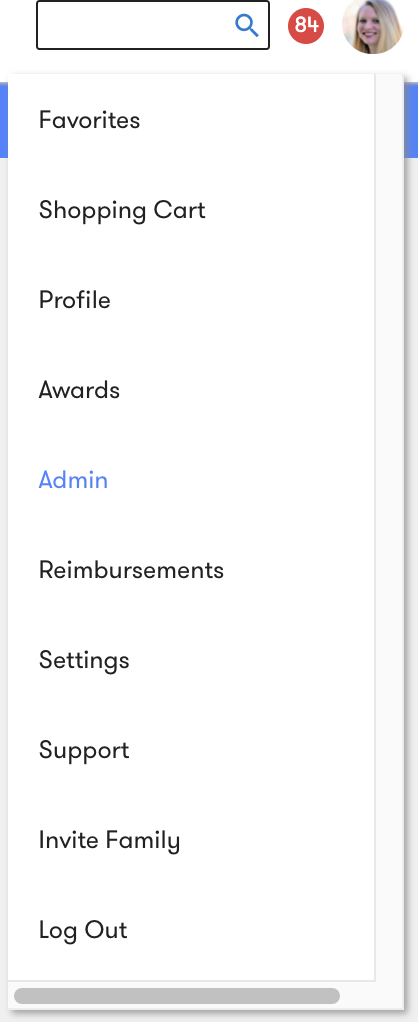
Select the Manage Rewards tab and click Managers.
How to Add Managers in Bulk
Click the Add Managers button at the top of the screen. A sidebar will appear with instructions.
Here, you will upload a CSV file with a list of employee emails you would like to add to Fond as managers for giving. You can download a sample CSV to view the correct formatting for the file.
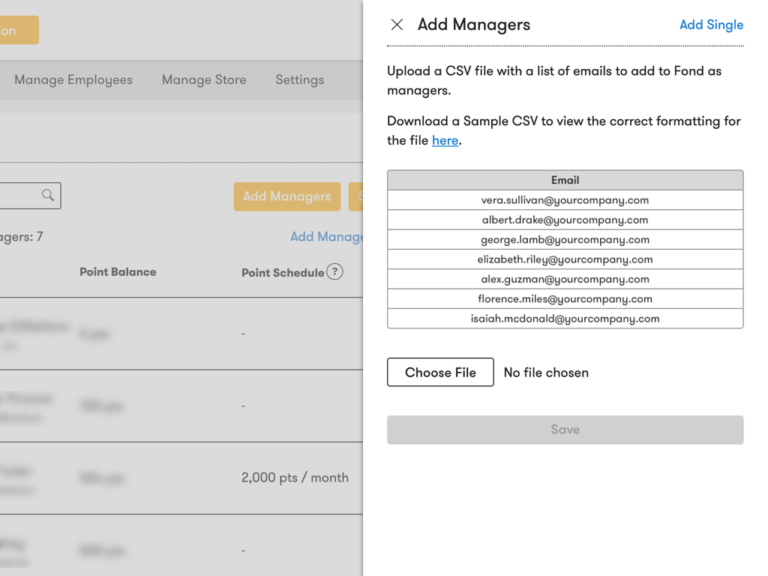
Click Choose File and select your CSV file.
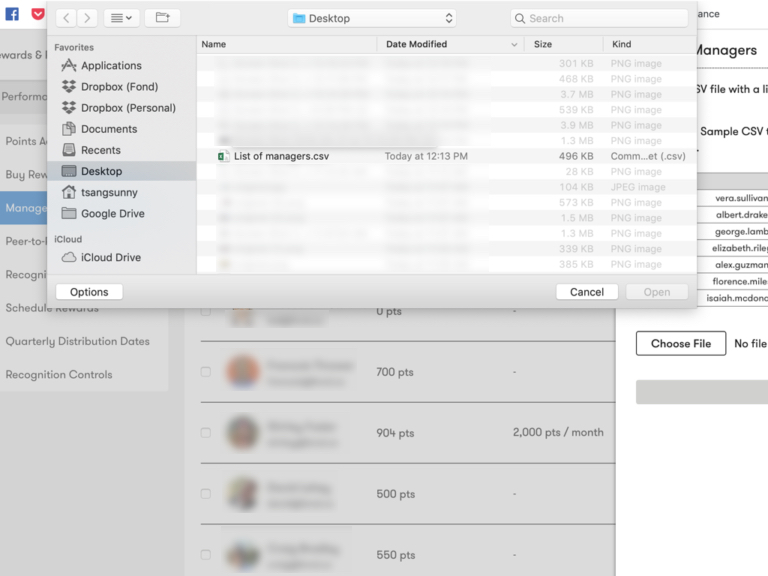
If your file has any errors, Fond will let you know with error message(s) like the one below.
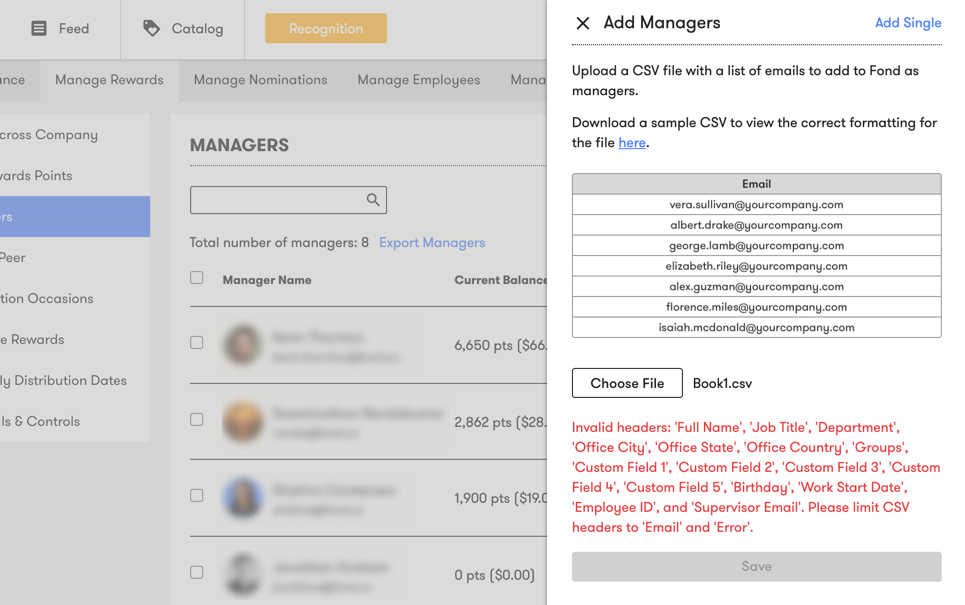
Once you click on here in the error message, a CSV will automatically download where you can review and correct the errors in your file. Once your file is error-free, the sidebar will display a notification confirming that your file uploaded correctly.
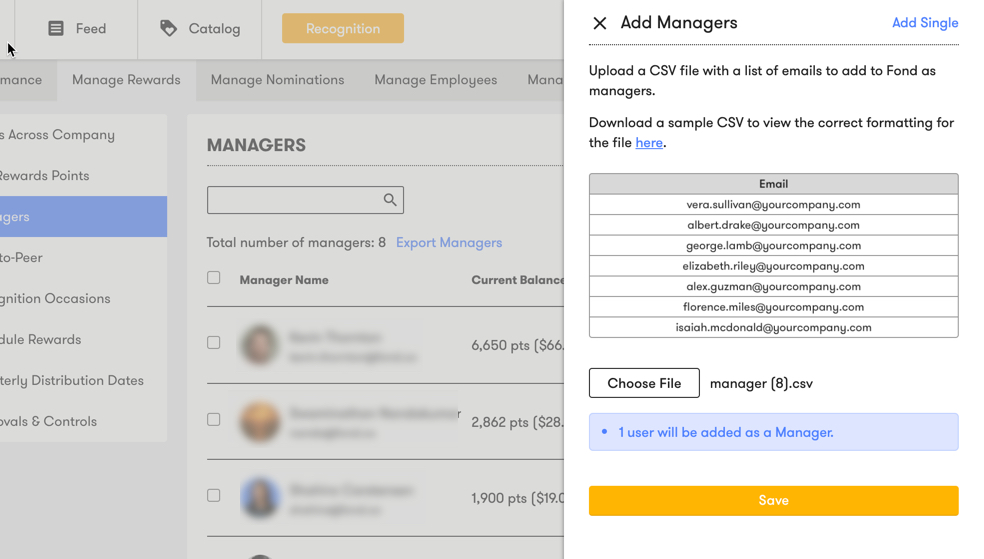
Note: You do not have to maintain multiple .CSV files to add managers on Fond. You can continue to add to the same .CSV and re-upload each time. Additionally, you do not need to remove the ‘Error’ column before re-uploading your corrected file.
Click Save to add these employees as managers to the platform.
How to Distribute Points in Bulk
Click Bulk Distribution Setup at the top of the screen. A sidebar will appear with instructions.
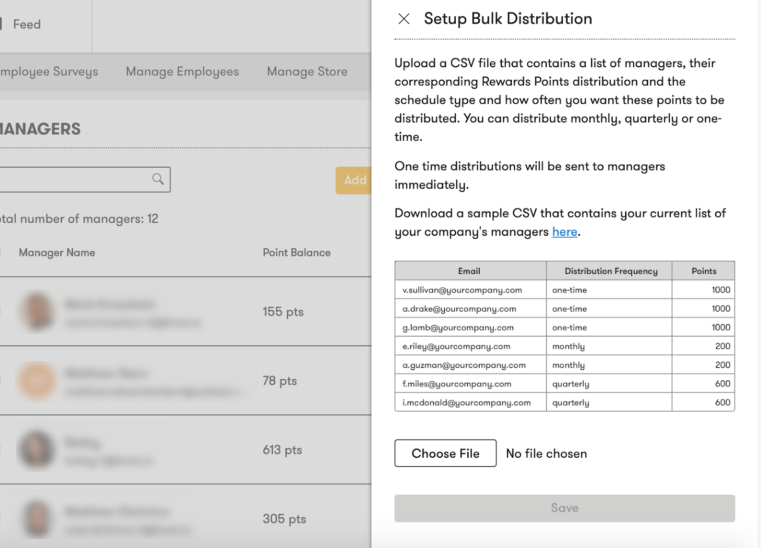
Here, you will upload a CSV file that contains a list of manager emails, their corresponding rewards points distribution, and how often you want these points to be distributed. You can distribute monthly, quarterly, or one-time.
One-time distributions will be sent to managers immediately. You can download a sample CSV to view the correct formatting for the file.
Click Choose file and select your .CSV file.
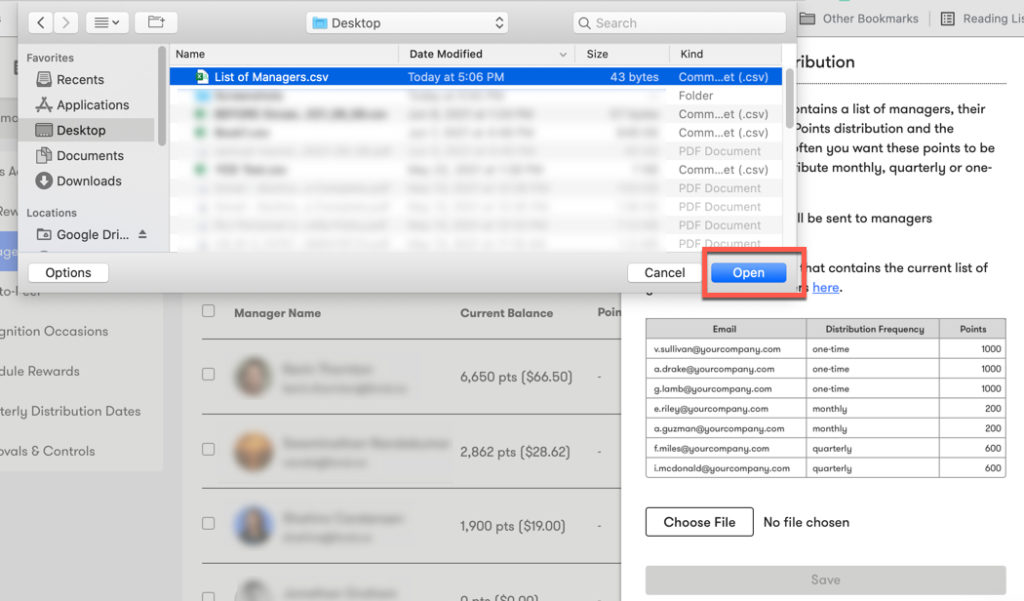
If your file has any errors, Fond will let you know with this error message.
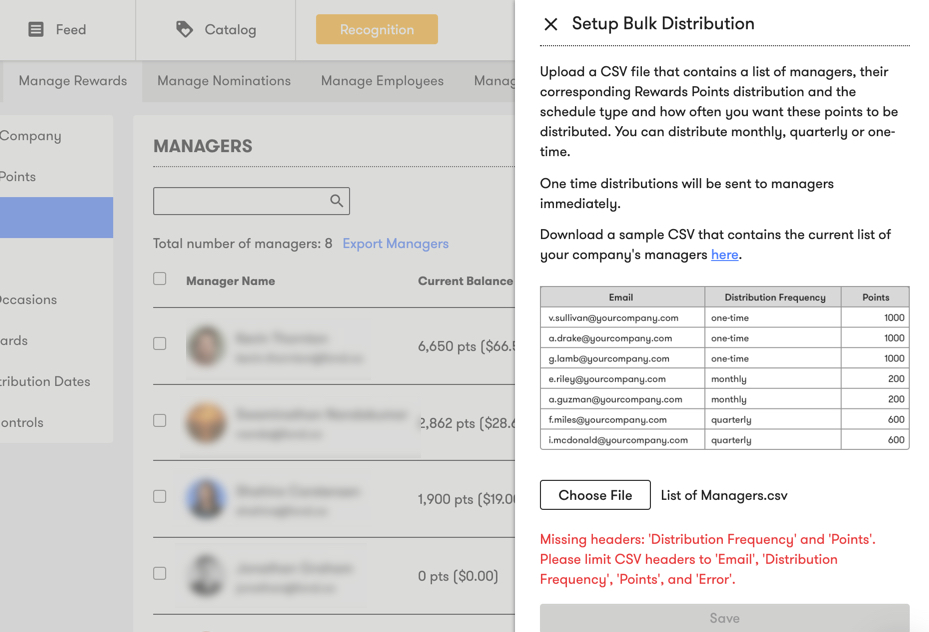
Once you click on here in the error message, a .CSV will automatically download where you can review and correct the errors in your file.
Upload your .CSV file to Fond. Once your file is error-free, the sidebar will display a notification confirming that your file uploaded correctly.
Note: You do not have to maintain multiple .CSV files to add managers on Fond. You can continue to add to the same .CSV and re-upload each time. Additionally, you do not need to remove the Error column before re-uploading your corrected file.
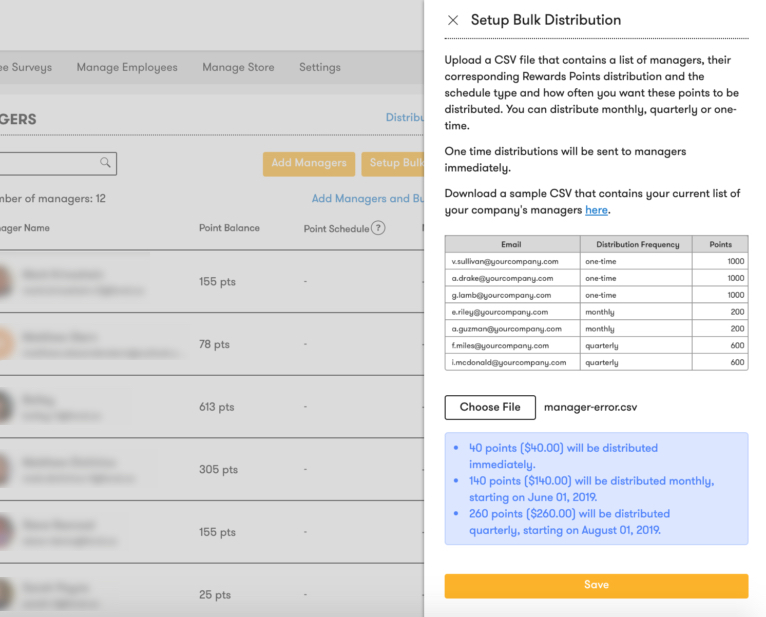
Click Save to finalize your distribution to managers on Fond.
Want to do both at the same time? No problem!
To add managers and distribute Fond points to managers in bulk, simply click Add Managers and Bulk Distribution at the top of the screen. A sidebar will appear with instructions.
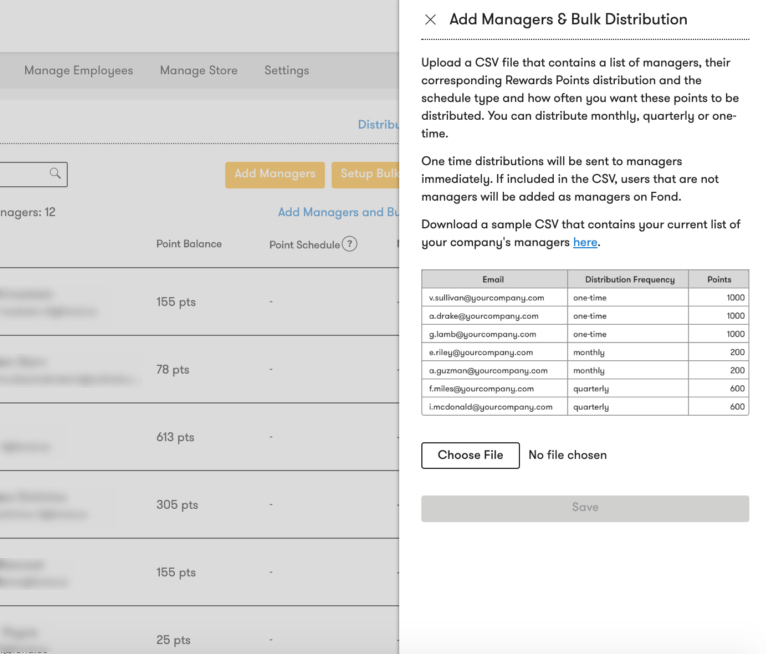
Here, you will upload a CSV file that contains a list of managers, their corresponding rewards points distribution, and how often you would like these points to be distributed. You can distribute monthly, quarterly, or one-time. One-time distributions will be sent to managers immediately. If included in the CSV, users that are not managers will be added as managers.
You can download a sample CSV to view the correct formatting for the file. Click Choose file and select your CSV file.
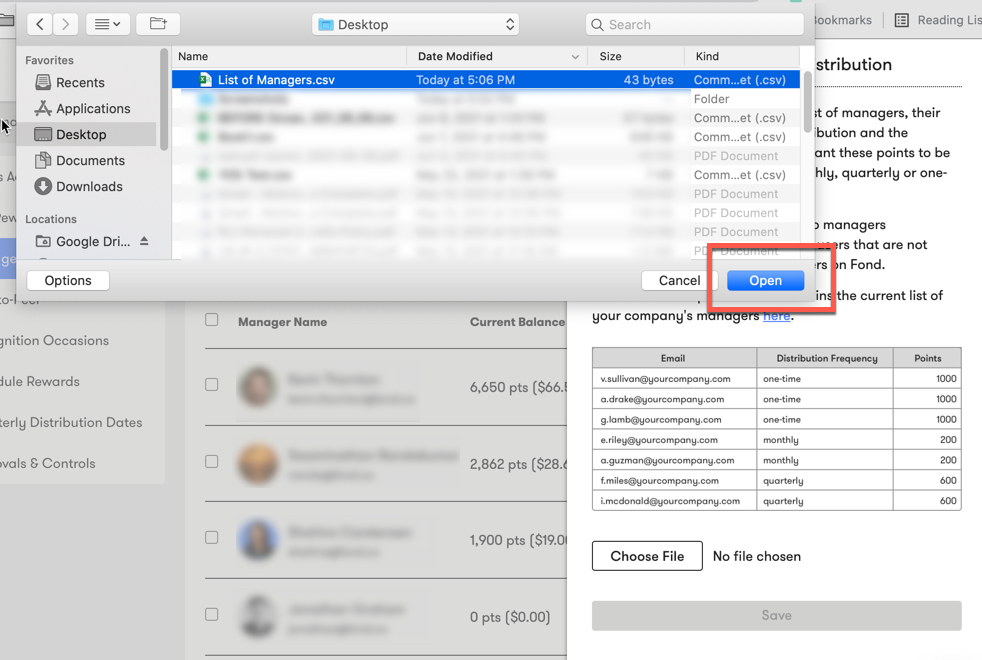
If your file has any errors, Fond will let you know with this error message.
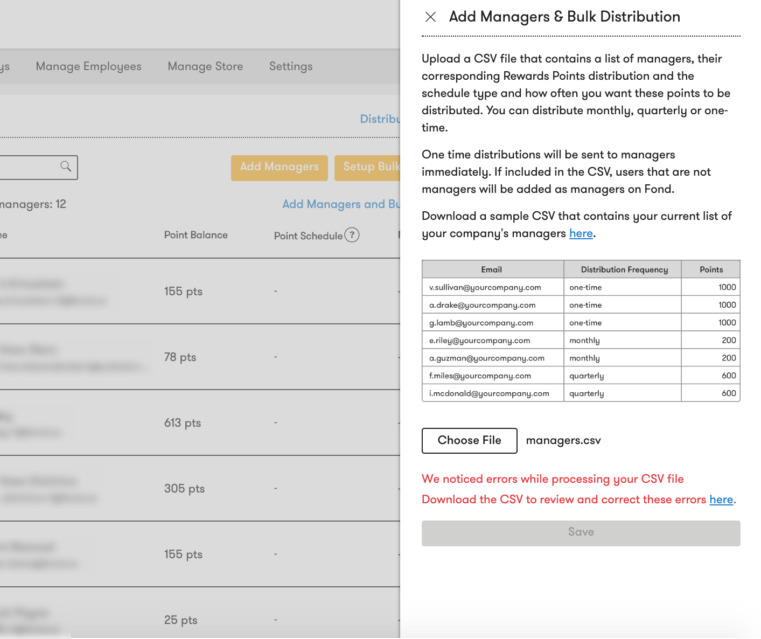
Once you click on here in the error message, a CSV will automatically download where you can review and correct the errors in your file.
Upload your CSV file to Fond. Once your file is error-free, the sidebar will display a notification confirming that your file uploaded correctly.
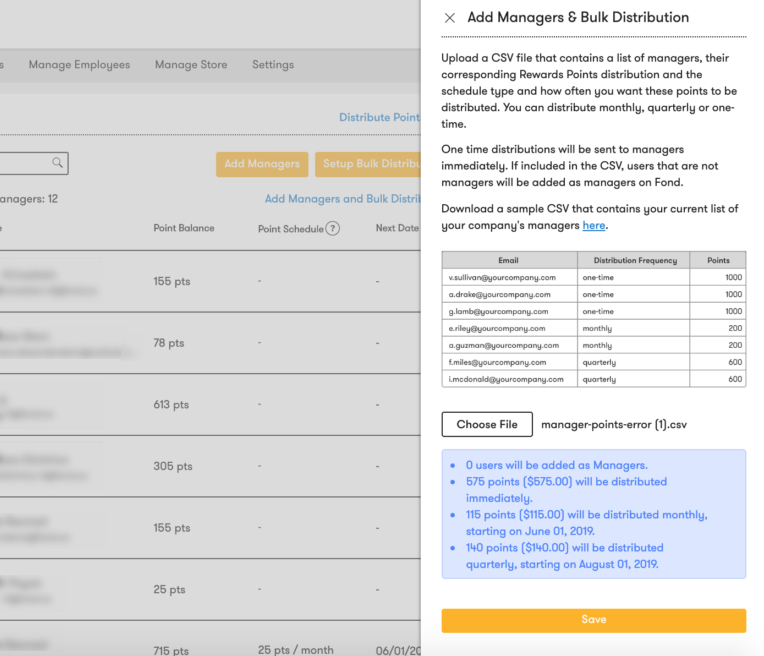
Note: You do not have to maintain multiple .CSV files to add managers on Fond. You can continue to add to the same .CSV and re-upload each time. Additionally, you do not need to remove the Error column before re-uploading your corrected file.
Click Save to finalize adding managers and distributing their recognition giving points on Fond.
You will be redirected to the Managers page where you will see a notification at the top verifying that your upload was successful.
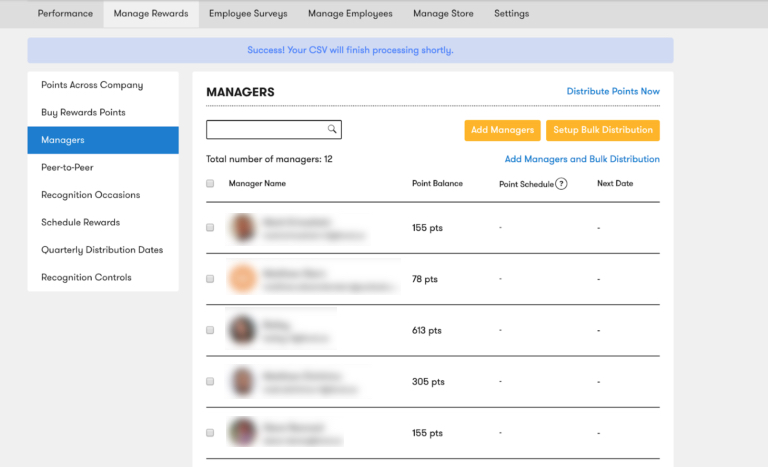
If you have distributed points quarterly, you can click Quarterly Distribution Schedule to update your quarterly distribution dates. Fond provides three options, as shown below:
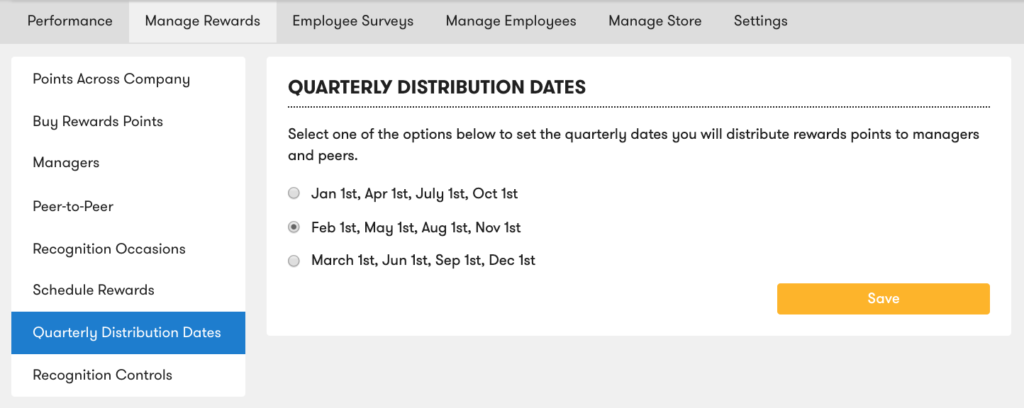
Select your option and click Save. You will be redirected back to the page where you will receive a notification at the top of the screen confirming your change.
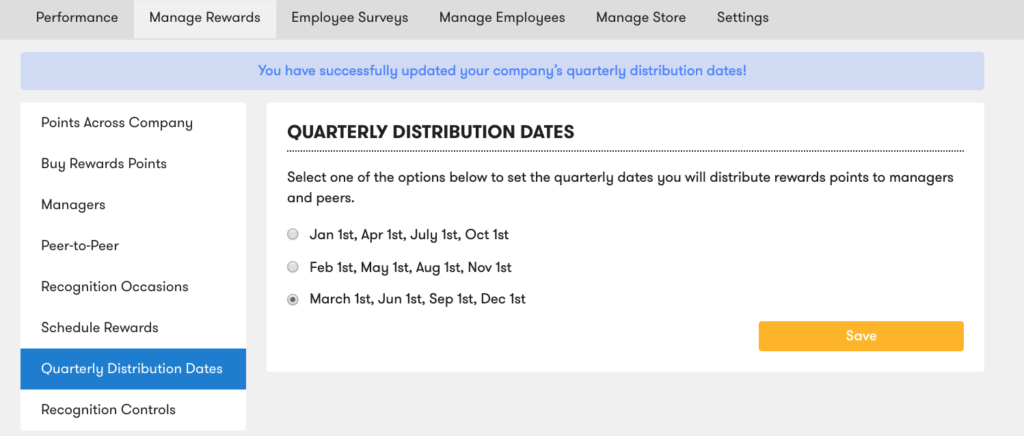
Thanks for using Fond! Please reach out to us at support@fond.co with any questions, or contact your CSM.