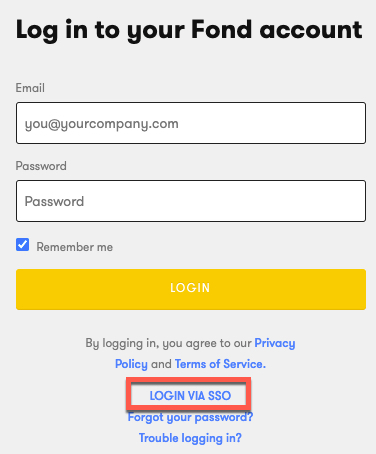How Can We Help?
How do I log into my Fond account?
To get started, check your inbox for an email from noreply@fond.co. The subject of the email will be “Confirmation Instructions for Fond.” Open the email and click Register for Fond to complete the confirmation steps.
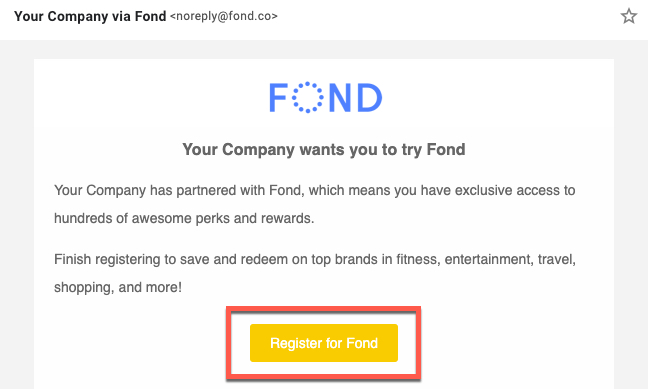
Once you have confirmed your account, you are able to log in whenever. Simply go to Fond.co, and click Login.
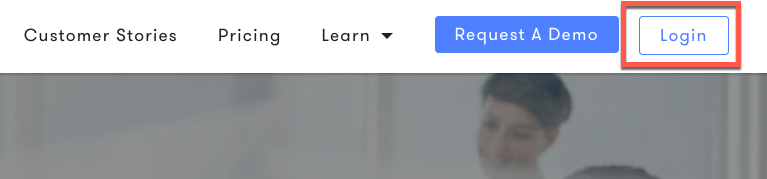
You will then be requested to enter your login credentials. After the required information is entered, click Login.
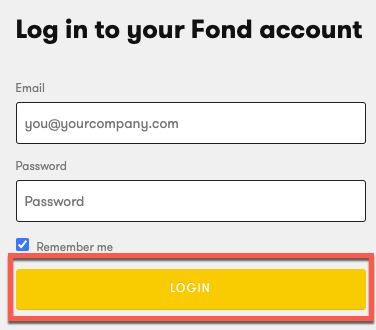
If your company uses single sign-on (SSO), you will use SSO to log in to your Fond account. You can log in via SSO by going to the Fond login page and selecting Login via SSO at the bottom.