How Can We Help?
How do I give friends and family access to Fond?
If this option was made available to your company, you will be able to invite friends and family. To give friends and family access to a Fond account, first log in to your account. Once logged in, hover over your initials (or your profile picture if you have uploaded one) on the top right of the page. Select Invite Family.
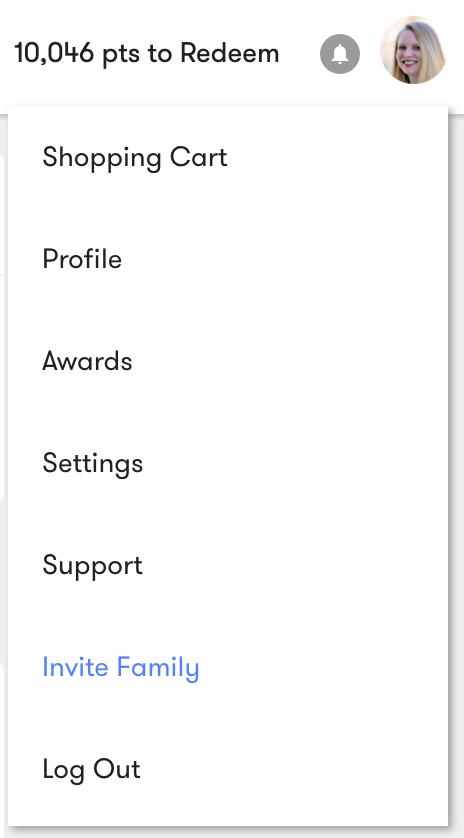
Fill out the form with your friend or family member’s email address and click Invite.
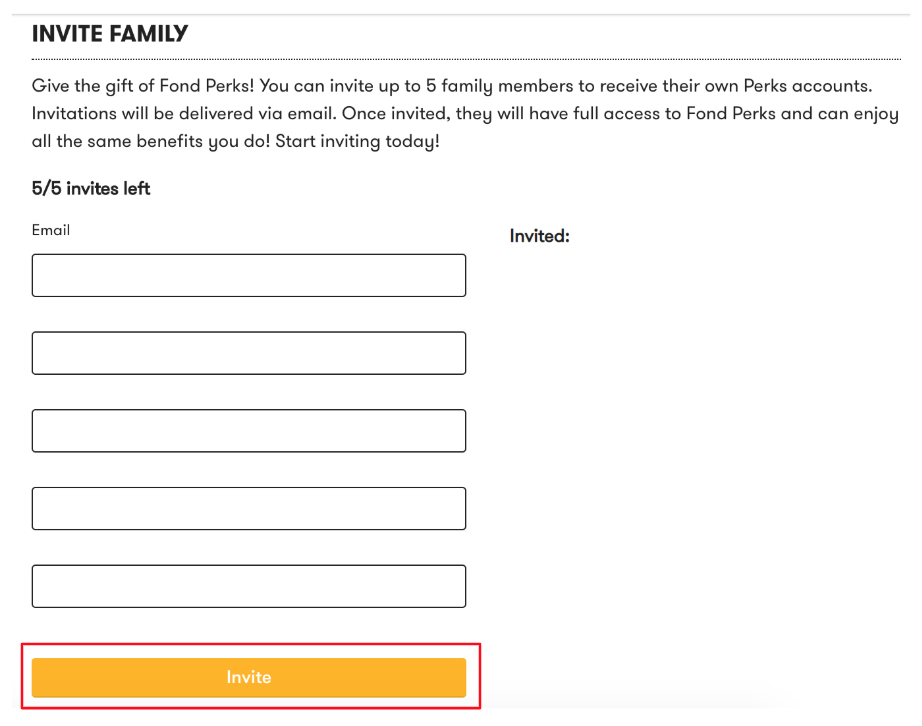
You can also access the Invite Family option by selecting Settings.
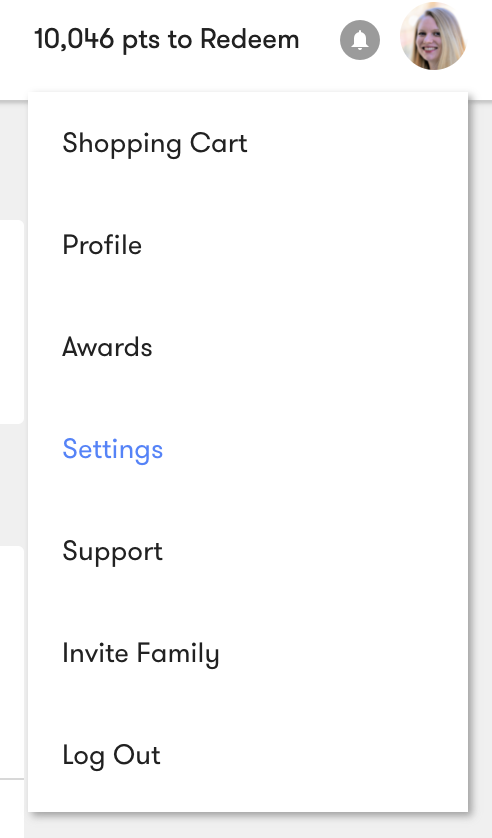
You will then be redirected to the Account Basics page. Select Invite Family.
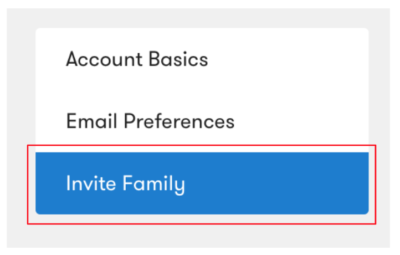
Fill out the form provided with your friend or family member’s email address. Click Invite.
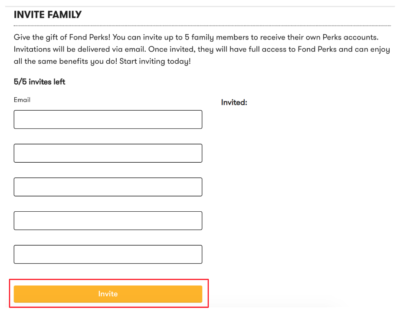
An email invitation to Fond will then be sent to your family member or friend!