How Can We Help?
How do I export recognition history?
Exporting recognition history allows you to access data on how many of your employees have sent a recognition, and how many points were used in each recognition. Here’s how you can export the data:
Log into your Fond Admin account and click Admin.
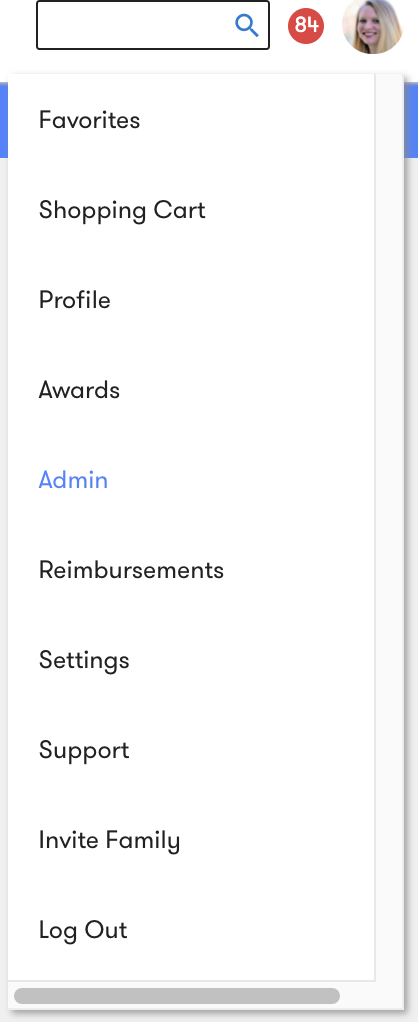
Click on the Performance tab, and then Rewards Activity.
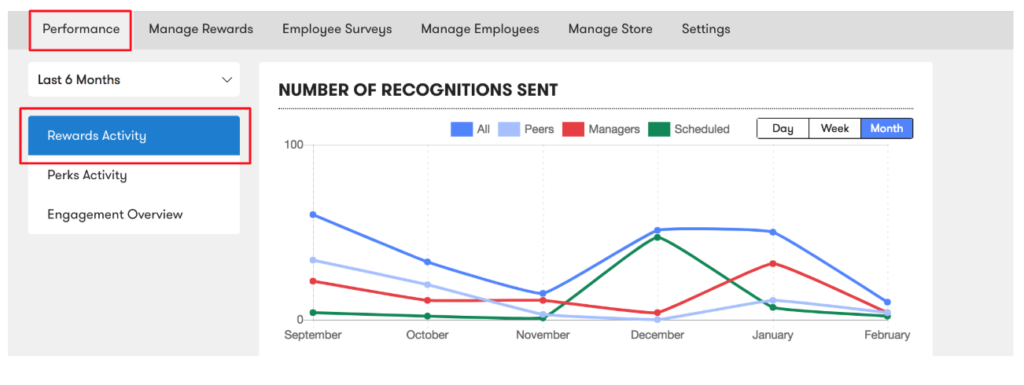
Scroll down to find Export Data next to Recognition History. Click Export Data.
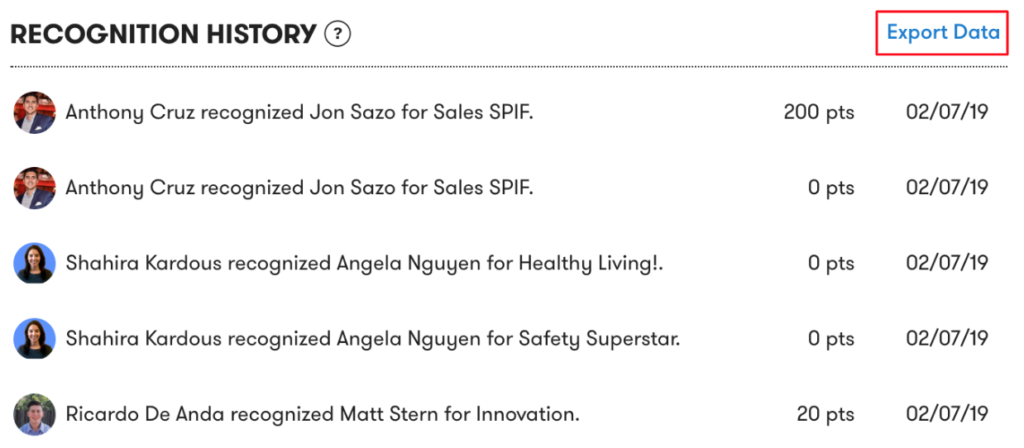
Upon exporting, you’ll see a banner on the top of the page directing you to check your inbox for an email containing the recognition data.
Look out for an email from the “Fond Team” and export the data accordingly.