How Can We Help?
How do I enable a non-monetary peer-to-peer recognition program?
To enable a non-monetary peer-to-peer recognition program, log into your Fond admin account and navigate to Admin > Manage Rewards > Peer-to-Peer.
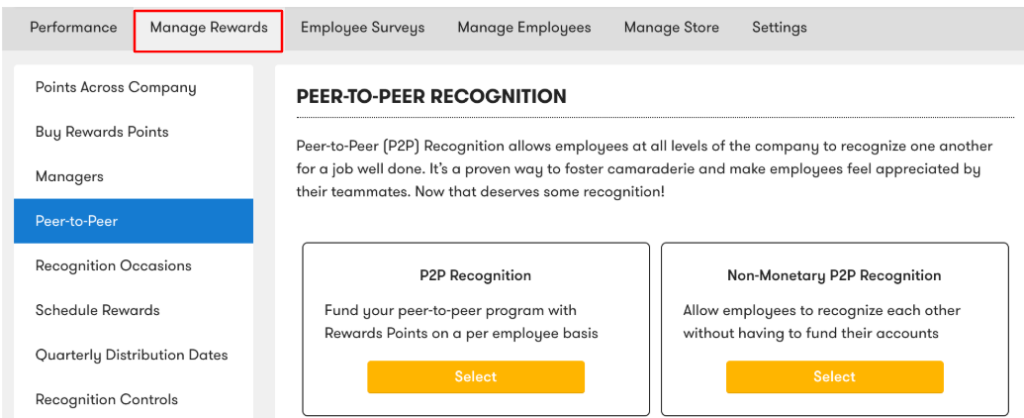
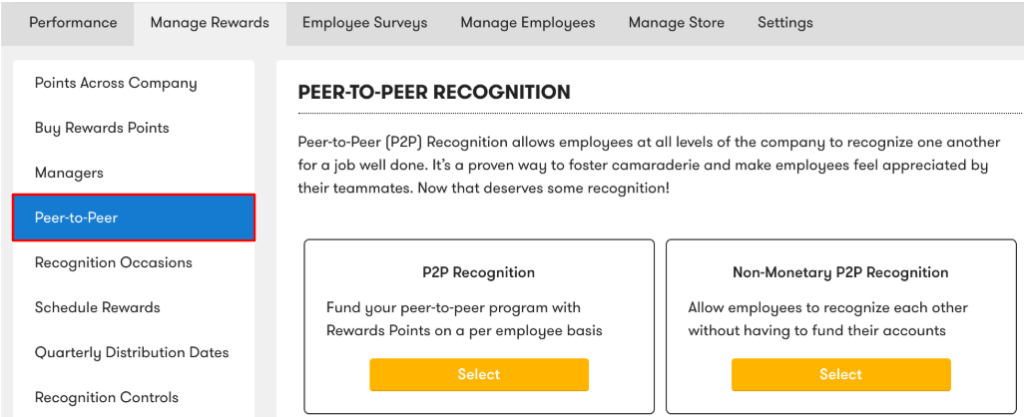
Click Select within the Non-Monetary P2P Recognition box.
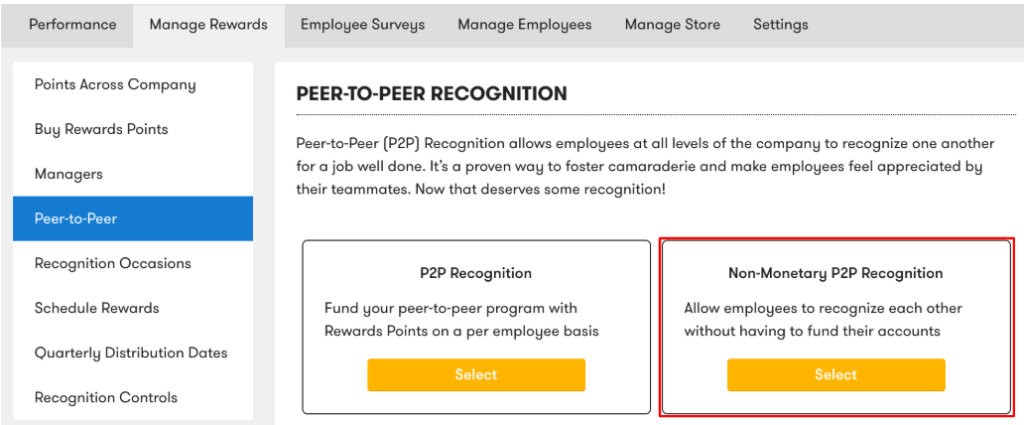
A sidebar will appear on the right that displays:
1. Your program start date (immediately)
2. The number of peers/non-managers within your organization that this program will apply to
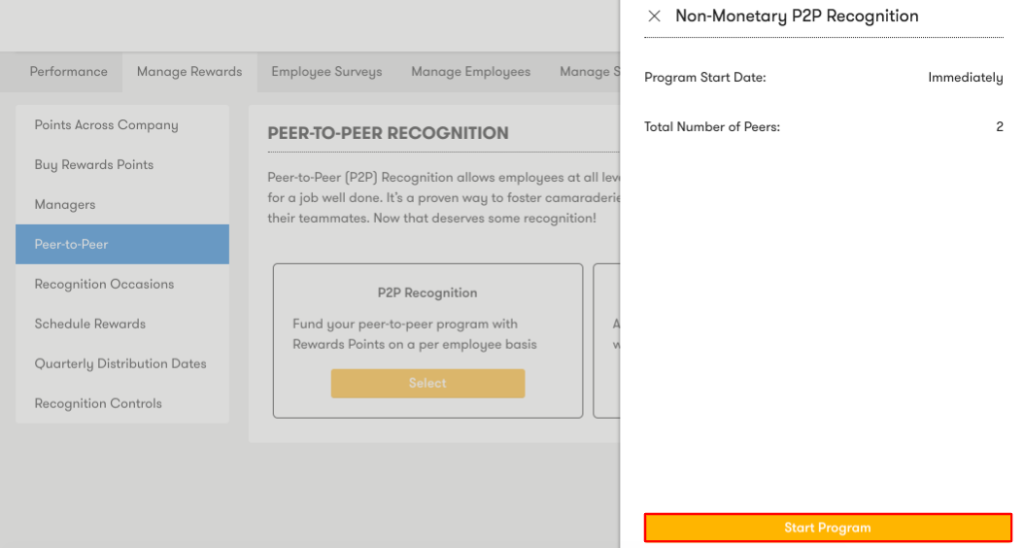
Once you’ve clicked Start Program you will enable your non-monetary peer-to-peer recognition program. The page will refresh and look like this:
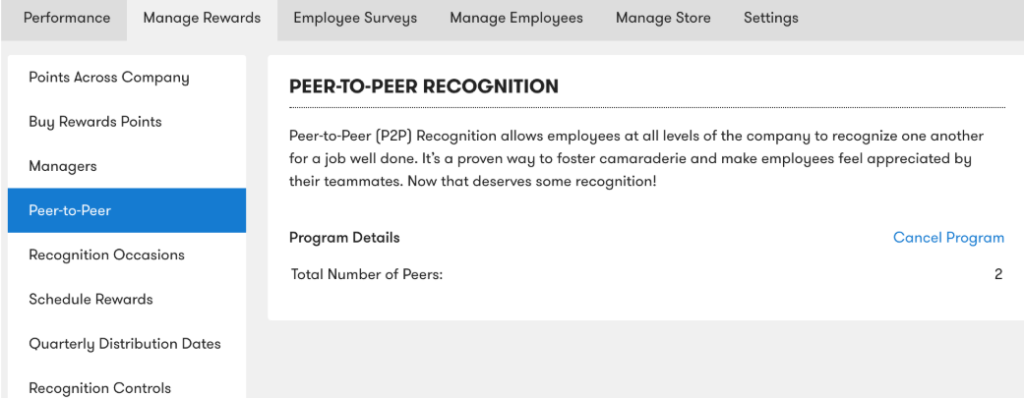
You have successfully enabled non-monetary peer-to-peer recognition.