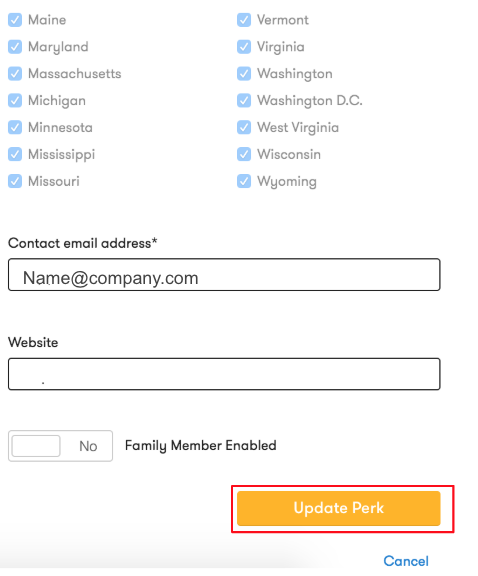How Can We Help?
How do I edit a company exclusive perk?
To edit a company exclusive perk, first click Admin in the dropdown menu on the homepage.
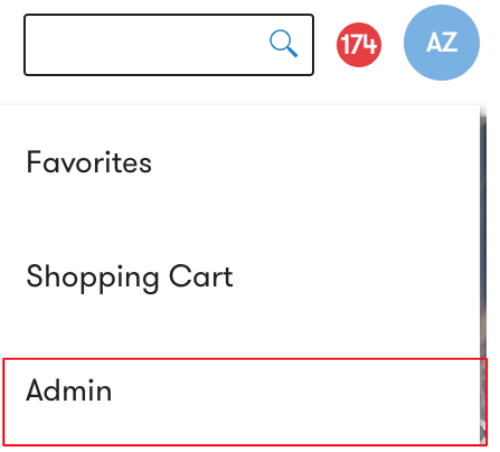
From there, select Manage Store and search for the perk you want to edit in the search box.

Click the Edit button next to the perk.
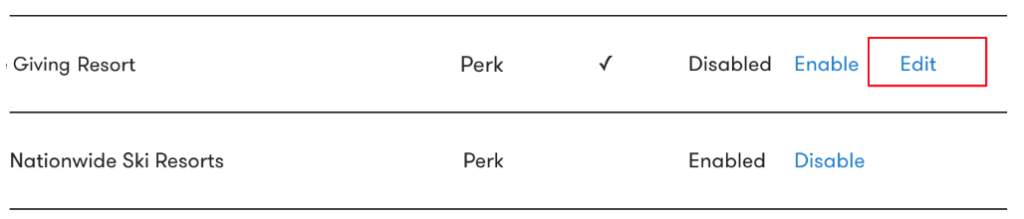
Once you click Edit, a pop up will appear where you can make the changes you’d like.
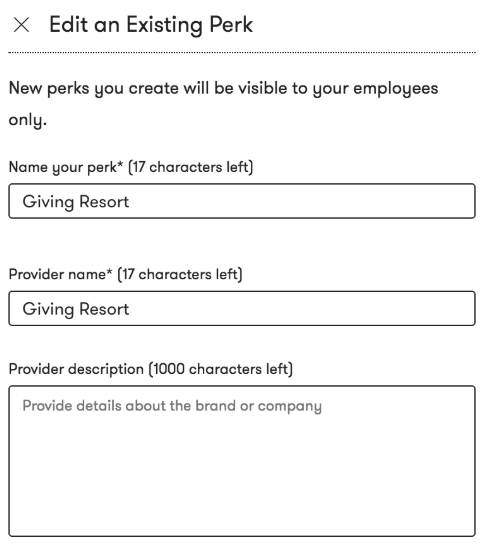
Click the Update Perk button at the bottom to save the edits.