How Can We Help?
How do I CC supervisors for scheduled rewards?
Login to your Fond admin account.
Hover over your name on the top-right corner, and navigate to Admin.
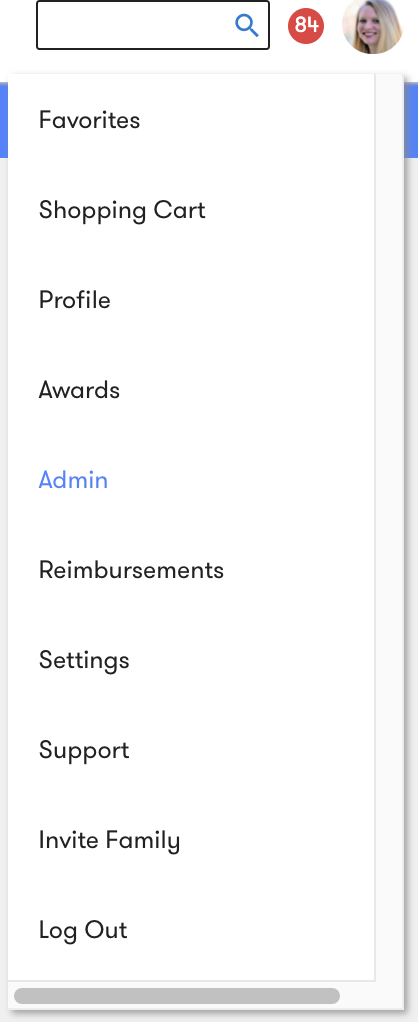
Select Manage Rewards and then Schedule Rewards.

Click Edit on any scheduled rewards you have set up (ex: birthdays). This will prompt another screen to pop up from the right side.

Toggle CC supervisor on this scheduled reward email from Off to On.

Click Complete.

Upon clicking Complete, you will see a success banner pop up at the top of the screen to confirm that you’ve enabled the feature.
Note: CCing supervisors on scheduled rewards does not change the look or feel of the recognition email. The only difference is that those supervisors will now be tagged in the emails, driving more awareness around those occasions.