How Can We Help?
How do I add or delete employees?
There are two ways you can invite your employees.
First, the recommended way to initially invite your employees in bulk is to upload a CSV file. The first column in the CSV file should list your employees’ full names and the second column should list their work emails. Note: Fond does not use your employees’ email addresses for any purpose except to send invites and create Fond accounts.
You can upload a CSV file by selecting Admin > Manage Employees > Invite New
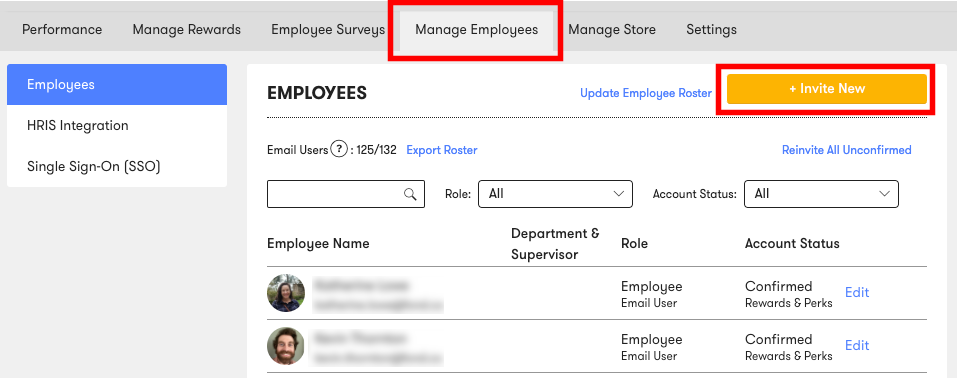
Then click on Switch to Bulk Email Invite CSV > Choose File > Invite Users.
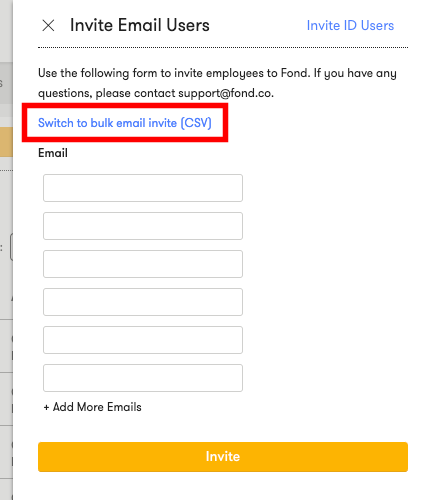
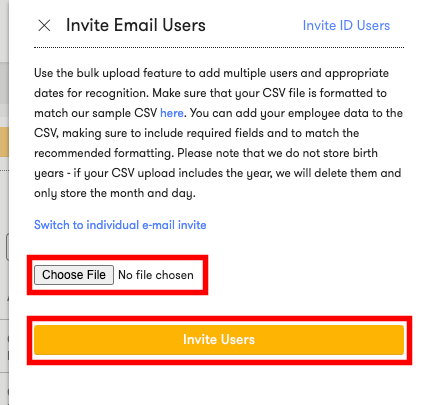
Your second option is to use your Admin tab to invite employees. You can select Admin > Manage Employees > Invite New > Add Emails > Invite.
To remove an employee, simply select Delete next to their name in the Manage Employees tab.