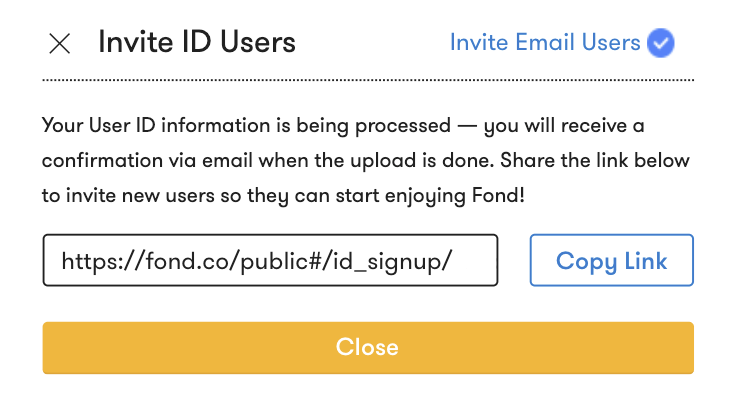How Can We Help?
How do I add employees by employee ID?
Navigate to Admin in the top right corner of the page.
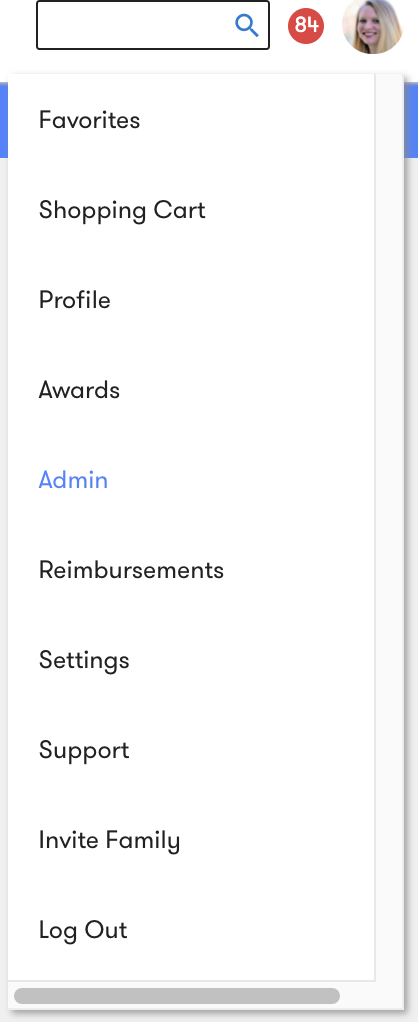
Next, select the Manage Employees tab at the top of the page.
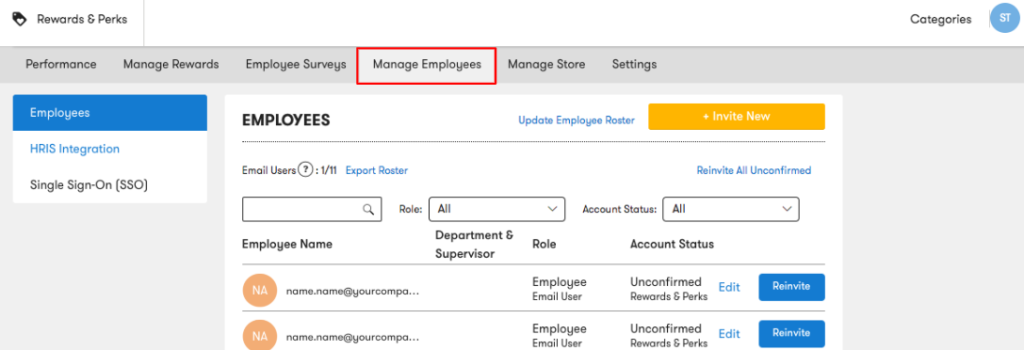
Select Employees in the sidebar on the left.
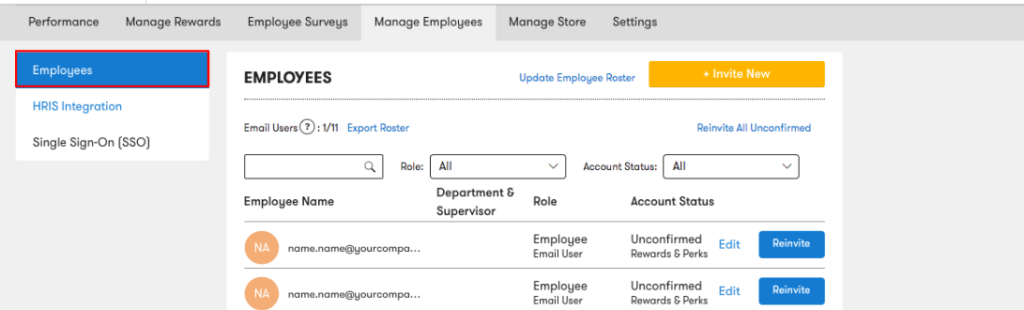
Click Invite New.
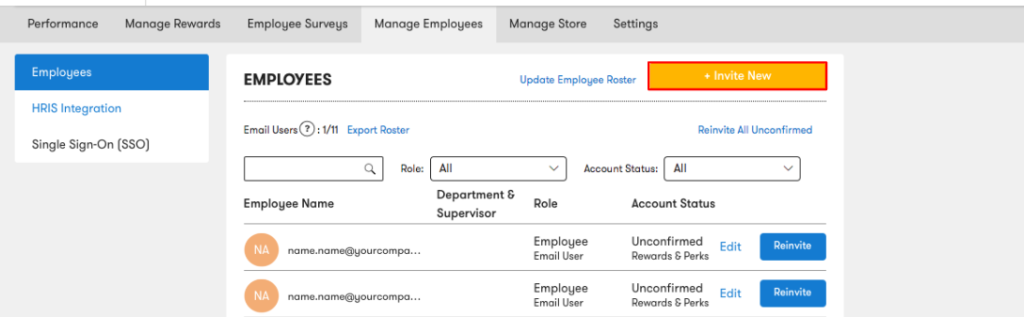
A sidebar will appear on the right. Click Invite ID Users.
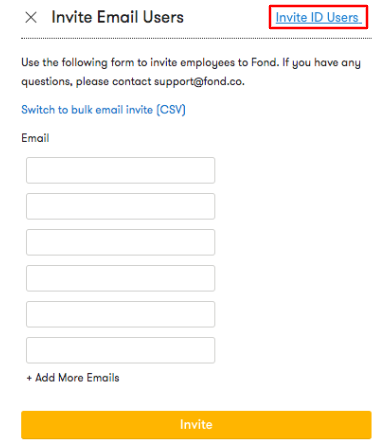
Click Choose File to upload a CSV file with your employee ID numbers. Fond has provided a sample CSV file as a template for you to work off of. Note: this file must be full active list of ID users.
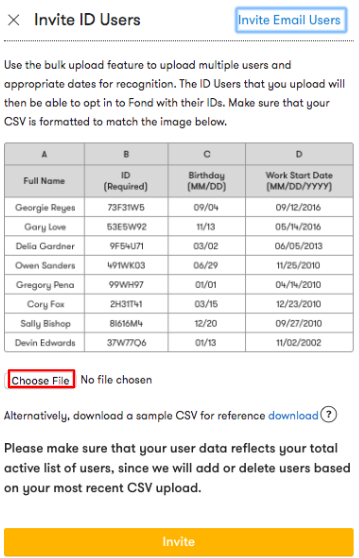
Once your CSV file is uploaded, click the Invite button.
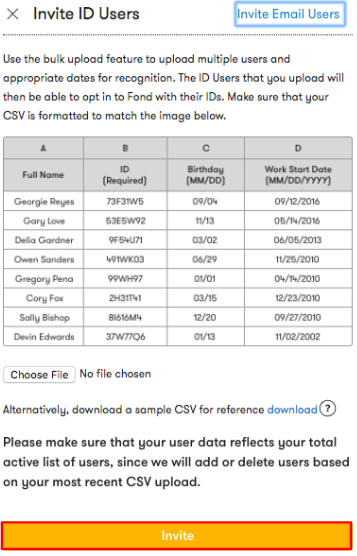
After you upload your CSV file, a box will appear that provides a link. This is the link employees will use to sign in, so be sure to send this link to your employees. You will also receive a confirmation email with this link.