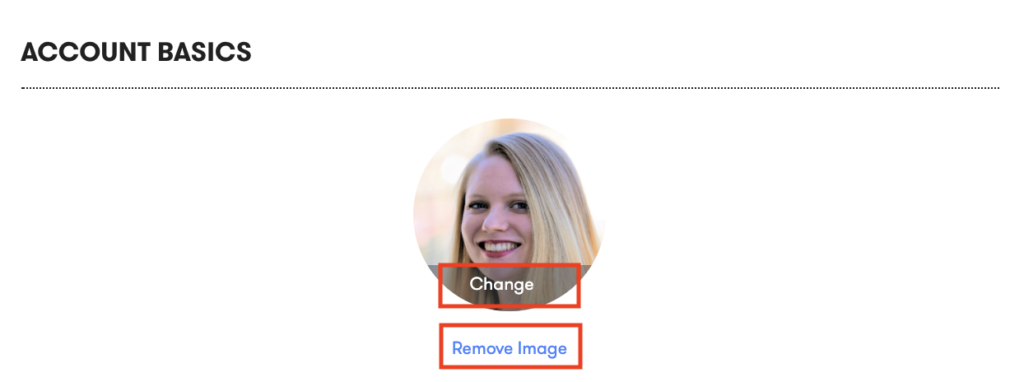How Can We Help?
How do I add a profile photo to Fond?
To add a profile photo, hover over your initials the top right corner of Fond and click Settings.
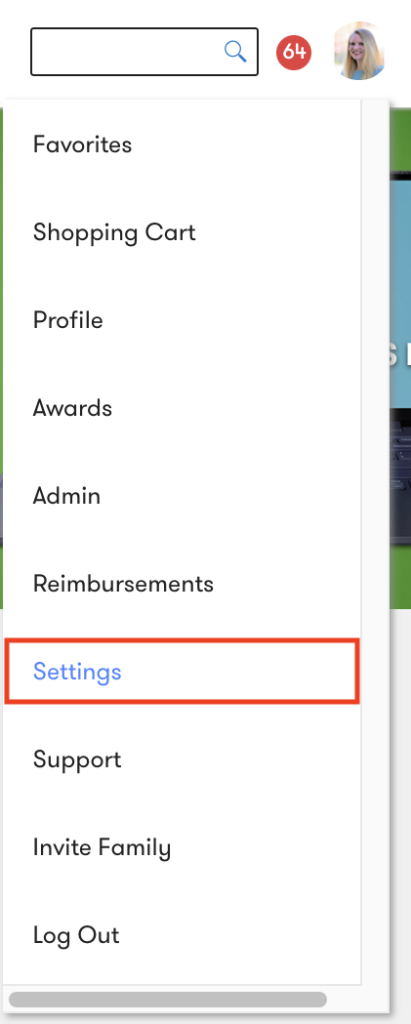
Under Account Basics, click Change under your initials.
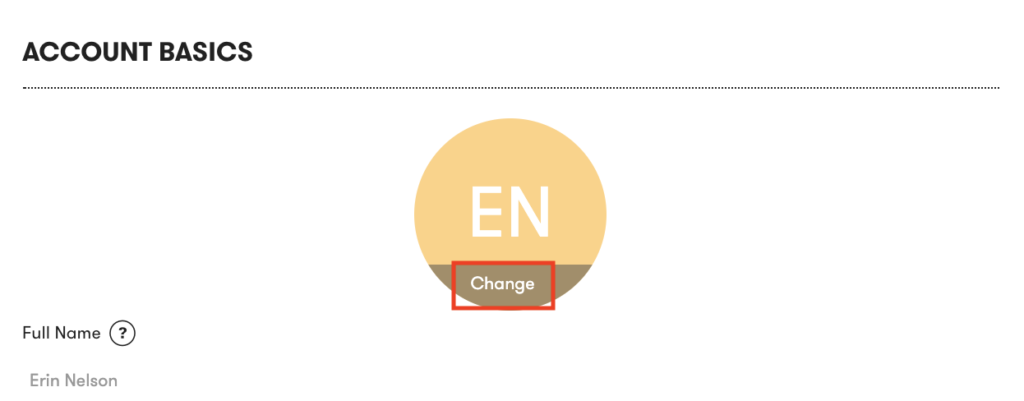
Select a photo from your device.
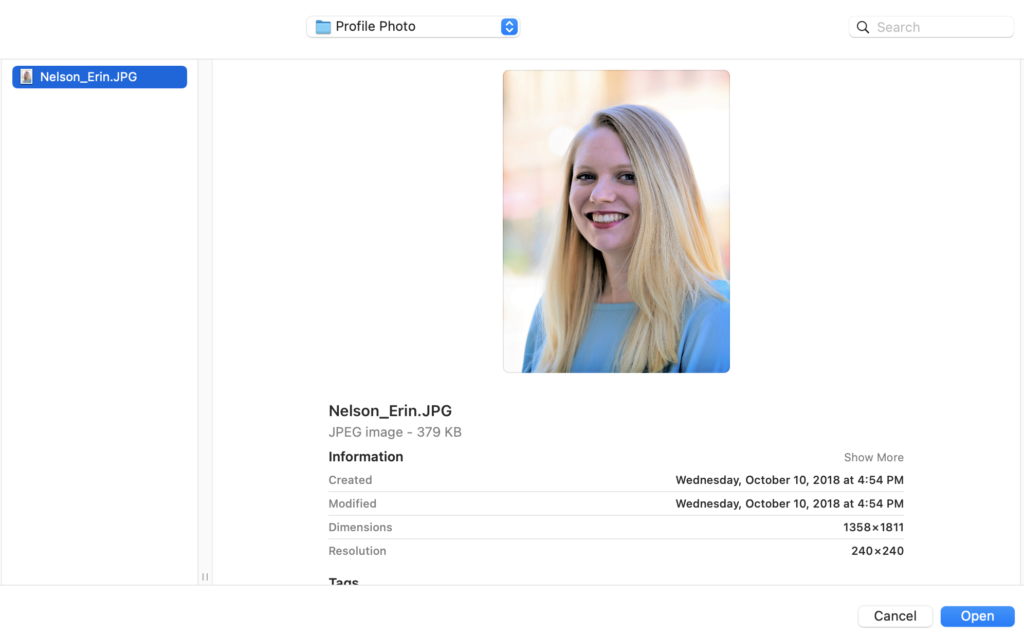
To crop the image, adjust the photo crop tool using your mouse. Click Crop to the right of the image to finish cropping.
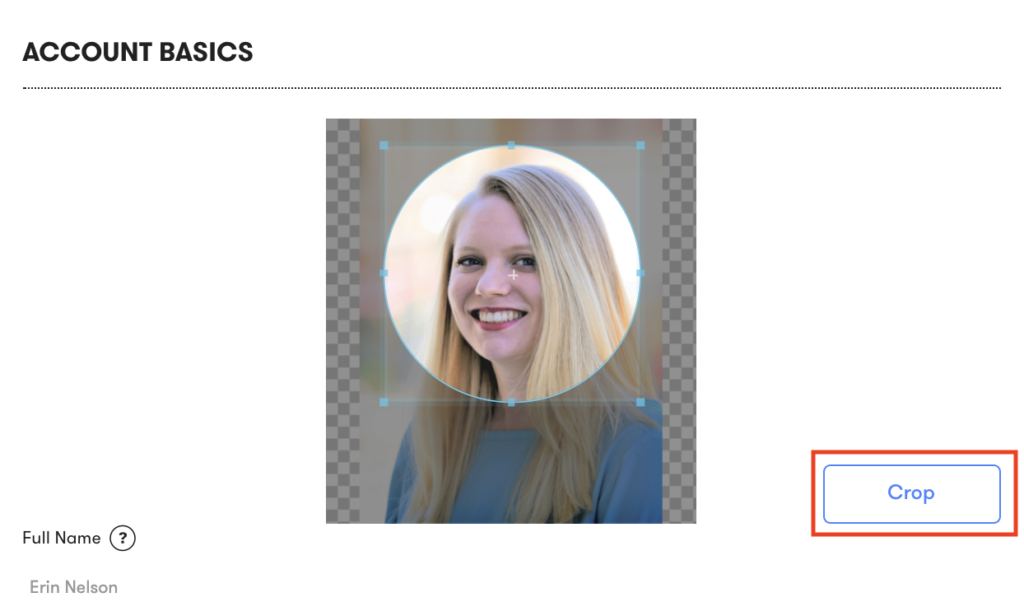
After you’ve finished cropping your photo, click Save.
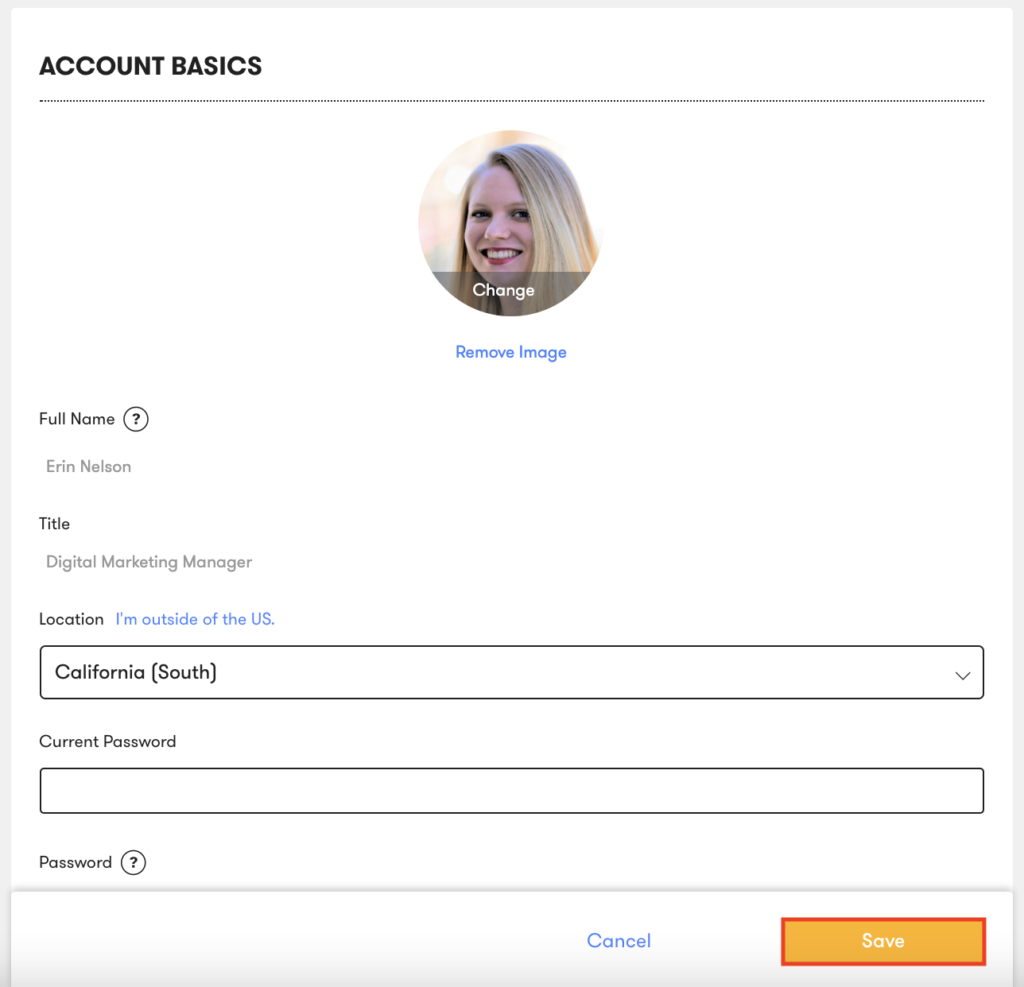
You will see a success message at the top of your screen verifying that you have updated your profile.
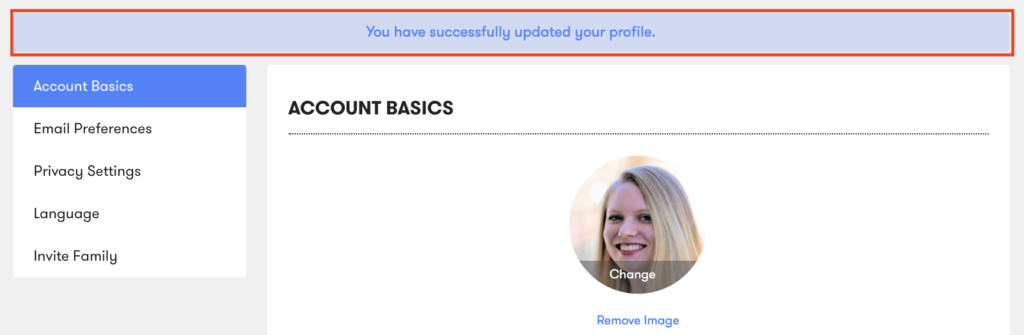
Your profile photo will now be visible on the social feed and in the top right corner of the screen as you navigate Fond.
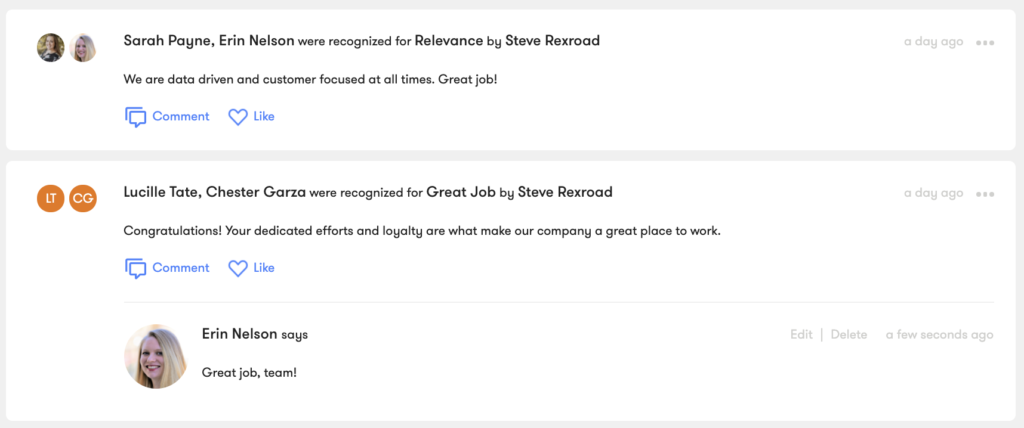
To change your profile photo, click Change at the bottom of your photo. You will be prompted to select a different photo from your device.
To remove your profile photo, click Remove Image. Then, repeat the process outlined above.