How Can We Help?
How do I give admin access to an employee?
To give an employee admin access to Fond, click on your Admin from the dropdown menu on the Fond homepage.
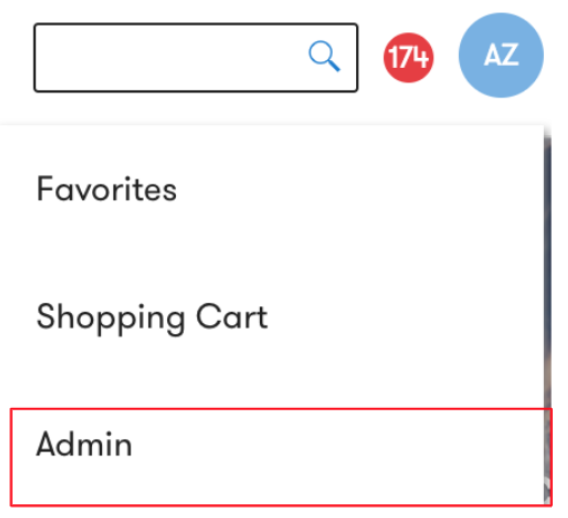
From there, select Manage Employees and search the employee’s name.
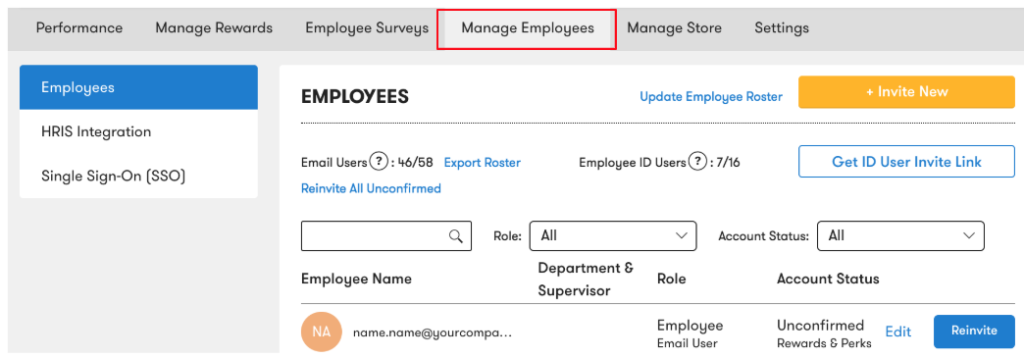
The employee’s name will appear below. Click Edit to the right of the employee’s name.
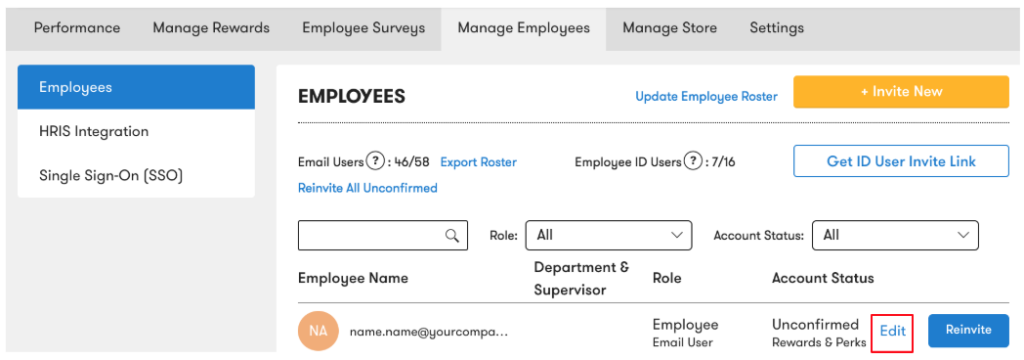
A pop up will appear. Here, you can use the toggle button to turn admin access from Off to On.
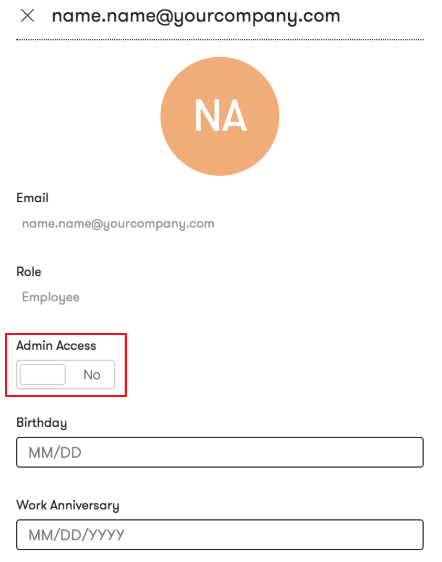
Once you have changed the access to On, click Save before you exit the pop up page.
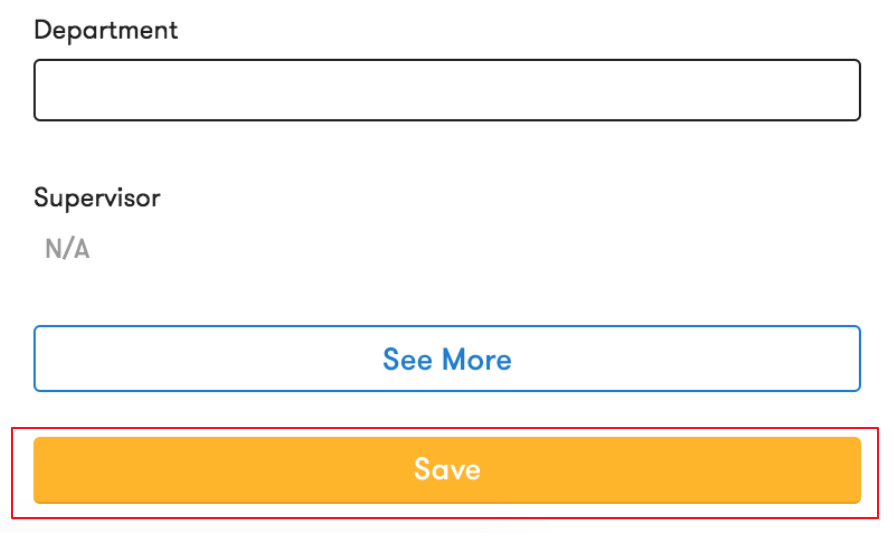
The employee will now have admin access.