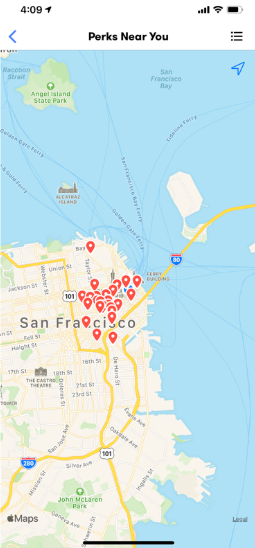How Can We Help?
How do I turn on geolocation in the app?
To turn on geolocation in the Fond app, log in to the app. Once logged in, click the map icon in the top left corner.
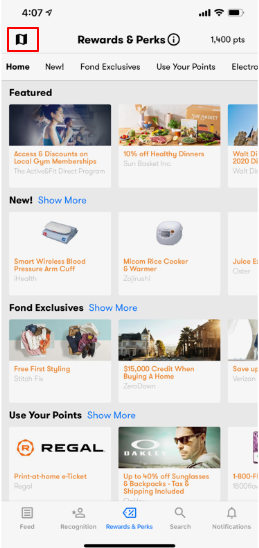
The Fond app will display a message requesting approval for access to your location. Select Allow While Using App.
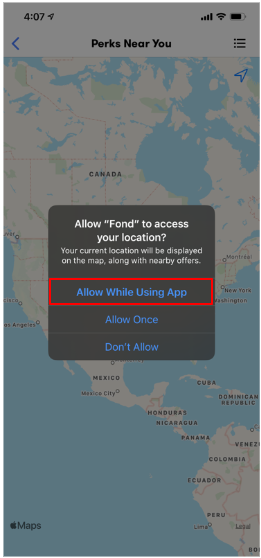
You will now see perks near you!