How Can We Help?
How do I redeem my reward points?
To redeem your rewards points, log in to your account and click the Catalog tab at the top of the screen.
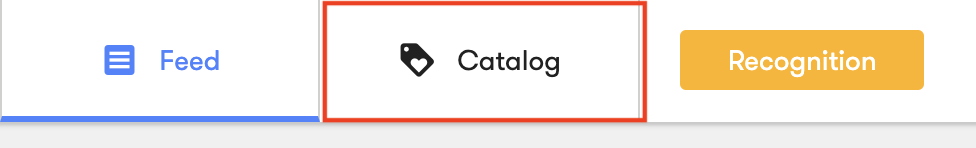
You can also navigate to the catalog by clicking pts to Redeem in the top right of the page.
![]()
You will be taken to the Fond catalog. Here, you will see your Rewards options separated by category. To filter the catalog by category, click on the category name (Gift Cards, Shopping, Charity, or Exclusive Rewards). To search for a specific reward, use the search bar on the left. You can also shop by sub-categories by clicking any of the options in the left sidebar.
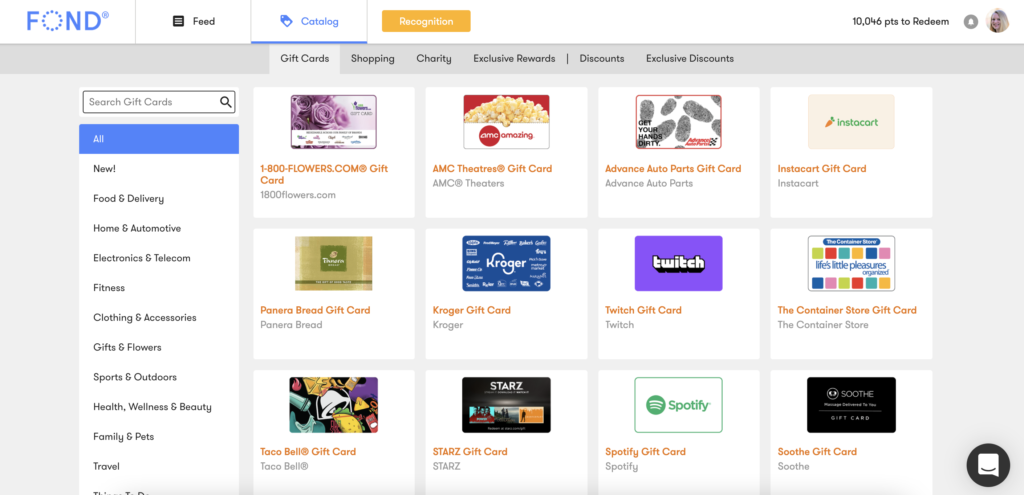
To learn more about a reward and redeem, click on the reward’s tile.
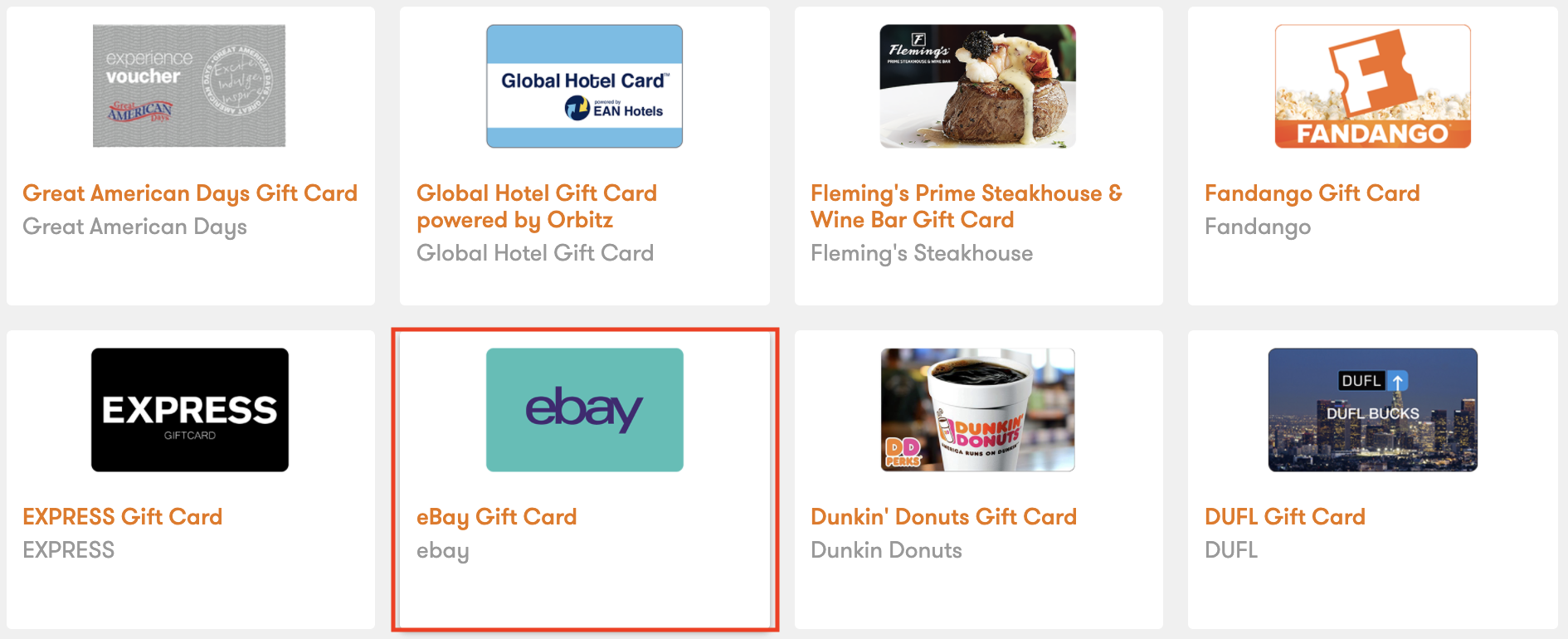
You will navigate to the reward’s page on Fond.
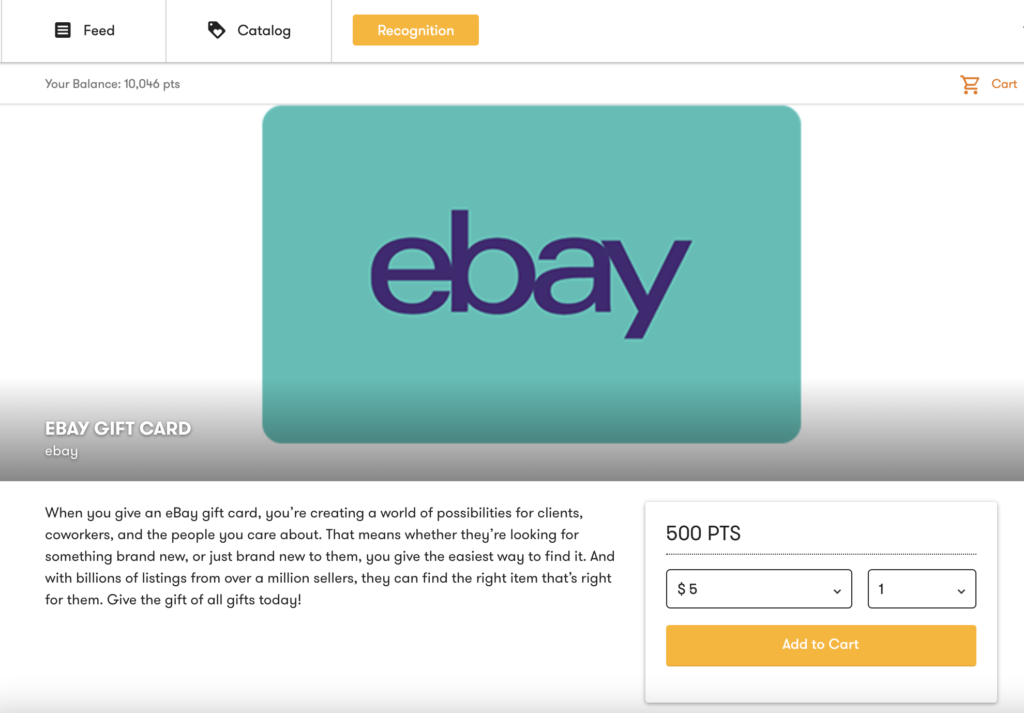
Here, you can specify the monetary amount you would like to redeem by selecting an option from the dropdown to the left.
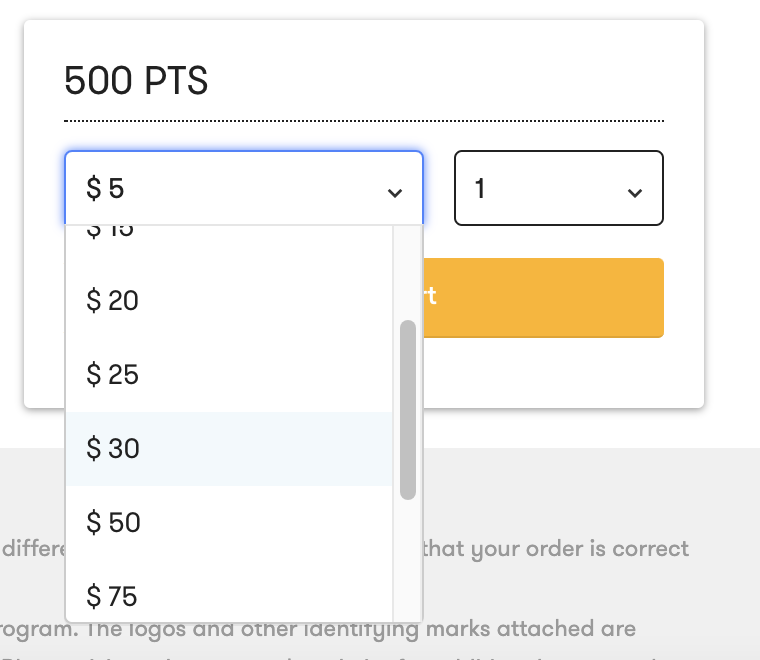
You can also select how many gift cards or items you would like to redeem by selecting an option from the dropdown to the right.
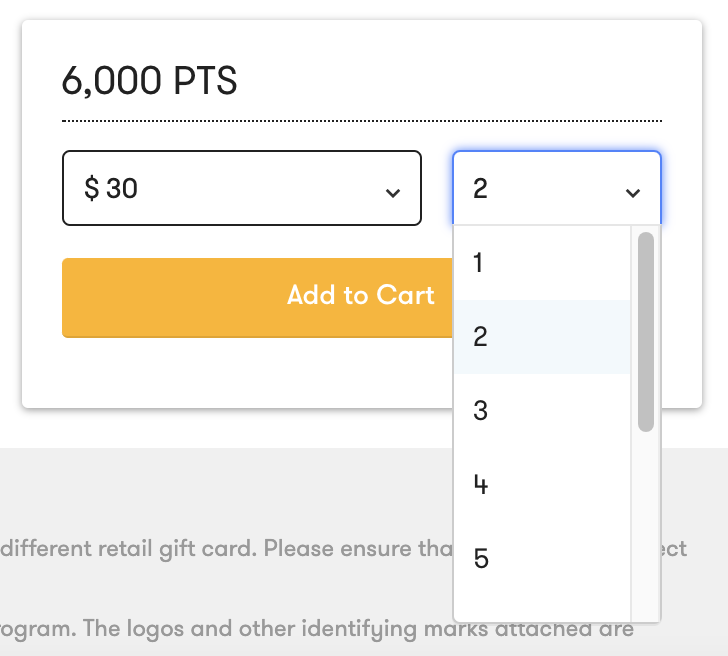
Choose one or multiple vendors on the rewards page when redeeming. Once you’ve selected the rewards you want to redeem, click Add to Cart. You can redeem rewards points for different vendors at any time.
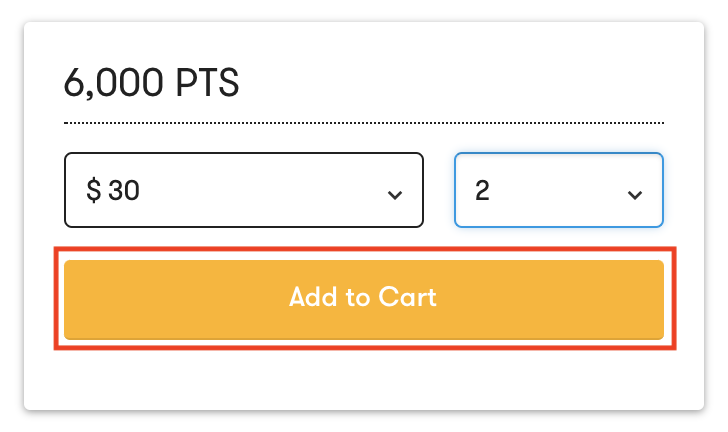
You will be taken to a page displaying the items in your cart. If you are redeeming a physical item, you will be asked to input your address and phone number before you check out. Click Place Your Order to confirm your order.
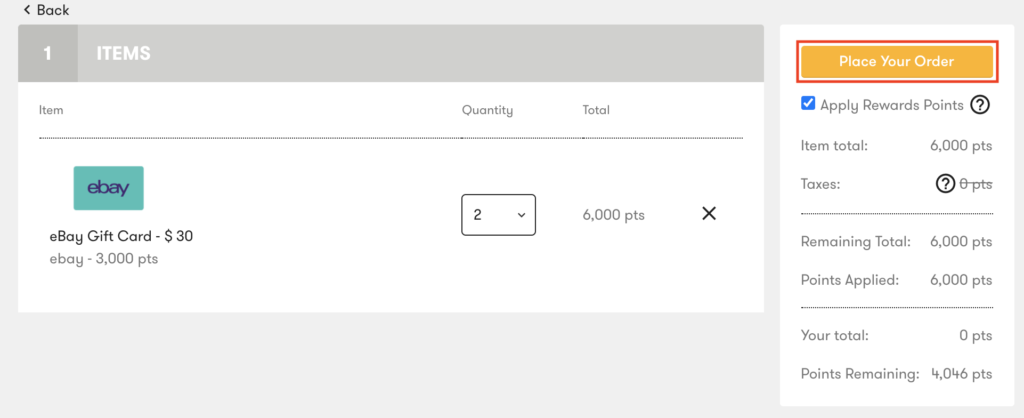
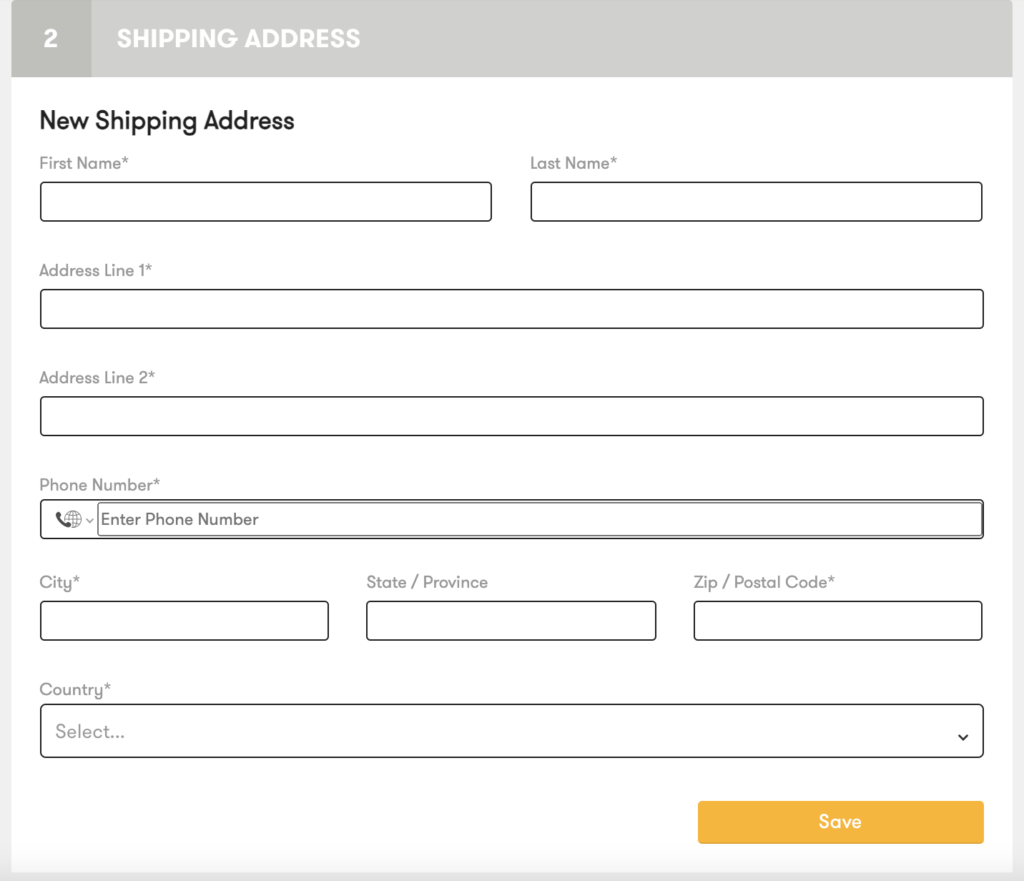
Please note that Fond Rewards points never expire, and if you have recurring rewards, the amount will accrue over time until you redeem.