How Can We Help?
How do I install and enable Fond’s Slack App?
Fond’s Slack integration makes it easy to recognize colleagues from your favorite communication platform.
To install Fond’s Slack integration, log in to your Fond account and scroll to the bottom of the homepage. Click on Add to Slack in the bottom right. Alternatively, the Fond Slack app can be installed from Slack’s App Directory by searching for “Fond.”
Note: You need to be an administrator for your organization’s Slack workspace to successfully install the Fond app.
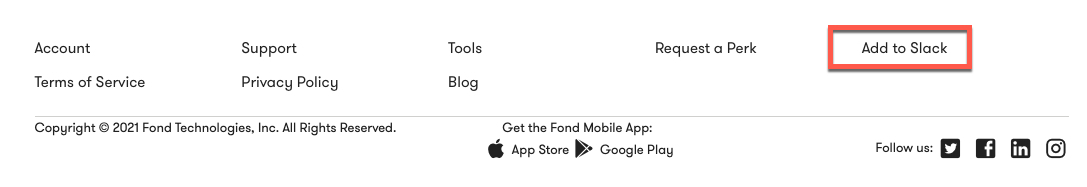
You will then be redirected to another page. Click the Add to Slack button.
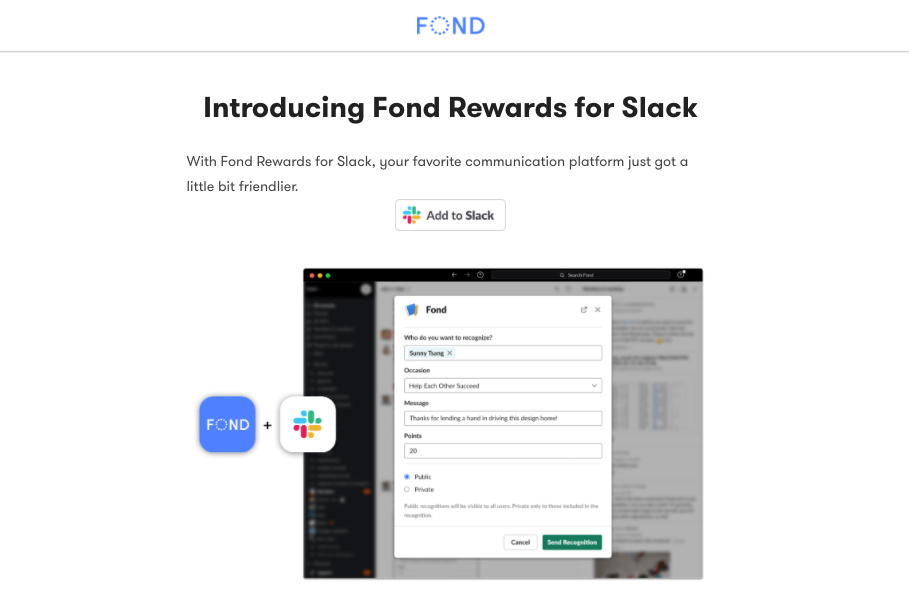
You will then see the form below. Select which Slack channel you would like the Fond app to join using the dropdown menu. Public recognitions sent via Slack, web, and mobile will display in the channel you select, allowing users to like and comment on recognitions.
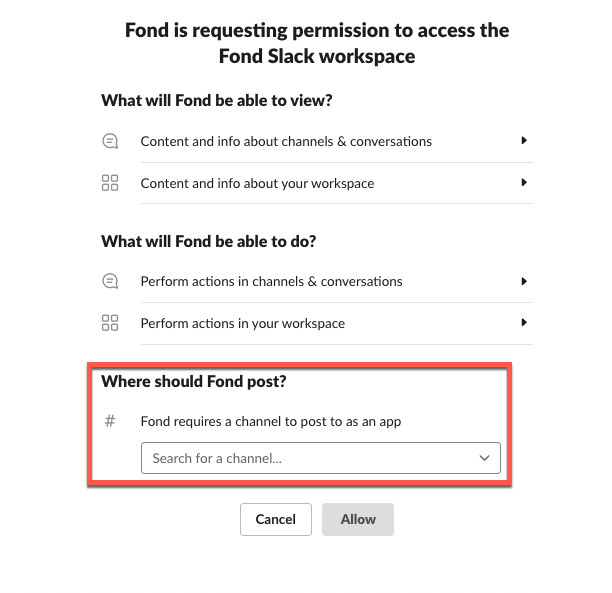 Once you have selected the desired channel, click Allow. If the installation was successful, you will see a quick message informing you of the success. If there are any issues with the installation, a message will display offering some tips.
Once you have selected the desired channel, click Allow. If the installation was successful, you will see a quick message informing you of the success. If there are any issues with the installation, a message will display offering some tips.
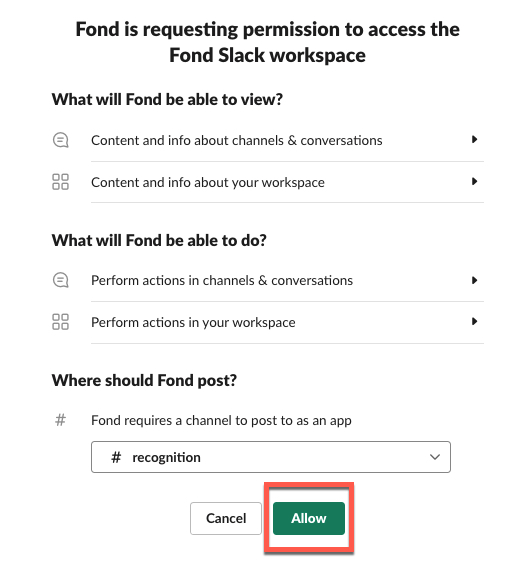
You have now enabled Fond for Slack. If you log into Slack, you should see a notification from the Fond Slack app. The notification will explain how to get started.
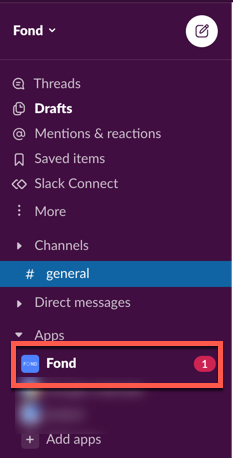
How do I update to the new version of Fond for Slack?
In early 2021, Fond released a new version of its Slack app. Given the number of changes, existing Fond Slack app users are required to uninstall the old app to install and use the new version. The transition process is summarized in the steps below.
Note: You need to be an administrator for your organization’s Slack workspace to successfully install the Fond app.
Uninstalling the Old Fond App
To uninstall the existing Fond Slack integration, log into your Slack workspace. Scroll to the Apps section and locate the Fond app.
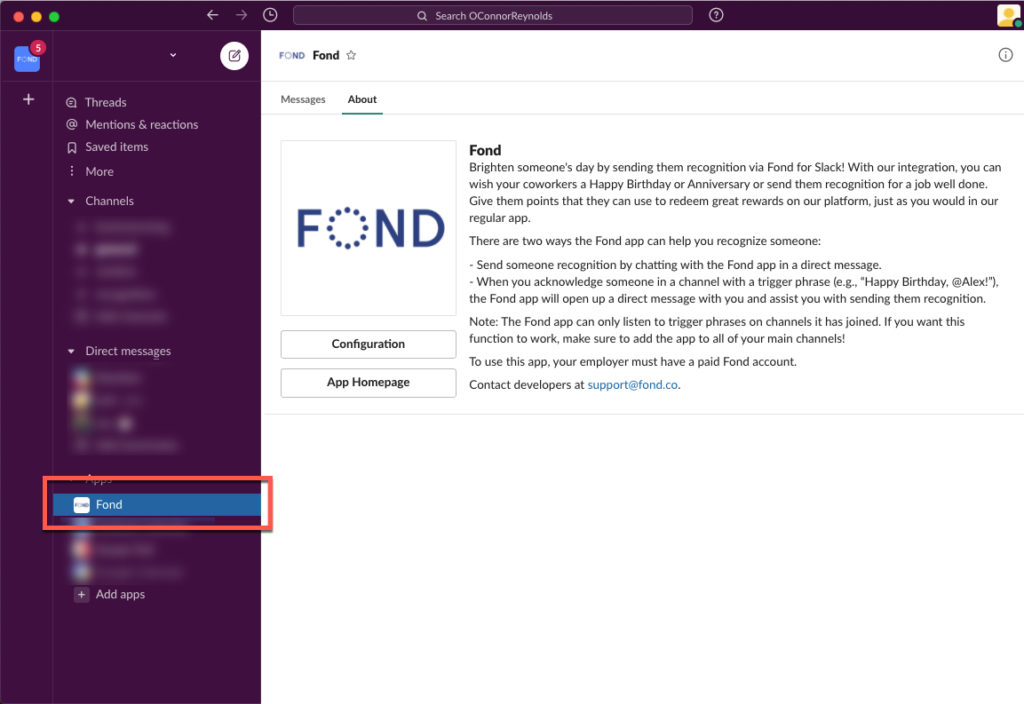
You will then click on the About tab within the Fond app.
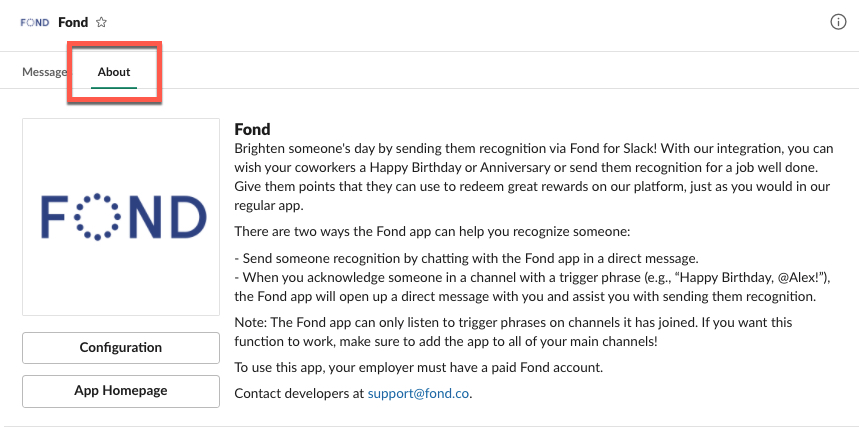
You will be taken to a new page. Click the Configuration button.
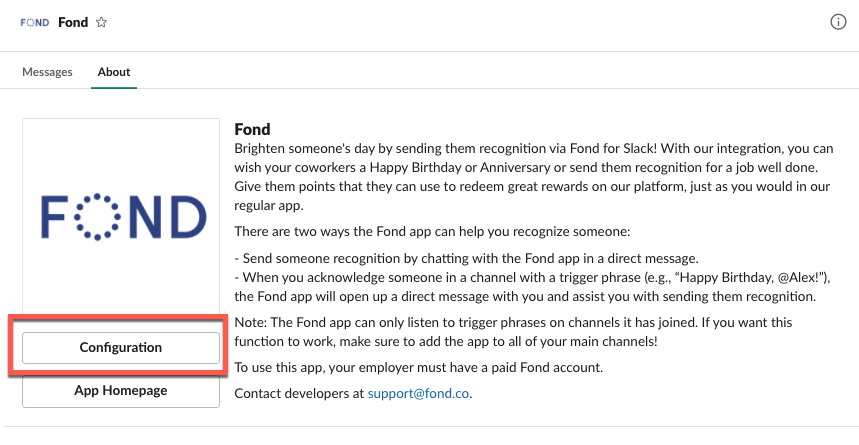
You will be taken to the Fond Slack app page. On this page, you should see a Remove App section. To uninstall the old Slack app, click the Remove App button.
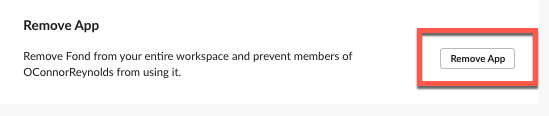
You will be asked to confirm that you would like to remove Fond. Select the Remove App button to complete the process.
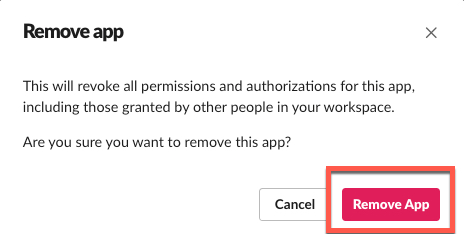
After the old app is removed successfully, you should see messages in Fond saying that the old Fond integration was removed. These messages confirm that the uninstallation process was successful.
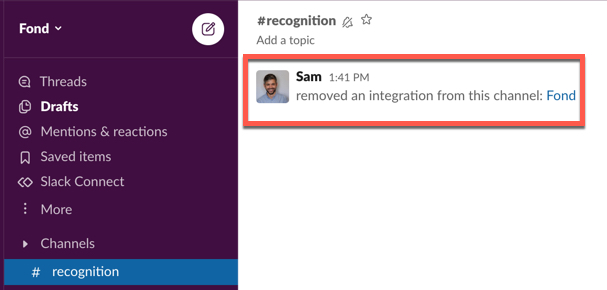
Installing the New Fond App
After you uninstall the existing Fond Slack integration, you can follow the steps in the How do I install and enable Fond’s Slack app? section above.